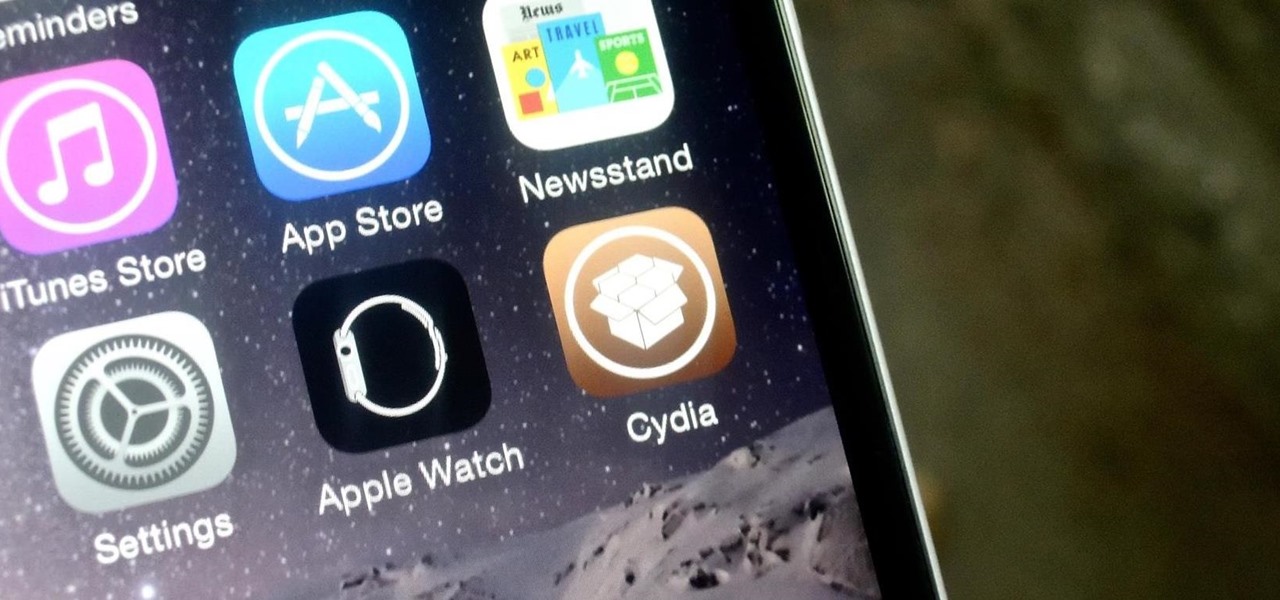There are countless Jailbreak tweaks out here. These tweaks vary widely in terms of functionality. We have seen tweaks that do little more than showing random fortune cookie messages when you shake your device, to one that brings you a more functional dock, and much more.
As always, we advise you to use Checkra1n to jailbreak your device if that is something you are into. This is because Checkra1n is frequently updated to support even the very latest build of iOS, and to fix little bugs that might crop up.
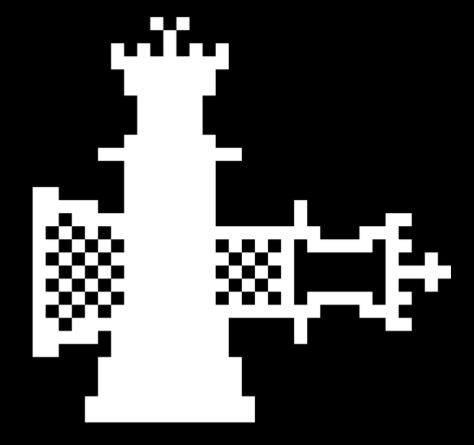
Today we shall look at a rather weird Jailbreak tweak. Weird because we understand why some might find this inappropriate. TapMe is a new jailbreak tweak that make your icons and folders fart when you tap them. If you’re not into such obscenity, TapMe also has something more serious but less fun. This tweak includes 30 different sounds, both funny and serious and also allows users to add custom sounds and choose the Haptic Feedback levels.
This tweak has not been tested on iOS 10 and below. However, with release version 1.1 of TapMe, iOS 11-12 is now supported. For a more detailed overview of what this tweak does, here are the official release notes;
Make It Alive
TapMe allows you to bring life to your icons and folders by giving them sound and haptic feedback when you tap them.Funny Or Serious
With TapMe, you can select a sound from a variety of nearly 30 different sounds. You’ll be able to pick one of the hilarious sounds, or something more natural and down-to-earth.Customize It
You can even add up to 3 different custom sounds to TapMe! But that’s not everything, you can also change the sound’s haptic feedback between Light, Medium and Heavy. Or you can disable it entirely.To add your own custom sounds to TapMe, you can either navigate to /Library/TapMe/TUTORIAL.txt and follow the instructions from there, or you can follow the instructions from below:
-Custom sounds must be .caf files (you can convert .mp3 and others to .caf);
-Custom sounds must be placed in /Library/TapMe/Sounds/;
-They must be named exactly Custom1 / Custom2 / Custom3 and end in .caf (extension .caf);
The names are case sensitive, so be sure to leave them exactly as written above;
After correctly placing them and naming them, go back to the preferences settings of TapMe and select one of your custom sounds in the list, which should appear as Custom Sound 1 or 2 or 3.
It is also important to note that TapMe does not display any sounds when your device is muted. This is rather useful if you have to use your device in public. That said, if your device isn’t muted and you can’t hear anything or the sound is too low, make sure your volume is high in Settings and Haptic and Sound.
This tweak is already available and you can download and install it from the official repository. You can add this repository to your package manager to get the tweak; https://alexpng.github.io/
TapMe is compatible with iOS 11, 12, and 13. As previously mentioned, TapMe hasn’t been tested on prior versions. This tweak is free to download and install so fire away! Or should I say fart away!
NOTE: We have these and many more jailbreak tweaks in our dedicated Jailbreak tweak segment.
PiunikaWeb started as purely an investigative tech journalism website with main focus on ‘breaking’ or ‘exclusive’ news. In no time, our stories got picked up by the likes of Forbes, Foxnews, Gizmodo, TechCrunch, Engadget, The Verge, Macrumors, and many others. Want to know more about us? Head here.