The popular online shooter, Rainbow Six Siege, is reportedly experiencing severe crashing issues whenever players attempt to engage in crossplay on Xbox and PlayStation. Nevertheless, Ubisoft’s support team has acknowledged the problem and is currently investigating it.
Crossplay Crash issue in Rainbow Six Siege
Rainbow Six Siege is presently available on Windows, PlayStation, Xbox, and more. It facilitates crossplay among all these platforms, including Stadia and Luna. However, players have recently been reporting that the game crashes every time they attempt crossplay.
So far, there isn’t an official explanation for the issue. Nevertheless, some believe it may be due to compatibility issues. As one user reported, when they attempted to connect to a group of players on Xbox through PlayStation, only their game crashed. However, the players on Xbox were able to continue their session.
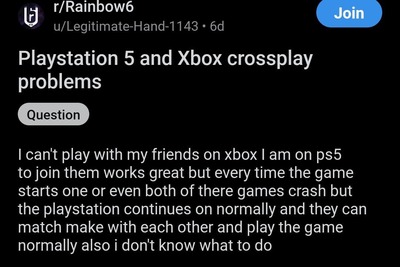
This issue isn’t specific to any particular platform, as players from all available platforms are reporting crashes. However, based on online reports, the majority of issues seem to be originating from Xbox Series X and PC users.
How to Resolve the Issue?
Currently, there is no official fix or solution available for this issue. However, in light of the increasing reports, Ubisoft’s support team has issued an official statement, assuring players that the issue is on their radar and is currently under investigation. They may soon release an official patch to address the problem.
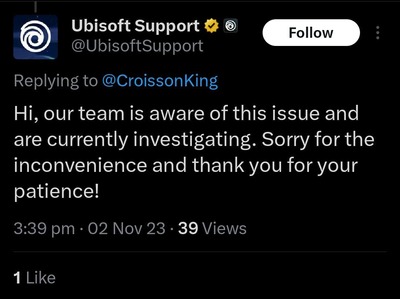
In the meantime, players can try the following methods for a temporary fix:
- Check platform compatibility: Rainbow Six Siege does not support crossplay between PC and Xbox. Ensure that you are attempting crossplay between compatible platforms, such as PlayStation and Xbox, or PC and Stadia/Luna.
- Update the game: Make sure both you and your crossplay partner have the latest version of the game installed.
- Check system requirements: Ensure that both you and your crossplay partner meet the minimum system requirements for Rainbow Six Siege.
- Turn off crossplay communication: If you are experiencing issues with crossplay, try turning off crossplay communication in the game settings. To do this, launch Rainbow Six Siege and click on Settings in the top-right corner.
- Unfriend and refriend on Ubisoft Connect: Some users have reported that unfriending and refriending each other on Ubisoft Connect has resolved the crossplay issue.
If you continue to experience issues, we highly recommend waiting for the patch to be released before attempting crossplay.
Note: We have more such stories in our dedicated gaming section, so be sure to follow them as well.
Feature image source: ubisoft.com



