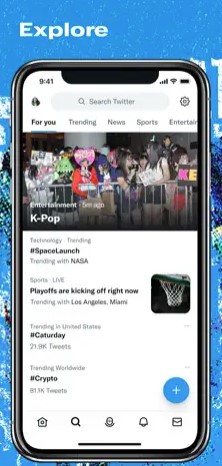Twitter is one of the most popular social networking platforms used by people across the globe on a daily basis. The platform allows users to create and share video content with different users.
The company also frequently introduces changes to the platform with the aim of improvising the user experience.
For instance, Twitter recently introduced the new TIk-Tok style video player which allows one to get a full-screen and immersive viewing experience.
However, it looks like users are dissatisfied with the newly introduced video player.
Twitter new TikTok style video player riddled with issues
According to reports (1,2,3,4,5,6,7,8,9,10), multiple Twitter users are facing difficulties in watching videos using the newly introduced player on the Twitter mobile app.
Apparently, users are facing issues as the player’s UX/UI has not been designed properly. For some, the videos load really slowly after the recent app update.
Also, the player’s settings icon is unavailable, due to which one cannot change the video playback speed.
Furthermore, even the progress bar now hides automatically after playing a video for a few seconds and doesn’t reappear upon tapping.
Due to this users cannot forward, rewind, or pause the content being played. And to rub salt in the wounds, those who have disabled the autoplay feature, need to double-tap on a video in order to play it.
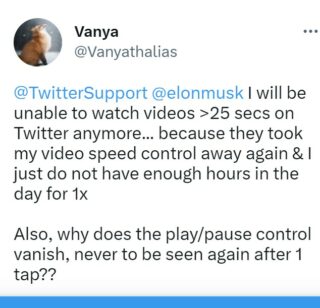
@twittersupport LISTEN UP! THIS IS TWITTER, NOT TIKTOK! WE DON’T NEED THIS KIND OF NEW TIKTOK LOOKALIKE TWITTER VIDEO PLAYER UPDATE! THE EMBEDDED LINK IS DISSAPEARED!
Source
@TwitterSupport why do you guys keep trying to force feed us a video player that no one likes?
Source
Users are also against this change as they don’t like Twitter playing random videos as and when one swipes up. They believe that the platform should retain its original format, in which swiping up would return one to their feed.
A Twitter user claims that the company had rolled out a similar video player UI/UX change before as well and users didn’t like it.
However, those who do not wish to double-tap to play videos can enable the Video autoplay from Settings -> Accessibility, display and language -> Data Usage.
Having said that, we are hopeful that Twitter will resolve the issues with its new video player soon. Also, we will update this article as and when something noteworthy comes up.
Note: We have more such stories in our dedicated Twitter section so be sure to follow them as well.
Featured image source: Twitter.
PiunikaWeb started as purely an investigative tech journalism website with main focus on ‘breaking’ or ‘exclusive’ news. In no time, our stories got picked up by the likes of Forbes, Foxnews, Gizmodo, TechCrunch, Engadget, The Verge, Macrumors, and many others. Want to know more about us? Head here.