Twitch’s success can be attributed to its ability to cater to different niches and audiences, as well as its constant innovation and improvement of its features and services.
Twitch has introduced several new categories and tags to help streamers and viewers find relevant content and communities, such as Just Chatting, ASMR, Hot Tubs, Pools, Beaches, LGBTQIA+, Black Voices, etc.
Twitch ‘Browser not supported’ error
Despite this, a number of Twitch users are having trouble logging in to Twitch on their Firefox browsers (1,2,3,4,5,6,7,8).
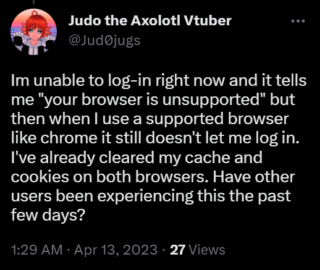
When Twitch users try to log in to their accounts on Firefox, an error appears that says ‘Your browser is not currently supported. Please use a recommended browser or learn more here.’
This has been frustrating for several Twitch users who prefer Firefox over other browsers for various reasons.
The error seems to occur randomly and inconsistently, as some users report being able to log in or access Twitch on Firefox without any problems, while others encounter the error repeatedly.
The error also seems to affect different versions of Firefox, including the latest ones.
I’m having issues signing in on Twitch saying my browser is unsupported i use Firefox, also updating my stream manager, and also uploading a channel trailer @TwitchSupport i could use help with these issues.
Source
It’s utterly ridiculous how long this problem has existed and how common it is for people to be totally unable to access their accounts and be forced into alternative browsers just to be able to login again. I’ve been dealing with this since the start of this year. NO other website has these issues like Twitch does.
Source
Mozilla Firefox is an officially supported browser and this has even been confirmed by Twitch. As a result, the error message ‘Browser not supported’ should not be displayed on it.

Potential workaround
To address this problem, Twitch support has shared troubleshooting measures, which require disabling browser extensions. Follow all the steps given below:
1. Ensure your browser version is up to date.
2. Disable any extensions. Particularly developer’s or similar types of extensions.
3. Clear your cache and cookies.
4. Restart your browser and try again.
5. If other steps fail to resolve the issue, log out of VPNs.
Source
This issue has been ongoing for several months now, and users are hoping that Twitch will fix it soon or at least provide some clear explanation on how to avoid it.
Until then, users who are affected by the error will have to either switch to another browser temporarily or can use the potential workaround given above.
PiunikaWeb started as purely an investigative tech journalism website with main focus on ‘breaking’ or ‘exclusive’ news. In no time, our stories got picked up by the likes of Forbes, Foxnews, Gizmodo, TechCrunch, Engadget, The Verge, Macrumors, and many others. Want to know more about us? Head here.



