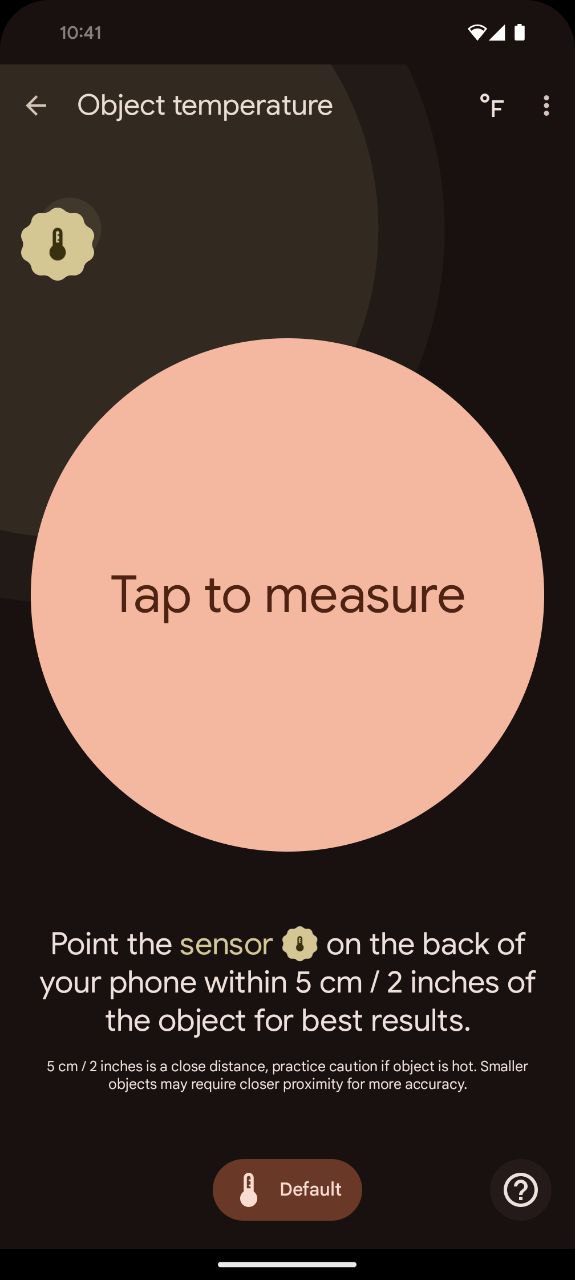The Pixel 8 Pro temperature sensor is a game-changer, setting it apart from Pixel 8. This unique sensor offers a contactless solution for measuring temperatures, making it convenient for everyday use. With just a few taps on your phone, you can measure the temperature of objects effortlessly, anytime and anywhere.
Unlike the traditional thermometers tucked away in drawers, this cutting-edge sensor turns your Pixel 8 Pro into a portable and efficient thermometer, providing you with a contactless way to measure the temperature of various objects around you.
How to use Pixel 8 Pro to measure temperature?
Using the Pixel 8 Pro to measure temperature is a straightforward process that anyone can master. Follow these simple steps to unleash the full potential of your phone’s sensor:
- On your Pixel 8 Pro, find the preinstalled Thermometer app among the array of apps.
- Open the app and choose the ‘Object temperature’ option to initiate the temperature measurement process.
- You’ll see a large, inviting ‘Tap to measure’ button in the center, along with helpful instructions on how to position your phone (think two inches away from the object!). Up top, a pulsing thermometer icon vibrates with anticipation, hinting at the sensor’s readiness. But hold on to your measuring excitement as there’s one more step.
- Press the ‘Default’ button and select from various material categories such as Food and organic, Beverages and water, Cast iron, Ceramic and glass, and more.
- Hold the temperature sensor a couple of inches away from the object, following the provided instructions.
- Finally, press the ‘Tap to measure’ button, and within seconds, your Pixel 8 Pro will provide an accurate temperature reading.
But wait, there’s more! You can switch between Fahrenheit and Celsius with a simple tap on the ‘C’ or ‘F’ button in the top right corner. Change your mind about the units even after taking the measurement – your Pixel 8 Pro is flexible!
This handy sensor unlocks a world of possibilities:
- Perfect that roast: No more guessing if the turkey is done. Just aim your Pixel and voila! Perfect Thanksgiving every time.
- Impress your guests: Check the temperature of that fancy wine to impress your dinner party crew. Your Pixel 8 Pro will be your culinary confidante.
- Make bath time a breeze: Ensure the baby’s bath is just the right temperature with a quick tap. No more tears, just happy splashes!
From everyday tasks to culinary feats, the Pixel 8 Pro’s temperature sensor is a versatile tool waiting to be explored. So, ditch the drawer-diving and embrace the convenience of this innovative technology. Your Pixel 8 Pro is more than just a phone, it’s your personal thermometer, ready to tackle any thermal mystery that comes your way!
Featured image source: Google