Google finally delivered on its promise of improving the text messaging experience to match some of the features offered by many Instant Messengers like WhatsApp, Facebook Messenger, and even Apple’s iMessage.
RCS Messaging, as you may have heard, is the name of what has largely been dubbed as Google’s answer to iMessage. For those who have been following, RCS Messaging has a long story, but to cut it short, the global rollout is now taking shape.
Matter of fact, the thing with RCS Messaging today is that Google took control of the situation by pushing aside carriers and OEMs that have their own messaging apps on phones.

The search giant is now responsible for rolling out RCS Chat features to the Android world and as expected, it starts with the company’s own app – Messages.
Although folks in the UK, France, Mexico, the U.S. and more recently, Australia can already use RCS messaging features, this is only true on Google’s Messages app. In future, though, RCS Chat features will also be available through other popular SMS apps like Samsung Messages.
In addition to being limited to the Messages app, RCS Chat features may also be unavailable on some devices. In the event that you change phones to one that doesn’t support RCS Messaging, Google recommends turning off RCS Chat features on your old phone first.
By doing so, you will be preventing incidences where messages keep going to your old phone for up to 8 days. This is already happening to someone who switched from a Pixel to an iPhone and left RCS enabled on the Pixel.
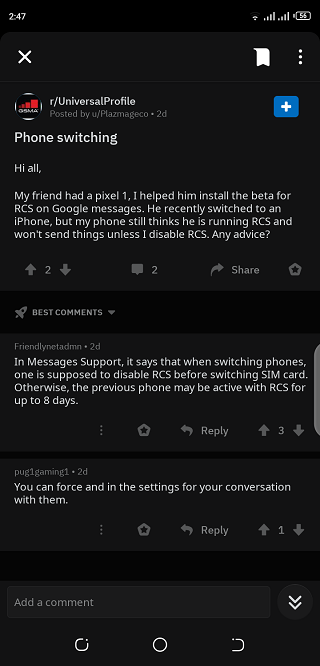
I got caught with this yesterday actually – switched my SIM from my Pixel to my iPhone. Missed a bunch of messages from my wife during the day because they were still going to my Pixel.
Source
According to Google, “When you remove your SIM card from your device, you must turn off chat features in Settings to stop sending and receiving chat messages. Otherwise, chat features may continue to work for up to 8 days.”
To do this, open the Messages app on your old phone and tap on the 3-dot menu in the top right corner and then hit the Settings option from the list that pops up. Proceed by tapping on Chat features and then Turn off “Enable chat features”.
PiunikaWeb started as purely an investigative tech journalism website with main focus on ‘breaking’ or ‘exclusive’ news. In no time, our stories got picked up by the likes of Forbes, Foxnews, Gizmodo, TechCrunch, Engadget, The Verge, Macrumors, and many others. Want to know more about us? Head here.


