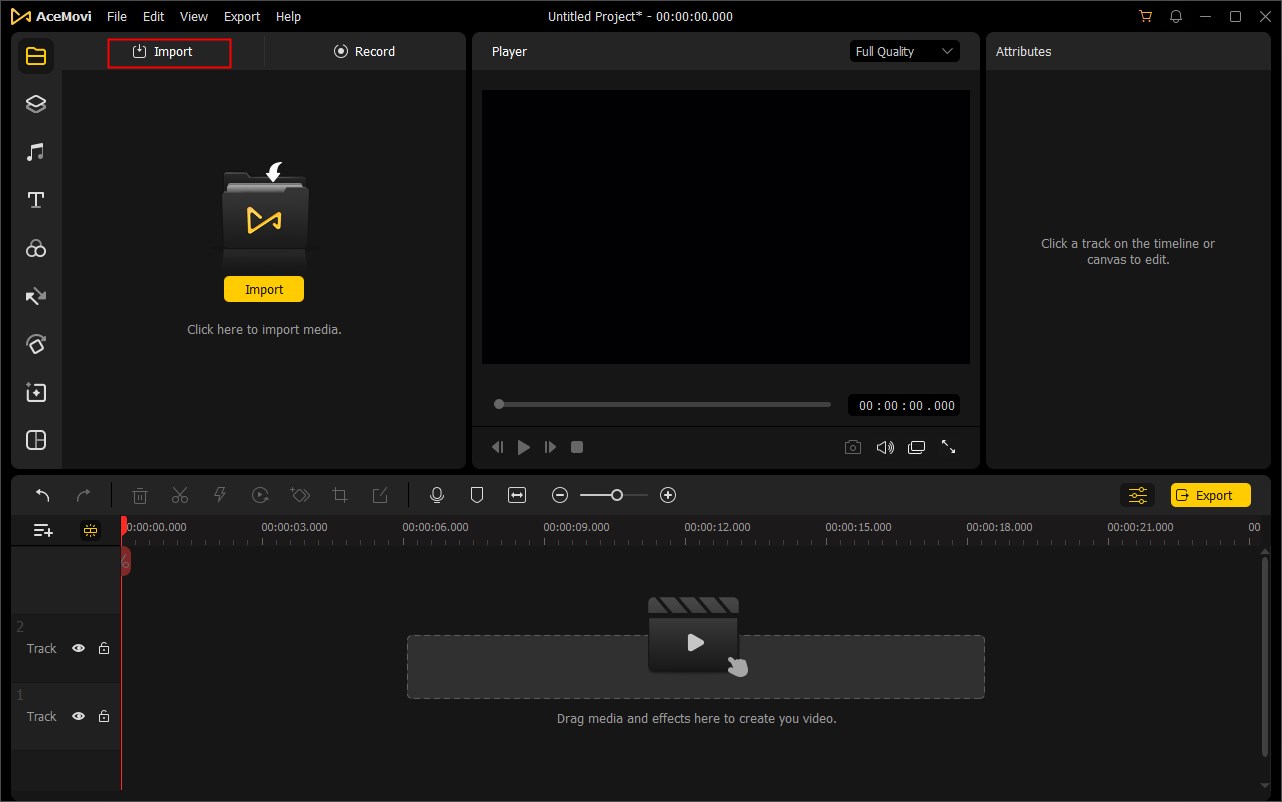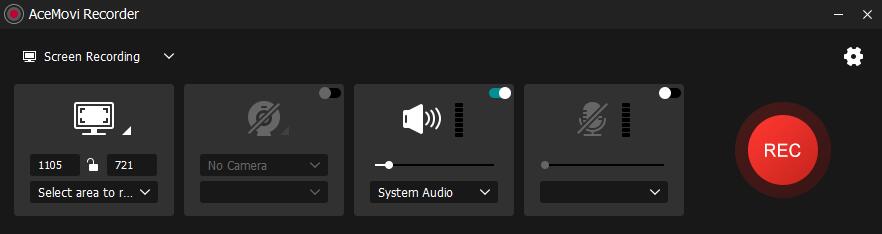As a beginner in video editing, finding the best video editing software is a very tricky task as you do not know which software is the best to help you achieve your goals. Therefore, you waste a lot of time trying out every software available online. Well, this is tiring and disappointing as you end up worse than you started. Fortunately, you have found the right article, the right light to beam up your darkness, and the real solution to your video editing journey.
In this blog, we will dive deep into the world of video editing, the best software to use, its affordability, how to use it, and finally, the pros and cons of using this video editor software. In a nutshell, by the end of this article, your mental fog on video editing will be crystal clear; keep your video closer, and let’s learn about the video editing software for Windows (32 bit).
About video editing software
A few years ago, my friend and I attended a very blissful event that none of us ever wanted to forget about. So, we took a lot of photos and numerous videos throughout the entire event. So, after the event, my friend and I parted ways. I’m left with the videos, and I was required to send them to my friends so they could have a copy of the shared memories. To cut the story short, the videos were bulk, too long, and had a lot of noise, so I could not send them like that; I had to edit them.
Well, where was I supposed to start? I am not a video editor and could not afford to hire one; they are unaffordable. How am I supposed to accomplish this? I’m in a dilemma like you are now, but that is why you are here. I found a solution and am here to share it with you. The video editing software saved my time and resources, and I could send presentable videos to my friend.
One thing I noted about most of the online video editing software is that:
-
They are costly and not accommodating to beginners and anyone who wants to edit personal videos.
Others are very complex and hard to use.
Others are full of annoying ads that distract you from editing your videos.
But you do not have to go through all that; I already did it for you and found the best software ever for video editing. Well, what is this software, and how do you use it?
Introducing TunesKit AceMovi Video Editor
Have you ever heard about TunesKit AceMovi, a video editor? Well, if yes, you can use it using the steps below. If NO, I will tell you a little bit about it before you know how to edit your videos with it, either for professional use or personal use. TunesKit AceMovi Video Editor is an easy-to-use video editing software that helps you create and edit high-quality videos with zero prior knowledge. The software has features such as titles, transition filters, and many more that make your video edits awesome. With TunesKit AceMovi Video Editor, your storytelling journey through video editing is elevated.
What are the features of TunesKit?
Basic video editing: With this software, rotating and flipping video is a flinch of an eye. Similar to other attributes such as video cropping, splitting and combining clips, and adding music and audio, text, and subtitles to your video.
Video and audio recording: It has built-in recording tools that enable you to capture live videos and audio on your laptop and with high quality.
Ability to make slides: This software lets you use your photos, videos, and pictures to create an appealing presentation.
A wealth of advanced editing features. You can enhance the appearance of your videos with numerous filters, transitions, split screens, animations, PIP, and keyframes.
Easy-to-us: It has a user-friendly interface that is clear and straightforward, which is very quick to adopt.
How to use TunesKit AceMovi video editor
To use this software, first go to the official webpage and download the free trial version. Install it onto your computer or laptop, launch it, and proceed to edit your videos. But how do you get to edit your video with this software?
Video, audio, and image importation to TunesKit
Once you have successfully launched Tuneskit AceMovi, a video editor on your desktop, you can import the videos and images you want to edit. This software allows you to import standard and HD videos or any format through the onscreen buttons. To import any media to TunesKit AceMovi, follow the steps below.
Click on the “import” tab on the top left of the software and choose the media files you must edit from the popup menu.
Another more straightforward step to import media files to the software is dragging and dropping the file of interest directly to the timeline or media library.
PC screen recording with AceMovi
If you do not have a video you want to edit, you can record it on your PC screen with TunesKit AceMovi. To record your screen, click the ‘Record’ button in TunesKit AceMovi. Select the area you want to record from the popup menu. Next, proceed to settings to choose your recording preference and the location where your recording will be stored.
Organizing your media files in AceMovi
You can quickly sort your media files as either videos, photos, or audio and store them according to their name, duration, size, and creation date.
At times, you meet you have numerous media files for editing. TunesKit AceMovi enables you to organize these media files, so you can access them easily whenever you need them.
Pros of TunesKit AceMovi:
-
Has numerous features and editing tools
Straightforward to all users
Affordable even for beginners
Ability to share your edited videos directly to social media
Support different resolutions ranging from 720p, 1080p to 4k.
Cons:
-
The free version has a limit in exporting watermarks.
Final thoughts
Video editing is not military science; anyone can do it, just like I did. With TunesKit AceMovi as your friend, video editing is a walk in the pack. Go ahead and download the trial version and edit your video as guided by this article. Happy video editing.
Disclaimer: This is a sponsored post, made possible in association with TunesKit. PiunikaWeb doesn’t take any responsibility of the product being advertised here.
About the company: TunesKit is a software company that develops iOS solutions and even robust multimedia tools..