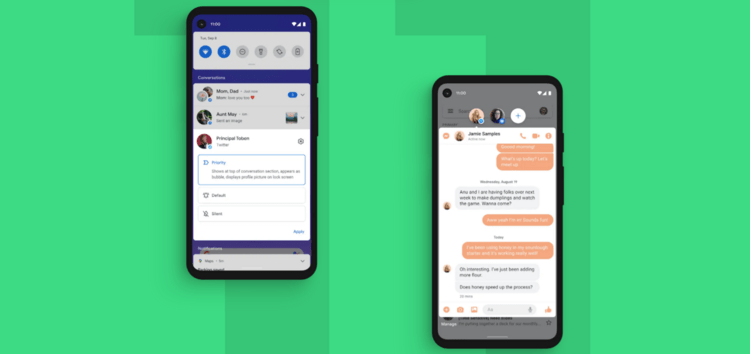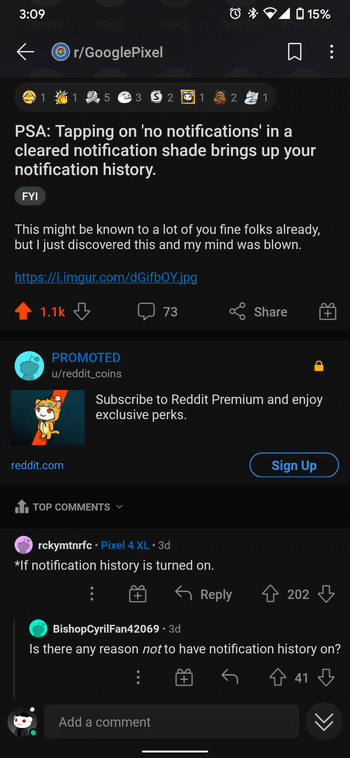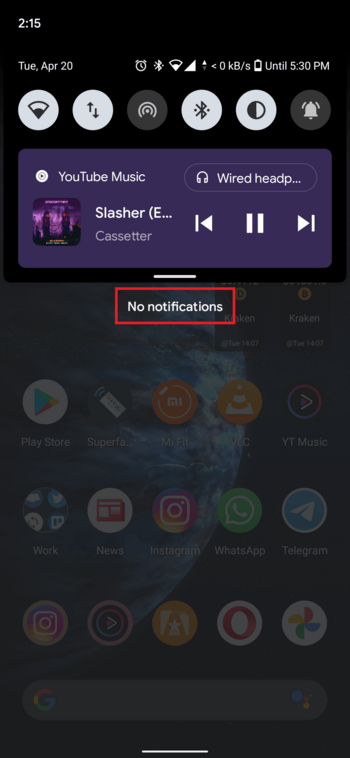Android 11 was released on September 8 last year and brought along a bunch of new features and improvements. These include revamped power menu, dynamic media controls, built-in screen recorder, conversation bubbles, and much more.
The first devices to be treated to the update were obviously Google’s own Pixel devices following which all of the major OEMs have rushed to merge the update into their custom skins like OxygenOS, MIUI, Realme UI, One UI.
Subsequently, most of the Android 11 features that were initially limited to the Pixels have now made it to devices from other OEMs as well.

But perhaps one of the most underrated features that definitely needs more attention is the new notification history.
Let’s all just admit that getting rid of a full stack of notifications and watching them move out in that typical ‘swept away’ animation is pretty satisfying.
But every once in a while one can get overeager and discard an important notification with the rest, never to see it again. Android 11 helps tackle this vexing problem with the introduction of notification history.
![]()
Notification history basically logs all of the notifications that made it to the notifications panel and displays them in a feed-like layout. This effectively helps one recall missed messages, important reminders, and more.
Additionally, it can also be used for ‘sneakier’ purposes like viewing unsent messages from apps like Instagram.
The feature can be found under Settings > Apps & notifications > Notifications > Notification history on Google Pixel devices. Keep in mind that you will have to enable it first from the toggle atop to use it.
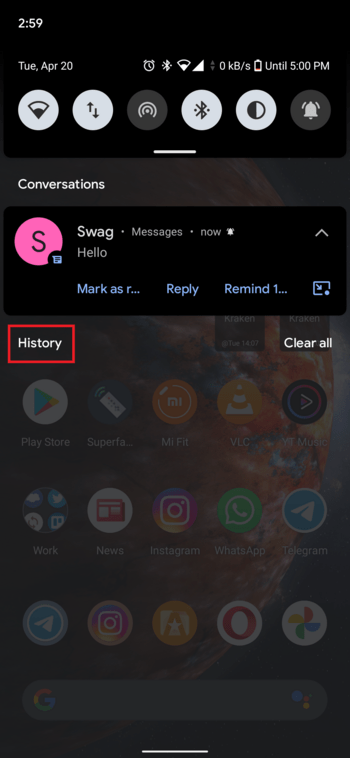
Once enabled, it can be accessed directly from the notifications panel itself at the bottom.
However, a problem arises when the notification shade is empty – the floating “History” button simply disappears and is instead replaced by a “No notifications” text.
In such a case, most users would feel that the notifications history feature is rendered inaccessible directly from the notifications panel. But as it turns out, this isn’t really the case.
A Redditor spotted that notifications history can be brought up simply by tapping on the “No notifications” text too. This means that one no longer has to wait for notifications to arrive in order to access the history. Pretty neat, huh?
Do keep in mind though that notification history has to be first enabled for this to work. Otherwise, tapping the “No notifications” text opens up notifications settings instead.
This neat little trick was found to be working on Google Pixels running Android 11 and OnePlus devices running OxygenOS 11. It will probably also be reproducible on other phones with stock or close to stock Android software like Nokia.
With that being said, be sure to inform us about your thoughts on this discovery about notification history on Pixel/OnePlus devices in the comments below.
PiunikaWeb started purely as an investigative tech journalism website with a main focus on ‘breaking’ or ‘exclusive’ news. In no time, our stories got picked up by the likes of Forbes, Fox News, Gizmodo, TechCrunch, Engadget, The Verge, MacRumors, and many others. Want to know more about us? Head here.