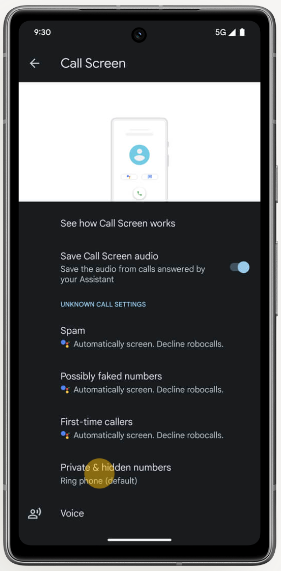#ad Selfies aren’t always a first-time finish… 🤳
— Arsenal Women (@ArsenalWFC) November 17, 2023
Google Pixel 8 is here to the rescue with Best Take 🤩
🤝 @GoogleUK #TeamPixel pic.twitter.com/rQ0TL4luiX
2023 has been a wild ride for techie nerds like me, and Google took the center ring with their Pixel releases. Let me tell you, folks, they weren’t just phone upgrades, they were full-blown experience enhancers. I’m talking features that transform everyday moments into epic adventures, glitches into giggles, and awkward group pics into pure, unadulterated perfection.
Google Pixel features released in 2023
Buckle up, because I’m about to dive deep into my absolute favorite Google Pixel features released in 2023 that were highlights of the year.
The ‘Best Me’ in every photo
Let’s face it, group photos are more like group contests – who blinked, who made that weird grimace, whose phone decided to become a potato? Enter the ‘Best Take’ feature. This little gem analyzes a burst of shots like a seasoned photo editor, picking the one where everyone looks on point. Boom! No more arguing, just happy memories captured flawlessly.
Here’s the Arsenal Women team demonstrating this feature in action:
Video Boost and Night Sight
Remember those grainy vacation videos that make you think you were filming with a potato in a wind tunnel? Yeah, those are history thanks to Video Boost and Night Sight. Now, even shaky home movies look like they were shot by a Hollywood crew at midnight. Talk about leveling up your everyday moments!
Video Boost came quite handy in PiunikaWeb’s co-founder, Himanshu’s Christmas party:
I gave Night Sight a try, and look at the results yourself:
Magic Editor and Audio Magic Eraser
We all have those photos where an unwanted photobomber steals the show. But no more! Magic Editor and Audio Magic Eraser are like digital genie lamps, granting wishes for perfectly curated pictures and videos. Need to banish that random tourist in your Rome Colosseum pic? Poof! Gone. Annoying wind ruining your beach vlog audio? Zip! Silence is golden. These features are pure wizardry, I tell you!
Here’s Magic Editor in action for you:
Summarize in Recorder and Smart Reply
Remember when voice memos were just messy garbles you deciphered like hieroglyphics? Not anymore! Summarize in Recorder is powered by Gemini Nano, this tiny on-device AI brain that transforms your ramblings into concise summaries. Meetings, lectures, brainstorms – you name it, Summarize cleans it up, saving you precious time and brainpower. And Smart Reply in Gboard? It’s like having a witty best friend living in your keyboard, suggesting hilarious or helpful one-liners for your texts. Conversations just got a whole lot more fun (and efficient!).
Free VPN
Peace of mind, penny-pinching bliss: Let’s be honest, VPNs were always the tech equivalent of fancy chocolates – delicious but pricey. Not anymore! Google One subscribers get a free VPN built right into their Pixel. Now I can browse like a digital ghost, secure and anonymous, without breaking the bank. From catching up on shows on public Wi-Fi to shielding my online shopping sprees from prying eyes, this freebie is a game-changer.
Whether connecting to public Wi-Fi at a coffee shop or accessing sensitive information on the go, the Free VPN has become an essential tool. It provides peace of mind, ensuring my online presence is shielded from prying eyes.
Block the unwanted callers with the Call Screen feature
Imagine a world where you never have to answer an unknown number again. A world where spam calls and robocalls vanish into the ether, leaving only the voices of people you actually want to hear. That world, my friends, is now a reality thanks to Call Screen.
Call Screen swoops in like a digital bouncer, politely interrogating the caller and giving you a real-time transcript of their responses. Is it your best friend calling about Friday night’s plans? Accept with glee! Is it a robotic voice promising a free cruise to Mars? Call Screen sends them packing without a second thought.
Live Translate in Google Pixel
Speaking of languages, let’s break down some walls. Ever wished you could have spontaneous conversations with that charming French barista or understand your abuela’s hilarious stories without needing subtitles? Live Translate makes it a reality! Now, language barriers melt away like butter on toast.
I had a great conversation with my Dutch friend on Instagram, all thanks to the magic of Interpreter mode:
Most used Google Pixel features in 2023
These are just a taste of the incredible Pixel features that made my 2023 a techie wonderland. We even conducted a poll and as it turned out that Night Sight, Call Screen and Magic Eraser are most used features by our readers:
So, it’s not just about gadgets, it’s about experiences amplified, memories preserved, and connections made possible. Umm yeah, I’m a Pixel evangelist now, spreading the word about how these features can turn your phone into a portal to a more magical, convenient, and connected world. Join me on this Pixel odyssey, my friends, and let’s see what adventures await in the next chapter!