The Sims 4 recently got an update on all platforms, although it is causing headaches among console gamers. For example, there is a constant crashing issue that has not been resolved yet.
Also, The Sims 4 latest patch brought another issue where Custom Content (CC) or mods are broken or not working on consoles.
The Sims 4 Custom Content (CC) or mods not working on console after recent update
In ‘The Sims’ franchise, ‘Custom Content’ (also known as ‘CC’) are basically elements or items created by other users. Meanwhile, ‘mods’ add deeper modifications to the ‘vanilla’ game features.
Even console versions of the game support both ‘Custom Content’ and ‘mods’. Sadly, both types of add-ons are broken or behaving erratically on consoles after a recent update (v1.69).
Multiple reports indicate that The Sims 4 Custom Content packages or mods are not working correctly. The issue affects all or part of Custom Content as some elements may still be available, but not all.
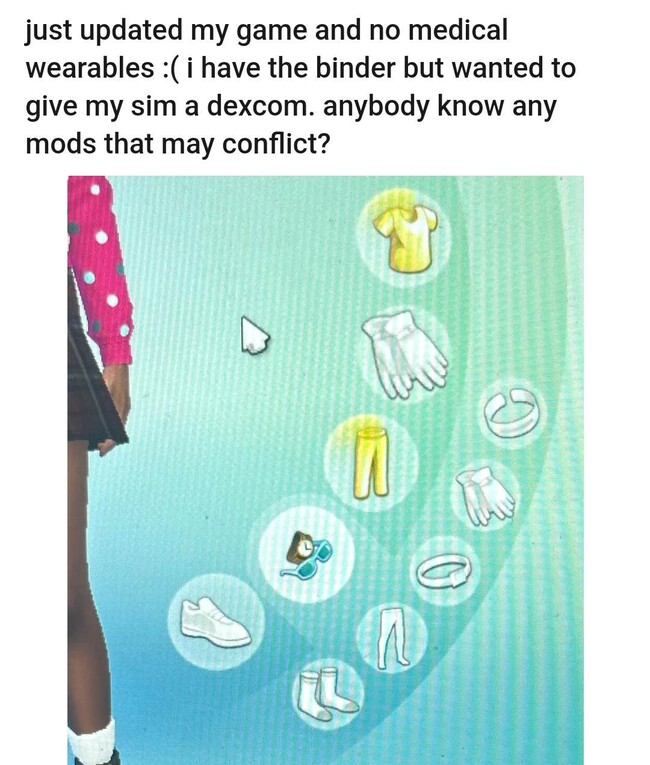
problems with cc and cas
I don’t know if i’m the only one or if I have a problem with my game but all the cc’s that i downloaded today aren’t showing up in my game. Idk what’s wrong with it
Source
Lots saying there is CC when my mods folder is empty
It’s exactly as the title says, my mods folder is completely empty (besides resource.cfg but I don’t know if I’m allowed to remove it so I’m too scared to try lol).
Source
In the case of mods, there are also some ‘broken’ and others that continue to work (fully or partially).
That said, the gaming community has been experimenting in the last few days with different mods. You can check the list of discovered ‘broken or not working’ mods after the update in this link.
Buttons distorted on PC after the patch (potential workaround)
Another similar issue is affecting the UI of the game. There are reports of players whose UI buttons are distorted after the update on PC (v1.95) if they have certain mods installed.
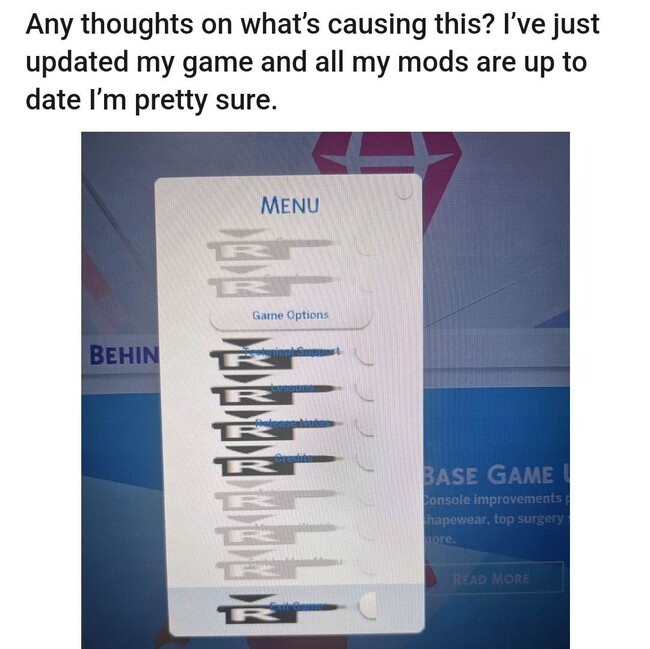
All sims 4 buttons distorted after recent update
Hi everyone, I need some help trying to figure out what mod/cc is causing this issue for me. I removed UI cheats and MCCC but none of them was the cause of this.
If you guys know what mod can cause this pleasee let me know! i’ve been trying to figure this out for almost 3h (with breaks inbetween).
Source
Help needed!
After todays update, my buttons have been out of wack. Does anyone know a way that i can fix this or isolate the mod thats causing this issue? I really don’t want to go through each mod one by one.
Source
Fortunately, there is a potential workaround for this bug. It is not enough to simply remove all the mods you currently have, you must also clear the cache. Then, you will have to wait for the fix before using mods again.
If you are having UI problems and you have any of these mods remove them and delete localthumbcache.package
Source
There is still no official word on these issues from the EA team. We will update this story as events unfold.
PiunikaWeb started as purely an investigative tech journalism website with main focus on ‘breaking’ or ‘exclusive’ news. In no time, our stories got picked up by the likes of Forbes, Foxnews, Gizmodo, TechCrunch, Engadget, The Verge, Macrumors, and many others. Want to know more about us? Head here.




