The latest trend in the world of online shooters, The Finals, is reportedly experiencing significant performance and stuttering issues, particularly on a map called Monaco. This problem has been troubling players, and it is allegedly known by the developers. Until an official fix is issued, here’s a workaround.
The Finals Monaco stuttering issue
The map is set in the city-state of Monaco and features cobblestone streets, making it a perfect setting for destruction and close-quarter combat.
The Finals comprise four maps, including Las Vegas, Monaco, Seoul, and Skyway Stadium. Each map offers various configurations and weather effects, and players can also encounter different map variants. Among them all, Monaco is highly popular and a fan favorite.
However, according to reports, the map is experiencing severe stuttering and performance issues. The Monaco 2014 map is not significantly different or graphically heavy compared to other maps in the game. Nevertheless, players are predominantly experiencing the issue on this map.
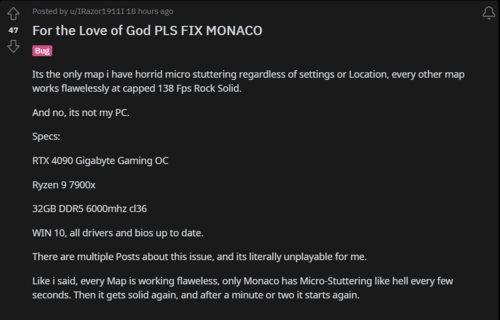
Reports suggest that the issue affects players on all platforms, but it is most common among PC players, especially those with an Nvidia graphics card.
Acknowledgment and workarounds
As reports continue to surface, many players have demanded a resolution, pressing the developers to acknowledge the issue or provide an update on their awareness of it.
Unfortunately, there has been no official statement issued by the developers thus far. However, according to a player on Reddit, the developers are aware of this issue.
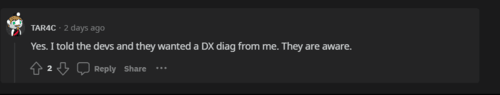
Nevertheless, there is no solid official information available to support this claim.
Until an official fix or update is released, players can try this workaround:
- Download Nvidia Profile Inspector
- Open the application and search for “The Finals”
- Scroll down until you see “Shim Rendering mode Options per application for Optimus”
- Change it to: “SHIM_RENDERING_OPTIONS_DEFAULT_RENDERING_MODE”
- Click Apply changes
- Restart the game.
It’s important to note that this is a community-made unofficial workaround and is only applicable to PC users. The results may not be as expected.
Note: We have more such stories in our dedicated gaming section, so be sure to follow them as well.
Feature image source: reathefinals.com



