T-Mobile is one of the largest wireless carriers in the US with over 100 hundred million subscribers. One of its many offerings now includes the 5G Home Internet service.
The T-Mobile 5G Home Internet service became available to the general public back in April 2021 and has since become quite popular among users. This is because the service is offered at a price of $50 per month, with no data caps or contracts.

However, some T-Mobile 5G Home Internet subscribers have been experiencing a couple of problems for quite some time now. As per multiple reports, T-Mobile 5G Home Internet subscribers are facing issues related disconnections (or slow speeds).
Reports clearly outline that there are frequent disconnections with the service where the internet speeds get extremely slow. Users feel that they are offline even when they are connected to the internet.
The issues with slow speeds and frequent disconnections have been inconveniencing many T-Mobile 5G Home Internet subscribers but it seems there might be a simple way to fix the same.
Home internet speeds extremely inconsistent and connection drops intermittently
Source
5G Home Internet T-Mobile Gateway needs to be fixed. There are too many internet disconnections.
Source
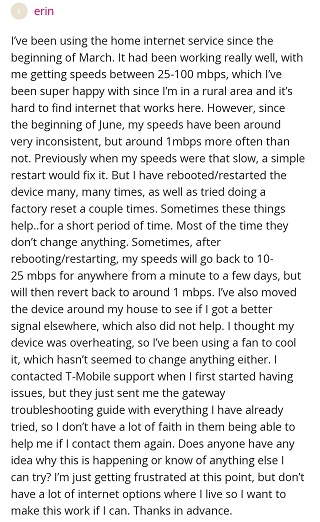
As per an affected user, restarting the T-Mobile 5G Home Internet gateway may help to fix the problems with disconnections and slow speeds. This can be easily done by switching off the gateway by pressing the power button.
Once done, restart the gateway with the power button after waiting for a couple of minutes. While this is not exactly a proper fix for the issues, it has been helping some of the affected users for the time being.
It is unclear what the actual cause of these issues is as T-Mobile has not made any comments on the matter so far. However, there might be an explanation behind the disconnections and slow speeds.
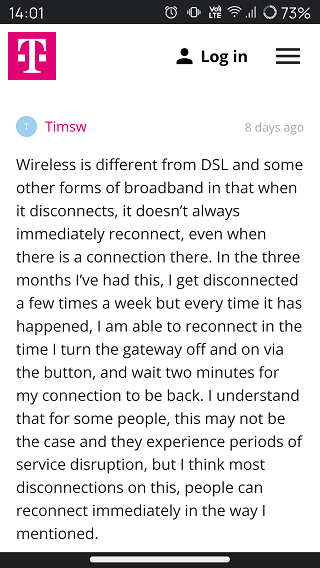
Another affected subscriber pointed out that the aforementioned problems might be occurring due to overheating of the gateway. It is possible that overheating might be preventing the gateway components from performing properly.
The suggested workarounds for the overheating problem include getting cooling fans for the gateway or placing the gateway in a relatively cool location like near an air conditioning vent.
However, a permanent fix for all these issues is still required and since T-Mobile has not intervened in the matter, only time will tell how long it will take for the fix to arrive.
This is primarily a reference post related overheating. If you want to read my full background, see the link at the bottom.
The Nokia device seems to have an overheating issue. For me that mean things would run fine for a few hours or even days and then suddenly speeds would drop so low it appeared to be completely offline. Even though the ambient temperature in the room was in the 60s and the device itself never felt that warm, adding a couple cooling fans drastically improved air flow throughout the device and completely resolved my issues.
Source
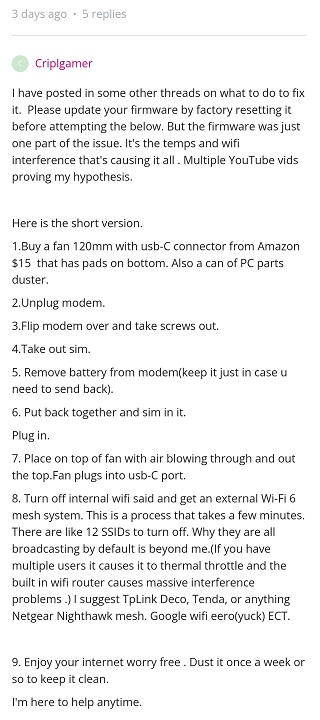
Hopefully, the wireless service provider takes a deeper look at T-Mobile 5G Home Internet subscribers’ reports and provides them with a proper fix for all such issues in the future.
That said, we will be back with more stories related to T-Mobile products and services as and when we get more information to share so stay tuned.
PiunikaWeb started as purely an investigative tech journalism website with main focus on ‘breaking’ or ‘exclusive’ news. In no time, our stories got picked up by the likes of Forbes, Foxnews, Gizmodo, TechCrunch, Engadget, The Verge, Macrumors, and many others. Want to know more about us? Head here.



