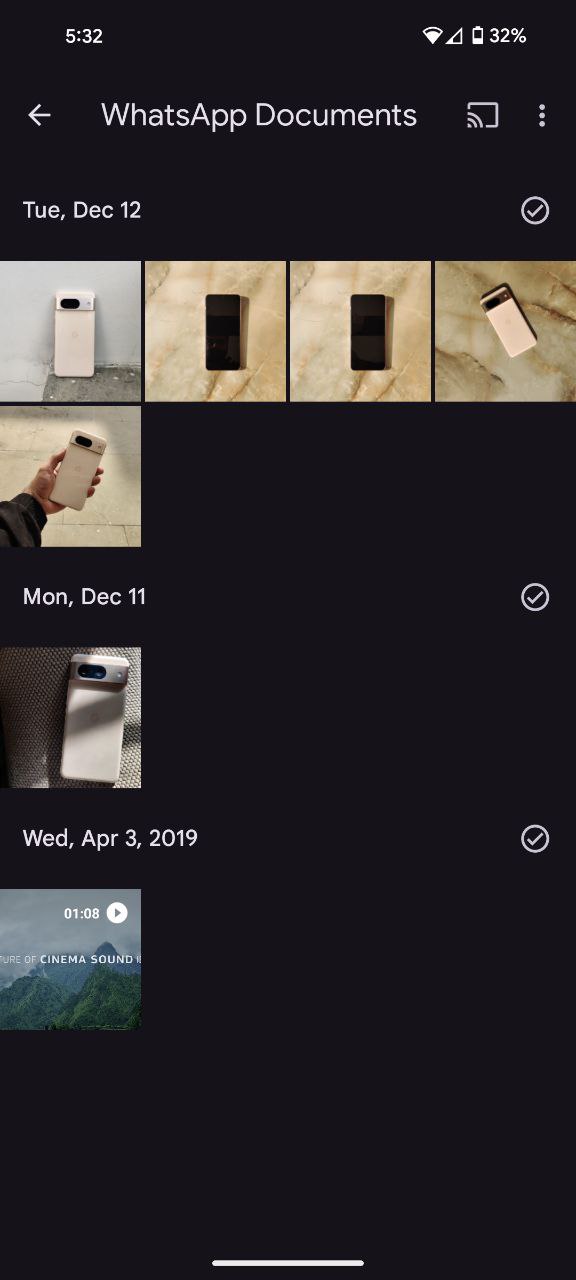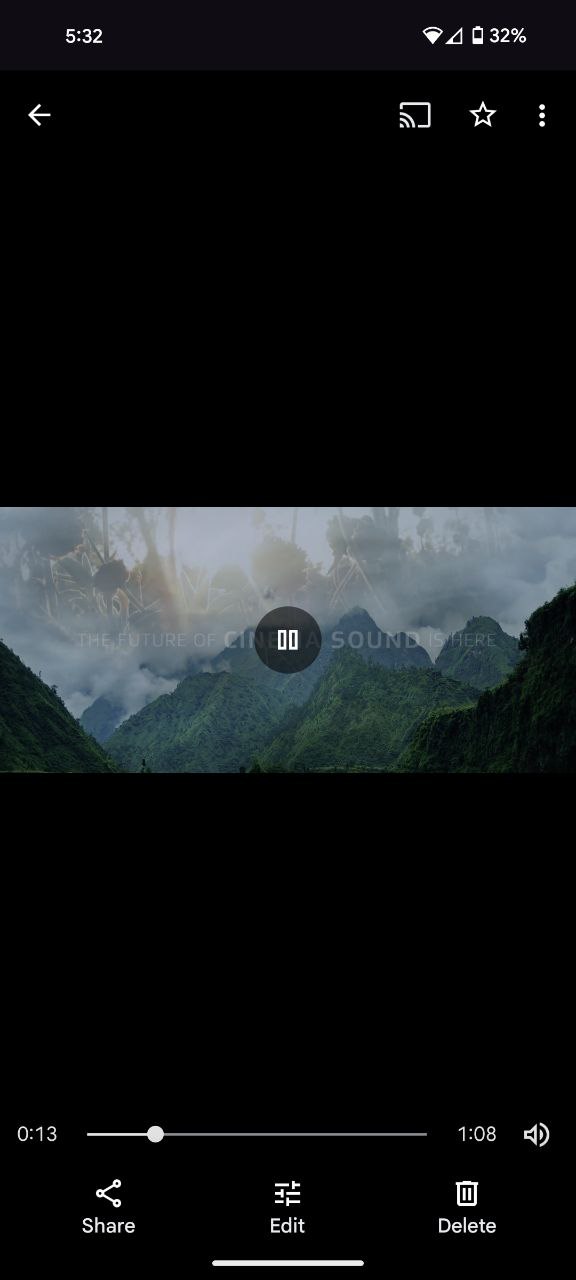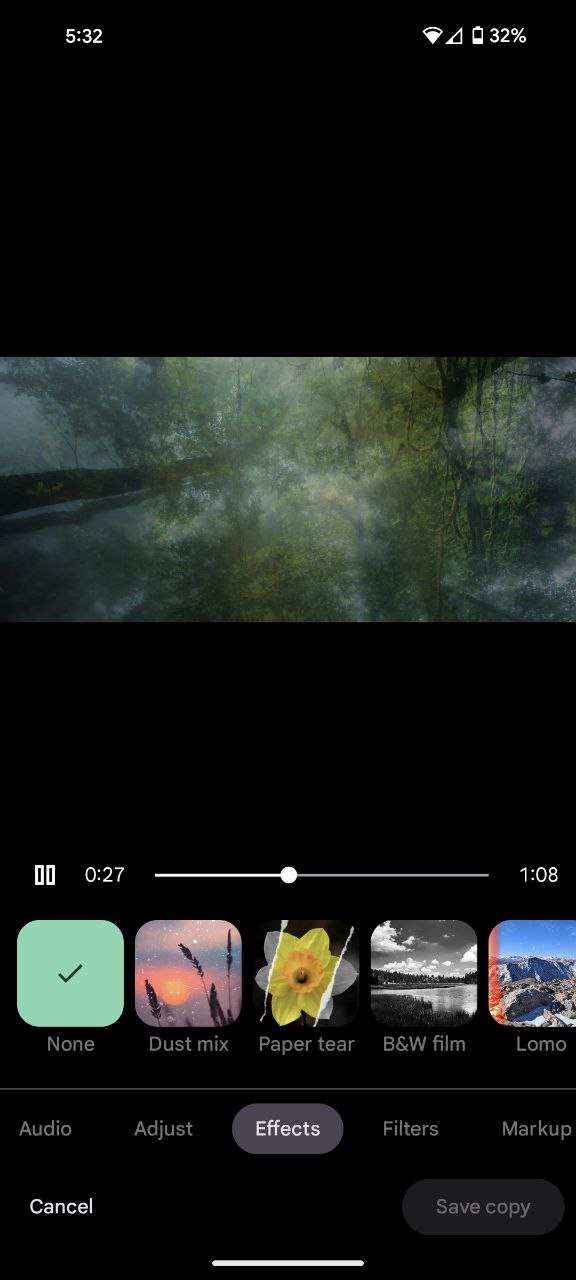Here’s the crux of the article in video form:
A few months ago, Google Photos introduced a captivating feature that adds an extra layer of flair to your videos as a collection of 12 unique video effects. Available exclusively to Google One members and Pixel owners, these effects range from subtle enhancements to transformative alterations that redefine your visual storytelling experience.
Diving into the palette of effects
Let’s delve into the diverse array of effects that Google Photos now offers:
- Dust mix: Adds a vintage, time-worn feel to your videos.
- Paper tear: Simulates the aesthetic of a torn paper effect for a touch of drama.
- B&W film: Transforms your video into a timeless black-and-white cinematic masterpiece.
- Lomo: Infuses a hint of retro, lomographic charm into your footage.
- Light leak: Introduces an organic, light-induced imperfection for an authentic touch.
- Film mood: Mimics the mood and tone of classic film stocks.
- Chromatic: Plays with colors, creating a mesmerizing and vibrant visual experience.
- Fish eye: Distorts your video with a fish-eye lens effect for a unique perspective.
- Vintage: Takes your footage back in time with a warm and nostalgic filter.
- Layouts: Breaks your video into distinct, rearranged sections, offering a surreal visual impact.
- Retro film: Combines the charm of vintage film aesthetics with a contemporary twist.
- Poster: Adds an artistic poster-like quality to your videos.
Adding effects to videos on Pixel phones
Now, let’s explore the steps for adding effects to videos effortlessly on Pixel phones:
- Open Google Photos on your phone.
- Locate and open the desired video.
- Tap on ‘Edit.’
- Scroll to the ‘Effects’ category.
- Choose one from the 12 captivating effects.
- Select ‘Save Copy.’
Within these six simple steps, you can transform your ordinary video into a captivating piece of visual art, imbued with the essence of your chosen effect. While there are numerous third-party apps that offer video effects, Google Photos’ in-house option provides a seamless and integrated experience for Pixel owners and Google One subscribers.
The beauty lies not just in the current array of effects but also in the anticipation of future updates. Users can hope for a growing library of effects, ensuring that the creative possibilities within Google Photos remain ever-expansive.