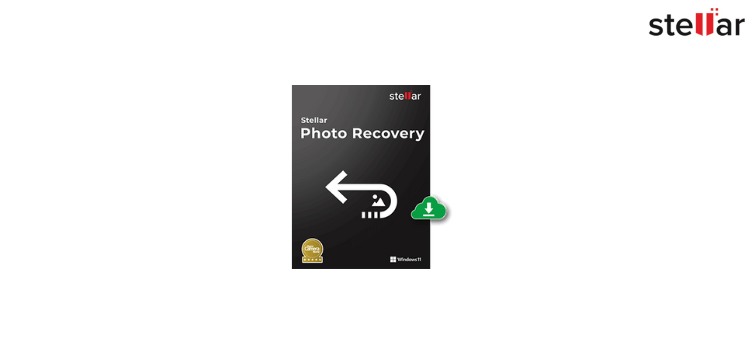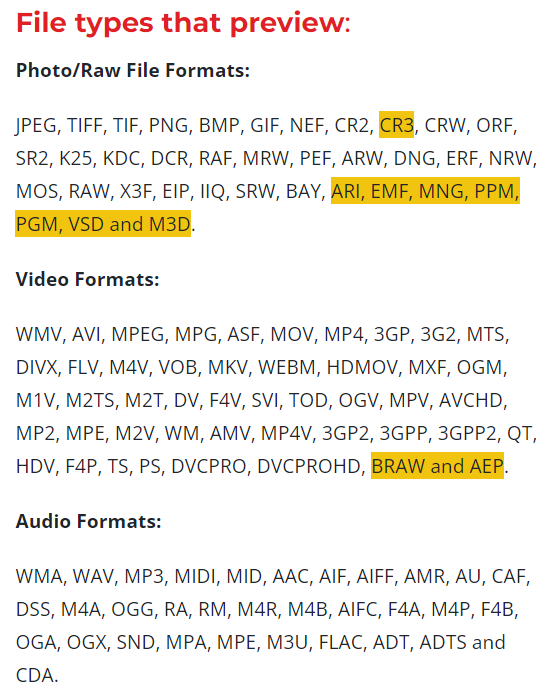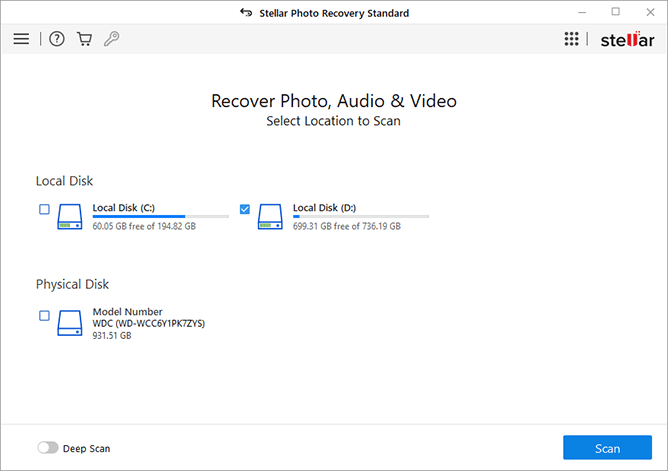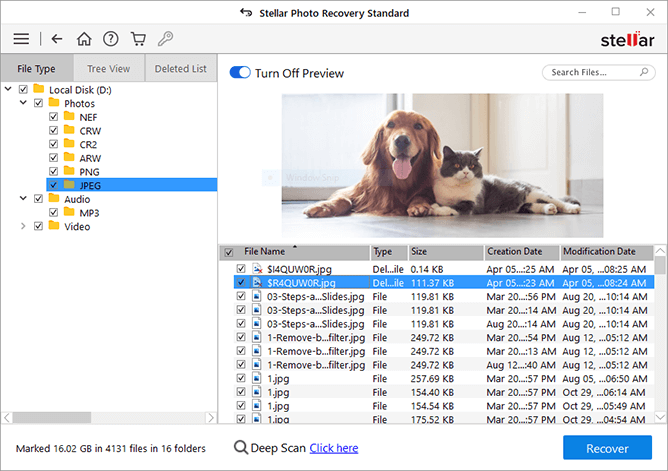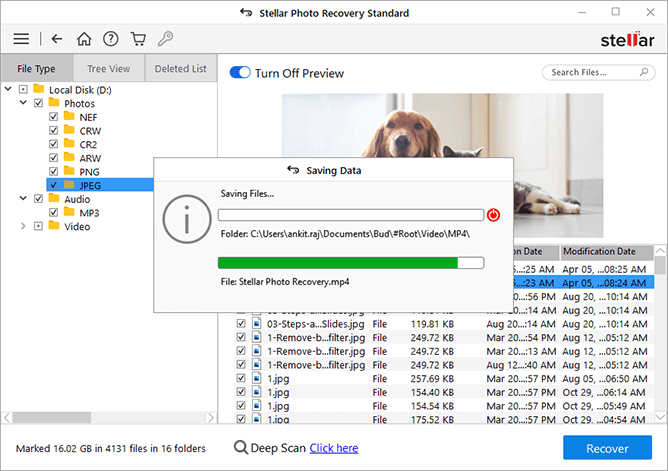In today’s digital age, our lives are closely intertwined with a myriad of electronic devices that capture our precious memories and important data.
From cameras to smartphones, the digital realm has become the custodian of our memories, making data loss a devastating experience.
Thankfully, software solutions like Stellar Photo Recovery have emerged to help recover lost images and media files.
In this in-depth review, we will explore the capabilities, features, and performance of Stellar Photo Recovery, a tool designed to salvage your cherished moments and critical data.
Stellar Photo Recovery Overview
Stellar Photo Recovery is a powerful software application engineered to recover lost or accidentally deleted photos, audio files, and videos.
This versatile tool offers support for a wide range of digital photo file formats, audio file formats, and video file formats, making it a valuable asset for users across various domains, from amateur photographers to professionals.
Additionally, Stellar Photo Recovery extends its compatibility to various digital camera brands, digital card readers, and external storage media.
Installation
Getting started with Stellar Photo Recovery is a straightforward process. To install the software, follow these simple steps:
1. Double-click on the Setup Installer (.exe file) to initiate the installation process.
2. A “Select Setup Language” dialog box will appear. Choose your preferred language from the drop-down list and click ‘OK’
3. The ‘Setup – Stellar Photo Recovery’ window will be displayed.
4. Click ‘Next’ to proceed.
5. You will encounter a ‘License Agreement’ dialog box. Select the ‘I accept the agreement’ option to enable the ‘Next’ button, then click ‘Next.’
6. The ‘Select Destination Location’ dialog box will appear. Click ‘Browse’ to choose the destination path where the setup files will be 7. stored, then click ‘Next.’
7. Next, you will see the ‘Select Start Menu Folder’ dialog box. Click ‘Browse’ to specify a path for the program’s shortcuts, then click ‘Next.’
8. In the ‘Select Additional Tasks’ dialog box, select the checkboxes that correspond to your preferences.
Click ‘Next.’
9. Review your selections in the ‘Ready to Install’ dialog box. If you need to make changes, click ‘Back.’ Otherwise, click ‘Install’ to initiate the installation process.
10. The ‘Installing’ window will show the progress of the installation.
Upon completion of the installation process, the ‘Completing the Stellar Photo Recovery Setup Wizard’ window will be displayed.
11. Click ‘Finish’ to finalize the installation.
Key Features
Stellar Photo Recovery comes packed with an impressive array of features that cater to different data recovery scenarios. Let’s delve into the key features that set this software apart:
Supported File Formats
It excels in its ability to preview a wide array of file types. The software provides a comprehensive list of supported file formats, which can be previewed in the ‘File types that preview’ section.
However, it’s important to note that severe file corruption or excessively large files (exceeding 500 MB) may hinder successful previews. In such cases, it is recommended to save the file and use its default software for further examination.
Performance and User Experience
One of the most critical aspects of any data recovery software is its performance. Stellar Photo Recovery shines in this department, offering an impressive blend of speed and efficiency. Here’s a breakdown of the performance and user experience:
User Interface
Stellar Photo Recovery presents users with an intuitive and user-friendly interface. The software’s clean and well-organized design ensures that users, regardless of their technical expertise, can navigate through the recovery process with ease.
Upon launching the application, users are greeted with a straightforward menu that provides options for different recovery scenarios. Whether you’re looking to recover deleted files, tackle lost partitions, or perform a deep scan, the menu options are readily accessible.
Scanning Options
The software offers multiple scanning options to cater to various data loss scenarios:
Quick Scan: This option is ideal for quickly recovering recently deleted files. It’s a convenient choice for users who have accidentally deleted files and want to retrieve them promptly.
Deep Scan: When the situation demands a more thorough search, the “Deep Scan” feature comes into play. This advanced scanning option employs file signature-based searches to locate files that may not be found through a quick scan. It’s particularly useful for complex data loss scenarios or when standard scans yield incomplete results.
Preview Functionality
Before initiating the actual recovery process, Stellar Photo Recovery allows users to preview the recoverable files. This is a crucial step as it helps users confirm the integrity and relevance of the files they intend to recover.
The preview function supports a wide range of file types, including photos, audio files, and videos. This level of file type support is particularly beneficial for photographers and media enthusiasts who need to recover specific media files.
Recovery Process
The recovery process in Stellar Photo Recovery is a breeze to navigate. After selecting the desired scan type and previewing the recoverable files, users can choose the files they want to recover.
The software provides options to recover individual files or entire folders, adding a layer of flexibility to the process.
The ability to save and resume recovery sessions is a standout feature. This means that if you have a large amount of data to recover and need to pause the process for any reason, you can easily pick up where you left off without having to rescan the entire drive.
Speed and Efficiency
Stellar Photo Recovery impresses with its speed and efficiency. Quick scans are lightning-fast and deliver results in seconds, making them ideal for immediate file retrieval needs.
The deep scan, while more time-consuming due to its thorough nature, remains efficient and yields impressive results in terms of data recovery.
Supported Storage Media
Stellar Photo Recovery covers a broad spectrum of storage media, including hard drives (internal and external), memory cards, pen drives, SSDs, and SD cards.
This extensive support ensures that users can count on the software to recover data from a wide range of devices, irrespective of their storage medium.
File System Compatibility
The software’s compatibility with various file systems is another noteworthy aspect. Stellar Photo Recovery seamlessly handles Windows file systems (NTFS, FAT, FAT16, FAT32, exFAT), CD/DVD file systems (CDFS, UDF, HFS+), Linux file systems (EXT2, EXT3, EXT4), and Macintosh file systems (HFS, HFS+, APFS).
This extensive support ensures that data recovery is not limited by the file system in use.
BitLocker Support
In an era where data security is paramount, the inclusion of BitLocker support is commendable. Users with drives encrypted with BitLocker can rest assured that their data can be recovered in the event of data loss, without compromising encryption.
How to use Stellar Photo Recovery tool
Using it is quite simple. All you need to do is follow these steps:
Step 1 Select Location: Select the drive, volume or external media from which you want to restore media files. Then click on ‘Scan’
Step 2 Preview: Now you can preview all the recoverable photos, videos and audio files after scn process finishes
Step 3 Recover: Select the required, videos and audio files. Then click on ‘Recover’ to save them at the desired location
Conclusion
Stellar Photo Recovery stands out as a robust and versatile solution for data recovery needs.
Whether you’ve accidentally deleted cherished memories, encountered data loss due to partition issues, or faced more complex data loss scenarios, this software offers a comprehensive set of tools to retrieve your precious files.
The software’s user-friendly interface, extensive file format support, and compatibility with various storage media make it accessible and practical for a broad user base.
Performance-wise, Stellar Photo Recovery excels, offering quick scans for immediate file retrieval and deep scans for challenging data loss scenarios.
In conclusion, Stellar Photo Recovery is a dependable ally when it comes to data recovery. Its wide-ranging compatibility, ease of use, and powerful features make it a valuable addition to any user’s toolkit.
Whether you’re a photography enthusiast, a professional, or an everyday user, Stellar Photo Recovery has the potential to rescue your lost data and memories, ensuring that they remain intact and accessible.
Don’t let data loss become a nightmare; trust Stellar Photo Recovery to bring your files back to life.
Disclaimer: This is a sponsored post, made possible in association with Stellar Data Recovery. PiunikaWeb doesn’t take any responsibility of the product being advertised here.
About Stellar: With over 30 years of experience, Stellar is a data care corporation based in India, with presence in the US and Europe. The company specializes in data recovery and erasure, mailbox conversion, and file repair software and services.
PiunikaWeb started as purely an investigative tech journalism website with main focus on ‘breaking’ or ‘exclusive’ news. In no time, our stories got picked up by the likes of Forbes, Foxnews, Gizmodo, TechCrunch, Engadget, The Verge, Macrumors, and many others. Want to know more about us? Head here.