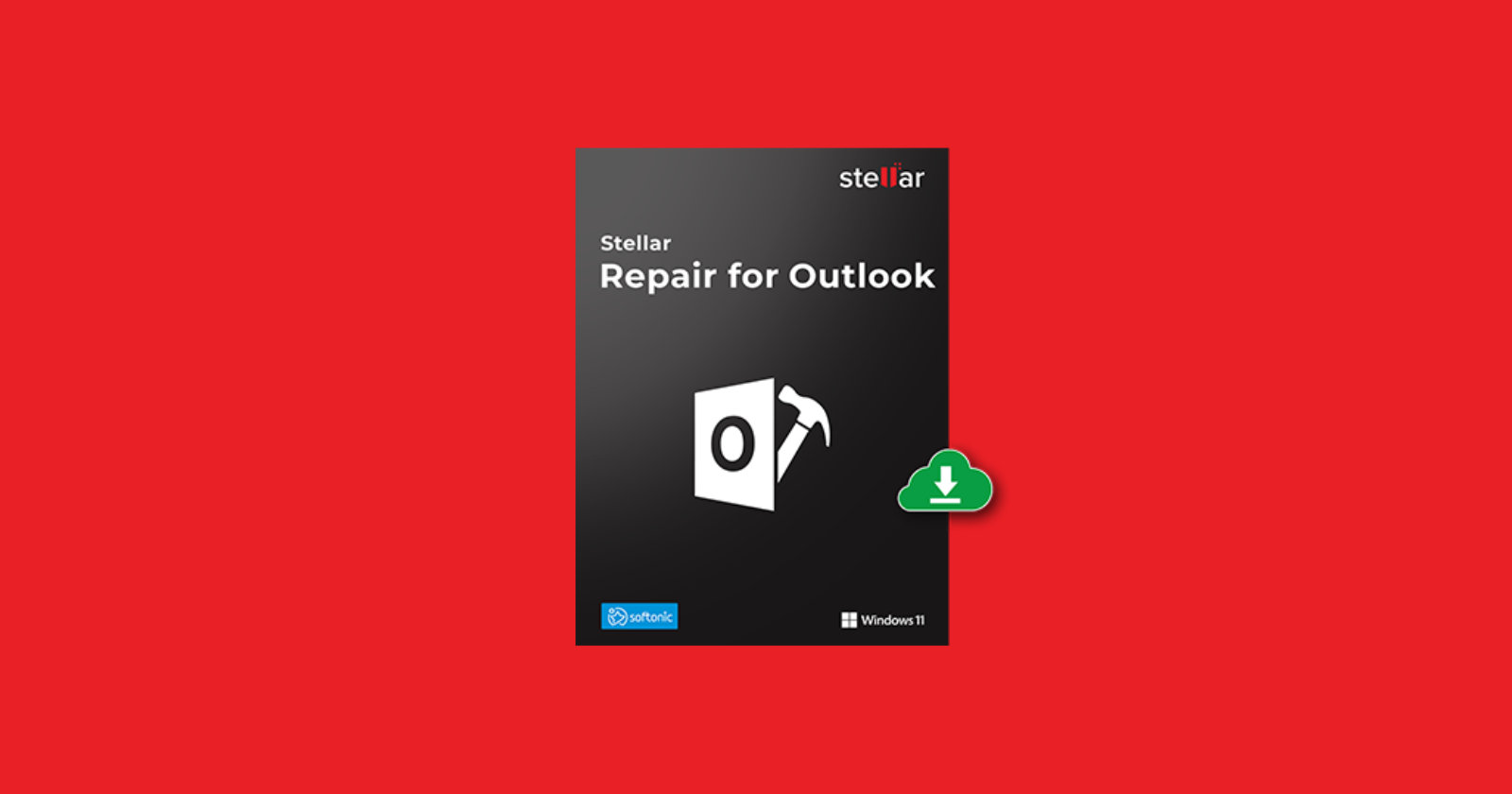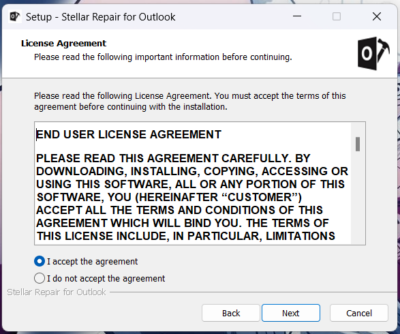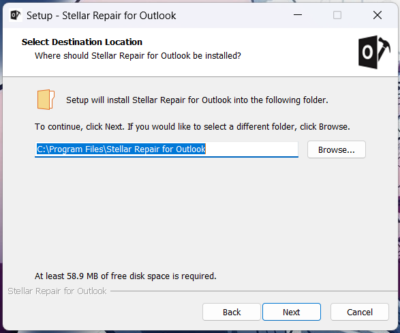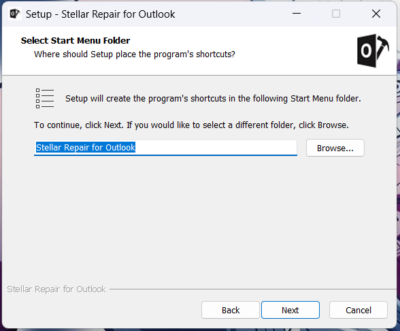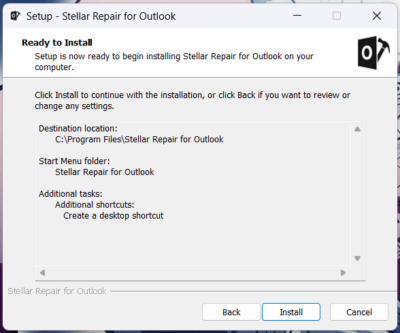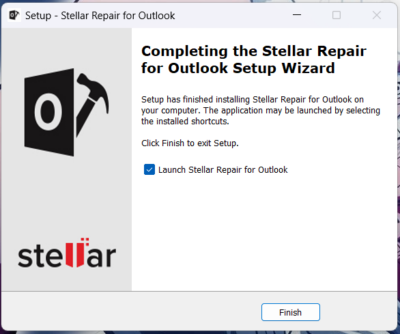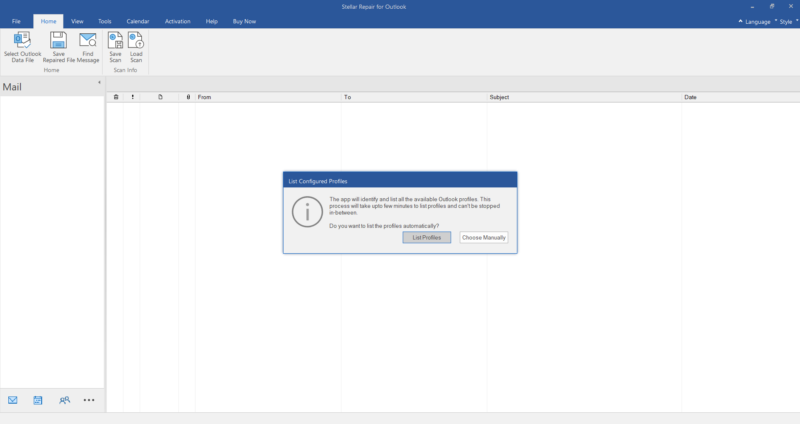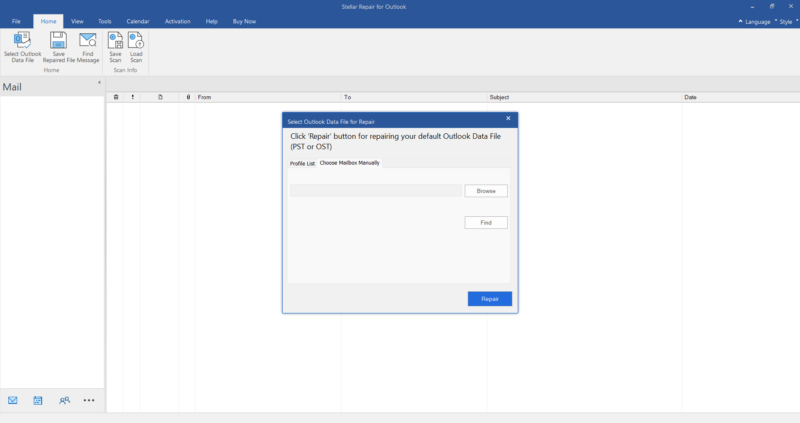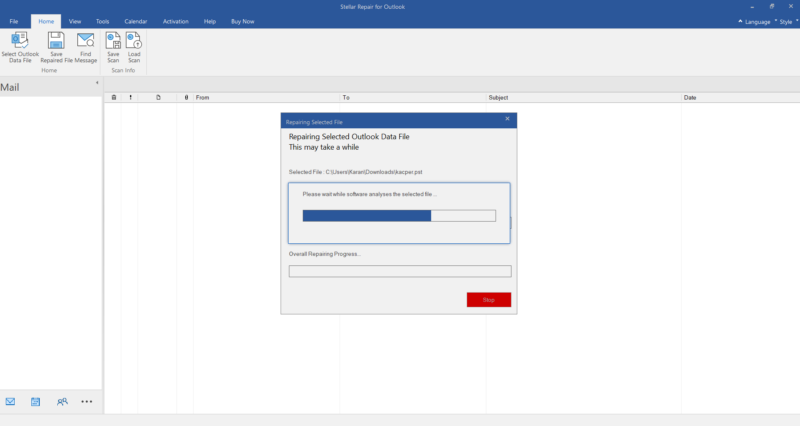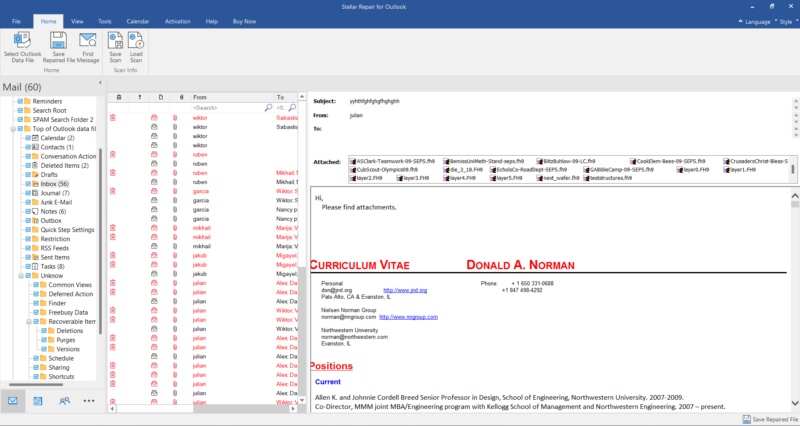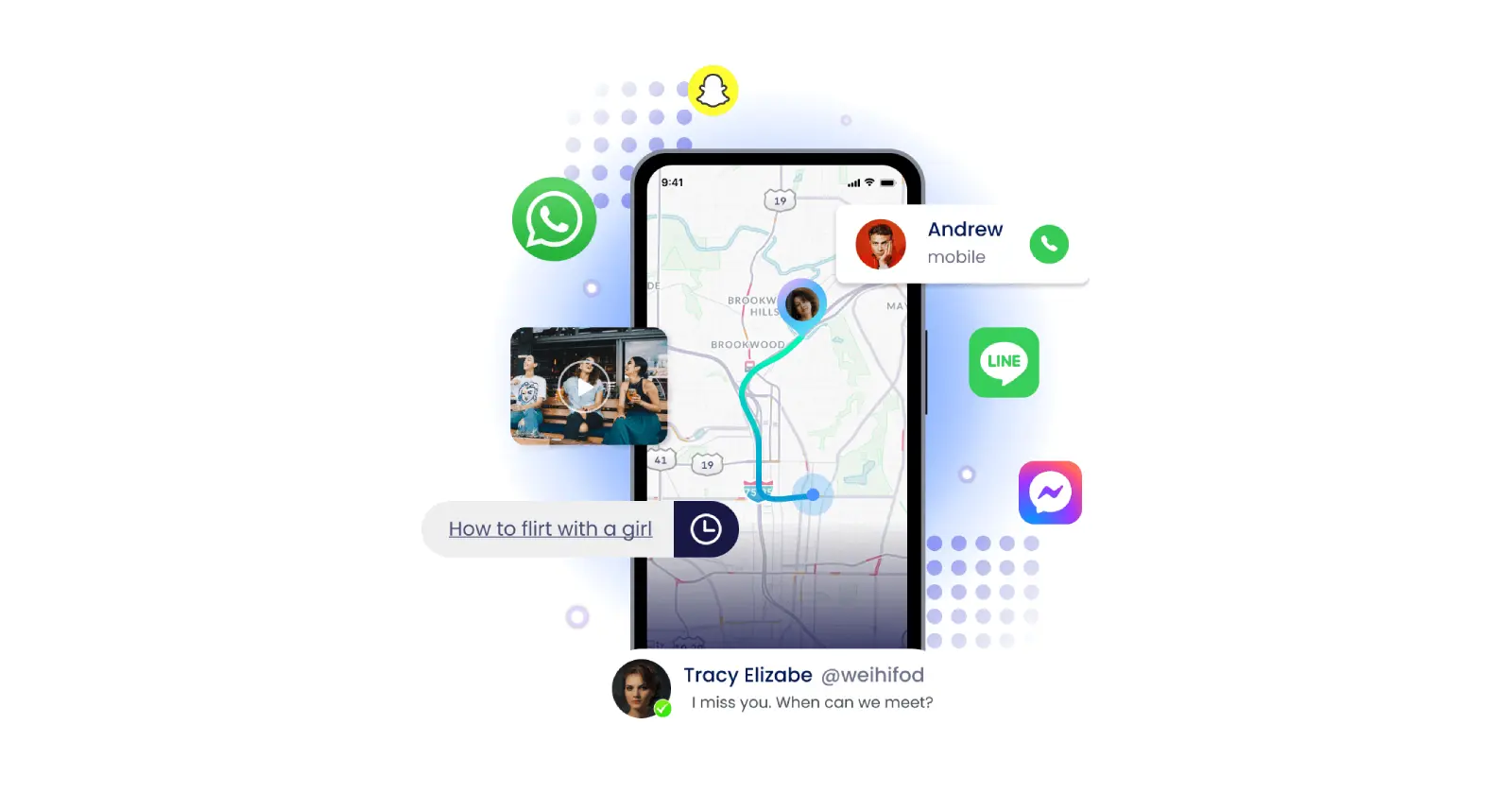Ever faced the dread of a corrupted PST file? You’re not alone. Microsoft Outlook, while a powerful email client, relies on PST files to store your precious data, and these files are unfortunately susceptible to corruption. This can lead to lost emails, contacts, calendars, and more, causing significant disruption to your workflow.
Fear not! Outlook PST Repair Tool such as Stellar Repair for Outlook comes to the rescue. This comprehensive software offers a complete solution to repair damaged PST files and restore all their contents. Read on to discover how this powerful tool can save the day.
Causes of PST file corruption
Well for starters there are several factors can contribute to PST file corruption, such as:
- Oversized PST files: Large files can exceed Outlook’s handling capabilities, leading to corruption.
- Unexpected system shutdowns: Sudden power outages or crashes can damage your PST file.
- Virus or malware attacks: These malicious programs can corrupt your data, including your PST files.
- Software conflicts: Incompatible software can sometimes cause PST file corruption.
Overview of Stellar Outlook PST Repair Tool
Stellar Repair for Outlook is a comprehensive and powerful software solution designed to address and resolve issues related to Microsoft Outlook PST files. This user-friendly tool offers a robust set of features to recover and repair damaged or corrupted PST files, ensuring the integrity and accessibility of crucial Outlook data.
Steps to install Stellar Repair for Outlook
To install the Stellar Repair for Outlook, follow these straightforward steps.
- Double-click on setup installer to start the installation. Select Setup Language window is displayed.
- From the drop-down list, select the desired language to use during the installation and click OK.
- Click Next. License Agreement window is displayed.
- Choose I accept the agreement option. Next button will be enabled. Click Next. Select Destination Location dialog box is displayed.
- Click Browse to select the destination path where the setup files will be stored. Click Next. Select Start Menu Folder dialog box is displayed.
- Click Browse to provide a path for the program’s shortcuts. Click Next. Select Additional Tasks dialog box is displayed.
- Choose the checkboxes as per your choice. Click Next. Ready to Install dialog box is displayed.
- Review the entries. Click Back if you want to change them. Click Install to start the installation. The Installing window shows the installation process.
- After completing the process, Completing the Stellar Repair for Outlook Setup Wizard window is displayed. Click Finish.
Key Features of Stellar Repair for Outlook
Stellar Repair for Outlook distinguishes itself through a myriad of features that elevate it above conventional tools like Scanpst.exe:
- Supported output formats: This software allows users to repair and save files in various formats, including PST, MSG, EML, RTF, HTML, and PDF.
- Encrypted files support: It stands out by supporting the repair of encrypted Outlook data files, ensuring comprehensive data recovery.
- Recover deleted E-mails: Going beyond basic repair, the software facilitates the recovery of deleted items, offering a clear preview of marked items for user verification.
- Preview option: Users benefit from a comprehensive preview of mails and items, covering Attachments, Calendar, Contacts, Tasks, Notes, and Journal entries.
- Quick save option: The software streamlines the process by allowing users to right-click and save individual emails in various formats directly from the preview section.
- Selective repair: It provides users with the flexibility to save selected mailbox folders according to their specific requirements.
- Find option: Enhancing efficiency, the software includes a search option for faster email retrieval, ensuring users can locate critical information promptly.
- Resume function: For larger files, the software allows users to save scanned information, providing the option to resume the repair process at a later stage.
- Source Outlook data file support: The software is compatible with corrupt MS Outlook 2021, 2019, 2016, 2013, 2010, and 2007 data files (OST and PST).
- MS Office support: Extending its utility, this Stellar tool supports MS Office 365 2021, 2019, 2016, 2013, 2010, and 2007.
- Operating system compatibility: The software seamlessly operates on Windows 11, Windows 10, Windows 8.1, Windows 8, and Windows 7 (x64 edition only).
Steps to Repair PST Files
Follow these clear and concise steps to efficiently repair PST files using the Stellar Outlook PST Repair Tool.
- Initiate Stellar Repair for Outlook. Navigate to the Home tab and choose Select Outlook PST. A dialog box will appear for browsing or finding the PST file for recovery.
- Opt for Browse if you know the PST file’s location or choose Find to search for the PST. Subsequently, click Repair to commence the PST recovery process.
- The software is currently scanning the corrupted PST file, with the estimated duration contingent upon the file’s size and corruption level.
- Upon completion of the scan, the software presents a preview of the restored Outlook mailbox items in the Left pane. Browse folders to preview specific items.
- Select either a particular folder or all items for recovery and click Save Repaired File. In the pop-up window, pick the PST file format, then click Browse and OK to save the mailbox data.
- Receive a confirmation message once the repaired PST file is saved at the specified location.
Performance and Speed
Stellar Repair for Outlook excels in overcoming the limitations of Scanpst.exe. Its efficiency in handling severely corrupted PST files and navigating larger files ensures a smooth and rapid recovery process. The software’s speed, coupled with an interactive graphical user interface, guarantees a seamless experience for users seeking to recover and repair their Outlook data.
Pricing and Licensing
Stellar offers flexible pricing plans to cater to the diverse needs of its users:
- Professional: Priced at $79, this option allows users to repair corrupt Outlook PST data files and recover mail items in a new PST Data file.
- Technician: At $149, this option extends the capabilities to repairing Outlook Data Files, splitting, compacting PST files, or exporting to Office 365 and Live Exchange.
- Toolkit: Priced at $199, this comprehensive 8-in-1 toolkit covers various Outlook tasks, including conversion, repair, splitting, compacting, merging, deduplicating, undeleting, and resetting Outlook passwords.
Conclusion
Stellar Repair for Outlook is an essential tool for anyone who relies on Microsoft Outlook. It provides a powerful and user-friendly solution to repair corrupted PST files and recover your valuable data. With its advanced features, intuitive interface, and affordable pricing, Stellar Outlook PST Repair Tool is the perfect choice for preserving your email communication and ensuring your peace of mind.
Don’t let corrupted PST files hold you back. Download Stellar Repair for Outlook today and regain access to your crucial data!
Disclaimer: This is a sponsored post, made possible in association with Stellar Data Recovery. PiunikaWeb doesn’t take any responsibility of the product being advertised here.
About Stellar: With over 25 years of experience, Stellar is a data care corporation based in India, with presence in the US and Europe. The company specializes in data recovery and erasure, mailbox conversion, and file repair software and services.