Starfield players are reporting that the in-game mannequins in outposts and ships are malfunctioning, as they are allegedly disappearing along with all the equipment they display.
Players have been on various social media platforms to share their experiences and request a solution.
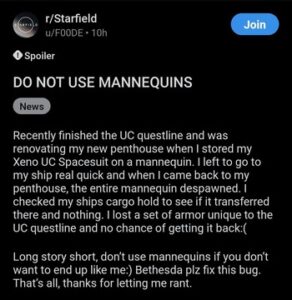
I put 6 mannequins in the New Atlantis penthouse apartment next to the kitchen and they have disappeared. I think only 2 of them had anything on them, but I’m worried to build new ones. Also had a couple of plushies that I dropped onto the floor of the bedroom immediately disappear on exiting the inventory screen. (Source)
I’m not sure about outposts or other player homes, but if you put down a mannequin in the mercury tower penthouse, it will disappear the next time you enter along with the armour on it. I almost lost my mantis armour because of it but I thankfully had a quicksave from beforehand. Wait for a confirmed fix before you use mannequins. (Source)
Bethesda’s highly anticipated space-themed RPG, Starfield, has garnered significant negative attention due to technical issues.
Reports of performance problems, bugs, and glitches have emerged since the game’s launch. Players are currently encountering a particularly frustrating bug.

According to many reports (1, 2, 3, 4, 5) on social media, players are losing their high-value equipment and armor due to malfunctioning display mannequins.
They describe a scenario in which their equipment disappears from mannequins placed in outposts or on ships when they leave the location, return, or attempt to edit the layout.
This issue has resulted in significant losses for players, including valuable pieces of armor and other items.
Workaround for fixing disappearing mannequins in Starfield
To address the problem, players have come up with their own workaround.
The most popular solution is to save the game, exit, and relaunch it, as this appears to restore the mannequins when reloading the save file.
Save the game. Exit. Re-launch the game — they’ll come back. This is the same fix for the unusable crafting stations issue. (Source)
However, not everyone has found success with this method among those who have tried it.

As of now, Bethesda has not issued an official statement regarding the issue.
A word of caution to those who wish to display outfits or spacesuits: if you place an outfit or spacesuit on a mannequin and then proceed to edit the ship, there is a high likelihood that you will lose that outfit or suit.
So please refrain from using the mannequins until an official fix rolls out.
We will continue to monitor the situation and provide updates as any further developments arise.
Feature image source: Bethesda
PiunikaWeb started as purely an investigative tech journalism website with main focus on ‘breaking’ or ‘exclusive’ news. In no time, our stories got picked up by the likes of Forbes, Foxnews, Gizmodo, TechCrunch, Engadget, The Verge, Macrumors, and many others. Want to know more about us? Head here.



