Star Wars Jedi: Survivor is a thrilling action-adventure game that follows the journey of Cal Kestis, a young Jedi who survived the purge of Order 66 and is on a quest to rebuild the Jedi Order.
The game allows players to explore various planets and locations and discover secrets, collectibles, and enemies. One of these planets is Koboh, a swampy world that is home to a rebel faction called the Survivors.
A player has to go through Imperial Post 8L-055, a base occupied by the Empire, to confront Dagan at the Koboh Observatory, a key point in the story.
Star Wars: Jedi Survivor Imperial Post 8L-055 door glitched
However, some Jedi Survivor players have encountered a frustrating bug that prevents them from going through the door that leads to an elevator at Imperial Post 8L-055 (1,2,3,4,5,6).
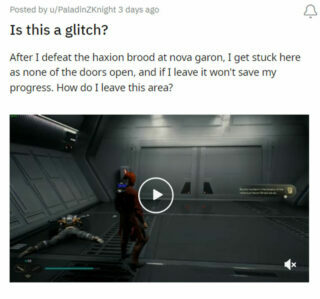
Door is supposed to open automatically after the player defeats all the enemies in the hangar area. However, some players have reported that the door remains closed and locked, even after clearing the area.
This prevents them from progressing further in the game and confronting Dagan at the Koboh Observatory.
Issue seems to happen when some adventurous player have already explored the area before reaching this point in the story.
This situation effectively halts players’ progress, leaving them unable to continue the main storyline or explore new areas.
I’m on the mission where you need to meet Dagan at the top of the observatory, and I can’t find out how to open the hangar doors that lead up to where he is. I’ve already cleared the enemies out of imperial outpost 8L-055 when I was exploring before I had this mission.
Source
Hey, I am on my post-game run-around, trying to collect everything, and I can not seem to get back into Imperial Post 8L-055. does anyone know how to get back into this section of Koboh in post-game?
Source
What makes this bug particularly concerning is its persistent nature. Despite players encountering the issue and reporting it for over a month, it remains unresolved.
Additionally, players have also reported an issue related to the BD-1 darts feature, which allows the player to use BD-1’s visor tool to shoot darts at certain targets and activate switches or mechanisms.
Some players have reported that they are unable to use BD-1 darts at all in this area, even when they see a target that requires it (1,2).
So i’m at the Imperial Outpost 8L-055 during the “Confront Dagan at Koboh observatory” main mission, but I can’t get past the point in the photo because BD will not open to his binoculars mode to activate the zap function.
Source
Potential workarounds
There is no official fix or patch for these issue yet, but some players have suggested some possible workarounds that may help in some cases. These include verifying the game files:

Resting at the meditation point near Imperial Post 8L-055 and then closing and reopening the game also seems to fix this issue:
I had this issue I rested at the meditation spot close by and just closed the application and opened it again, door was open.
Source
One players said that you accidently completed this mission earlier, then don’t use fast traveling there. Instead work your way back to 8L-055 like you originally did and that should work.
As for the BD-1 Dart issue, restarting the game seems to fix the issue:
I quit-closed the game, restarted, and the ability came back. I was then able to resume past where I was stuck
Source
If the aforementioned workarounds helped fix these issues or you have your own, do let us know in the comments down below.
Note: We have more such stories in our dedicated gaming section, so be sure to follow them as well.
Featured image: Star Wars Jedi Survivor
PiunikaWeb started as purely an investigative tech journalism website with main focus on ‘breaking’ or ‘exclusive’ news. In no time, our stories got picked up by the likes of Forbes, Foxnews, Gizmodo, TechCrunch, Engadget, The Verge, Macrumors, and many others. Want to know more about us? Head here.



