The wholesome horse-keeping simulator, Star Stable, is allegedly having multiple crash issues. According to reports, players aren’t able to access their home stables, and Star Stable is crashing on the login screens. While the devs seem to be aware of the issue, until they issue a fix, here are some workarounds for the issue.
Home Stable bug crashing Star Stable
Star Stable is an online horse game that allows players to ride and take care of their own horses while exploring the island of Jorvik. The game is free to try, but to unlock all adventures and quests, players need to become a Star Rider.
In Star Stable Online, the home stable, also known as MyStable, is the player’s own stable. The player starts out at the Moorland Stable but can change their home stable by paying 25 Star Coins at another stable.
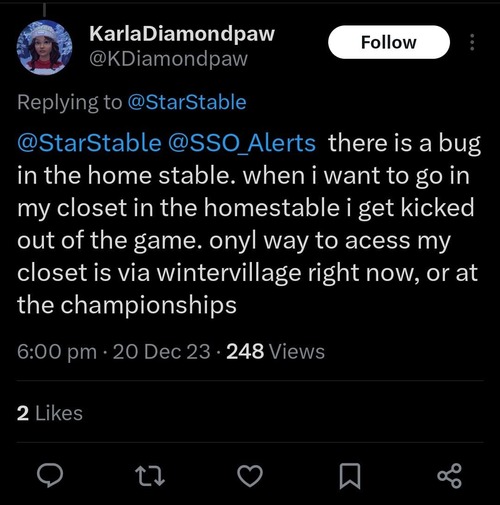
However, according to the piling reports, the players are not able to access their home stables, as whenever they enter the MyStable menu, the game crashes. Some reports also claim that trying to use the ‘mycloset’ in home stable, the game also crashes. There is no official reason as to why this bug is occurring, but it seems the crashing is not limited to only this.
Other reports also claim the game is allegedly crashing during the initial loading screen. Reportedly, whenever the players hit the ‘play’ button on the main screen, the game loads for a few seconds, then it crashes.
Official acknowledgement and workarounds
As the reports piled up, the devs soon jumped in to share some statements on the issue. In a post on social media, the devs shared that the team is aware of the situation.
According to the statement, the team has already developed a fix that could be the solution for the issue. However, there is no ETA or release date available for the fix announced yet.
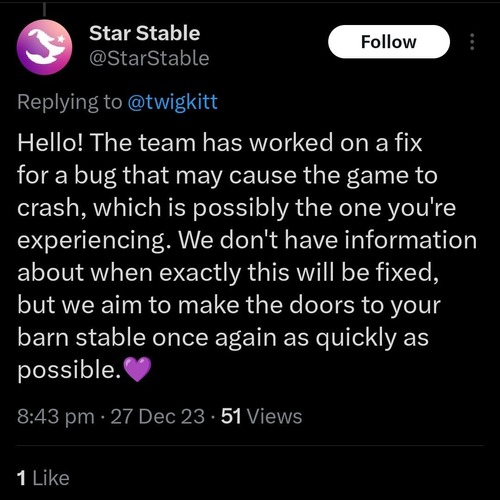
Until the devs release a fix, players can try this workaround:
- Try restarting your device and opening the game again.
- If playing on a mobile device, make sure the app is up-to-date by checking for updates in the App Store.
These simple solutions may not be as effective as an official fix; however, they may give some relief.
Note: We have more such stories in our dedicated gaming section, so be sure to follow them as well.
Feature image source: starstable.com



