Here’s the crux of the article in video form
Star Citizen is an ambitious multiplayer game (open-world MMO) that is promoted as a big ‘universe simulator’.
The developers want to offer the most advanced management experience for resources, troops, warfare, etc. seen in any game of its genre. This has led to the game’s development spanning many years.
In recent years, Star Citizen players have been able to access preview or beta versions. The preview version receives constant updates, but it seems that the last one brought serious performance problems.

According to multiple reports, Star Citizen players are facing an issue where the inventory is not loading correctly as well as crashing on AMD GPUs.
Star Citizen inventory not loading after v3.17.5 update
Star Citizen players are reporting that the latest v3.17.5 patch brought up some inventory related issues. First, the inventory is not loading or shows all items in black.
Also, when players try to equip certain items while they are black, they get a full black screen.

Another one of these related issues also prevents players from buying anything. This seems to happen because they can’t add any new items to the inventory.
Technical issues with SC
can’t buy anything at the station as at all shops, the only inventories that I can send items to are the ones on my character, the local inventory of the station does not appear at all in the list.
Source
There are also cases where some items disappear when equipping them. For other players, the inventory gets stuck on an infinite loading screen.
everytime i’m bleeding out and try to use a fucking med pen and equip it, it just disappears and it’s gone from my inventory forever, it’s so unbelievably frustrating and happens everytime i try to equip any med pen
Source

Star Citizen crashing or not loading on AMD GPUs after v3.17.5 patch
Multiple Star Citizen players are also reporting that the game is crashing after installing the new update. The game reportedly gets stuck on an infinite loading screen or throws a crashing error pop-up message.
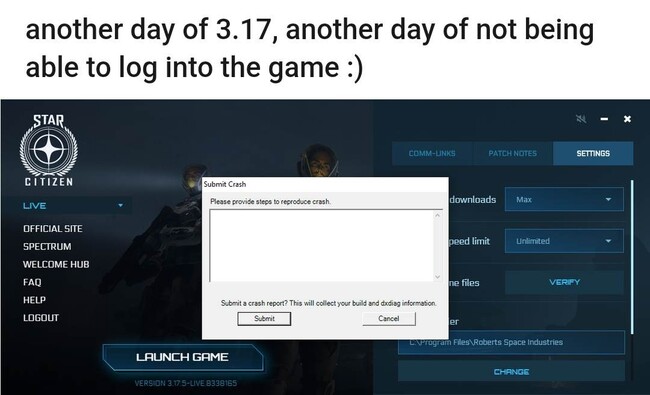
Infinite Loading Screen 3.17.5
I decided to hop on star citizen for the first time in over a year, but when loading into the persistent universe the loading screen never ends. It looks like after a while the entity count starts to go down.
Source
Star Citizen keeps crashing | DXGI_ERROR_DEVICE_REMOVED
o7 Citizens, with the recent 3.17.5 patch and the comeback of Siege of Orison, I decided to set my charakter spawn to Orison. Last time I played, was the previous patch. I made my charakter, loaded on the server and: crash.
Source
This specific issue seems to be affecting computers with AMD GPUs. So, the cause could be due to a driver incompatibility.
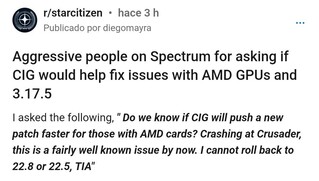
Fortunately, there is a potential workaround that reportedly helps to fix the crashing. The workaround is to downgrade the AMD GPU driver to a previous version (v22.5.1).
AMD GPU guys for 3.17.5
If youre having crash issues downgrade your driver to 22.5.1 for this patch.
I was running smooth on 22.11 up until 3.17.5. I would crash upon traveling to and loading every major planet. Rolling back to 22.5.1 fixed this.
Source
There is still no official acknowledgment of these problems from the Star Citizen developers. We will update this story as events unfold.
Featured Image: Star Citizen on Twitter
PiunikaWeb started as purely an investigative tech journalism website with main focus on ‘breaking’ or ‘exclusive’ news. In no time, our stories got picked up by the likes of Forbes, Foxnews, Gizmodo, TechCrunch, Engadget, The Verge, Macrumors, and many others. Want to know more about us? Head here.



