New updates are being added at the bottom of this story…….
Original story (published on March 01, 2022) follows:
Spotify, one of the most popular music streaming services available, has been experiencing problems in recent days.
It seems that Spotify is randomly skipping or shuffling songs on the multiple platforms where it is available. The issue could have started from a recent update.
If you are one of the users affected by the glitch, here you will find some potential workarounds that could help you.
Spotify randomly skipping or shuffling songs after update
According to multiple reports, songs on some Spotify users’ playlists are skipping or shuffling automatically for no apparent reason (1, 2, 3, 4, 5, 6, 7, 8).
Music playing bug
For no apparent reason, today when I was listening to music my songs started to automatically skip? Let’s say I click on the 1st track of an album; It plays, and then the 2nd song skips itself 15 seconds in, then the 3rd song plays out, and then the 4th skips 15 seconds in. I’ve tried to restart my phone and close the app and reopen it but none of that has helped. Has anyone dealt with this before? Any fixes?
Source
In some cases, the issue even causes the Spotify app to crash:
Anyone else having skipping/crashing problems?
Currently, when i play an album, it plays the first song i click on, and then when it goes to the next song, it either skips it, along with the next one (2 total), or the app just crashes entirely. anyone else experiencing this issue?
Source
The bug in question reportedly started from the most recent Spotify app update:
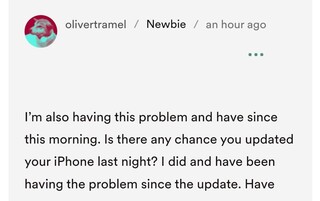
Some potential workarounds
That said, there are some potential workarounds that could help you resolve the issue pending an official fix in the future.
According to reports, the issue could happen on playlists with songs from the same album. So, the first workaround you can try is to listen to songs in a mixed playlist, with songs from different albums.
I am experiencing the same issue. In addition to shuffling the album when not desired, the iPhone app occasionally crashes when attempting to load the next track. However, if I play a playlist with songs from different albums, the app functions as per usual.
Source
The second workaround consists of turning off Spotify’s gapless playback option:
You can fix it if you turn off gapless playback, but i don’t want to lol, so idk what to do. I’ve already restarted, logged out, deleted the app, etc
Source
Finally, you can also try to clear the cache of Spotify app, log out and then log in again.
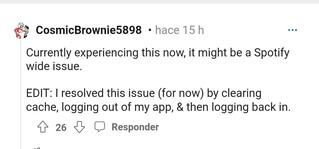
There is still no official acknowledgment from the Spotify team about this glitch. We will update this story once events related to the topic arise.
Update 1 (March 02, 2022)
12:22 pm (IST): Spotify has now acknowledged this issue and confirmed that it’s currently under investigation.
Update 2 (March 12, 2022)
04:39 pm (IST): A moderator on the Spotify community has confirmed that the issue where songs are randomly skipped has been fixed.
Update 3 (July 7, 2023)
10:20 am (IST): Users are again reporting that Spotify is randomly skipping songs and Taylor Swift songs seems to be most affected (1, 2, 3).
PiunikaWeb started as purely an investigative tech journalism website with main focus on ‘breaking’ or ‘exclusive’ news. In no time, our stories got picked up by the likes of Forbes, Foxnews, Gizmodo, TechCrunch, Engadget, The Verge, Macrumors, and many others. Want to know more about us? Head here.

![[Update: Skipping Taylor Swift songs] Spotify randomly skipping or shuffling songs, but there are some workarounds [Update: Skipping Taylor Swift songs] Spotify randomly skipping or shuffling songs, but there are some workarounds](https://piunikaweb.com/wp-content/uploads/2021/12/Spotify-logo-featured-3.jpg)

