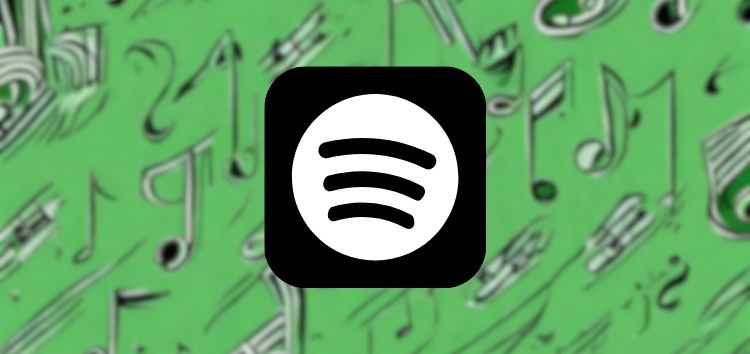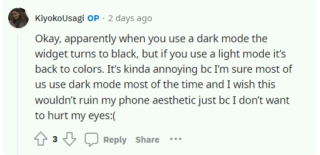Do you find yourself jamming to your favorite tunes on Spotify, only to be puzzled by a gloomy black app widget on your iOS device? Well, you’re not alone! Many Spotify app users have been scratching their heads over the sudden disappearance of the vibrant and colorful widget they once knew and loved. What’s the deal, you ask? Allow us to break it down for you.
Spotify app widget turning black or not colorful on iOS
The widget would change its colors based on the song playing, adding a dash of vibrancy to your home screen, becoming a chameleon of sorts. But it seems like Spotify decided to throw a curveball at us with the update v8.8.80. Users reported that after this update, the widget simply went full-on goth, staying black as the midnight sky all day and night.

Understanding the behavior of the widget also involves taking into account the phone’s display settings, particularly the dark mode. When you enable this mode, the widget displays a black background regardless of the song playing. The widget no longer dynamically influences its background based on the colors of the album art or the song playing.
So it’s no surprise that some users find this less visually appealing than the dynamic, colorful widget they are accustomed to. So, what’s happening, and why?
Here’s what you need to know
Spotify has indeed given the widget a makeover, but not for aesthetic reasons. The change in the widget’s appearance is directly tied to the dark and light mode settings on your iOS device.
You see, when you switch to dark mode on your phone, the Spotify widget follows suit, donning its darkest attire. It keeps a black background that seamlessly blends with your dark-themed phone. This isn’t a glitch or an accidental mishap, it’s intentional.
However, if you’re more of a sunshine-and-rainbows kind of person and switch back to the light mode, your widget transforms into a colorful one, ready to brighten up your home screen.
This change may take some getting used to, especially if you were attached to the widget’s ability to reflect the song’s cover art. While we do miss the vibrant widget in dark mode, it’s all part of the new Spotify design philosophy.So, whether you’re vibing with the darkness or craving those splashy colors, you’ve got options to choose from.
Note: We have a dedicated Spotify bugs, issues, and new features tracker, so be sure to check it out.
Featured image source: Spotify.
PiunikaWeb started as purely an investigative tech journalism website with main focus on ‘breaking’ or ‘exclusive’ news. In no time, our stories got picked up by the likes of Forbes, Foxnews, Gizmodo, TechCrunch, Engadget, The Verge, Macrumors, and many others. Want to know more about us? Head here.