Splitgate is a free-to-play FPS that stands out from the rest thanks to its portal-based gameplay. The game is available on multiple consoles (current and previous generation), Windows OS and even Linux OS.
Splitgate gameplay is enhanced by portals you can create to transport yourself to other areas of the map. Your enemies can do the same, so you must always be vigilant.
Also, the game is free-to-play, so you can try it without spending anything. However, some Splitgate players have been facing an issue with match replays for a while now (1, 2, 3, 4, 5, 6, 7, 8, 9, 10, 11, 12).
More specifically, Splitgate replays are not working properly as some players cannot view or save them (1, 2, 3, 4, 5, 6, 7, 8, 9, 10, 11).
Splitgate replays not working (unable to view or save)
Just like other similar games, Splitgate offers replays of your matches. However, multiple reports indicate that replays are behaving erratically for many players.
In some cases, players are completely unable to view replays as the game gets stuck on a previous loading screen.
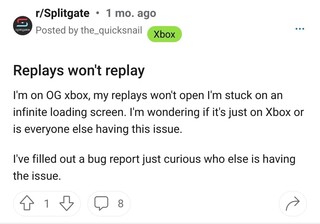
Anyone else can’t save replays?
(PS5) Is the save replay function disabled or something on console? I can never seem to save a replay. Any time I try it says something went wrong and I can’t click save replay again. This has never worked for me and I want to know if other have this problem or if it’s intended in some way.
Source
Meanwhile, other players are reporting not being able to save replays. When they try to do so, they just get a ‘Something went wrong’ error message.
Save replay not working.
I’m on PS4 and whenever I try to save a replut just said it failed to do so. Storage isn’t the problem as there is ample room on the console so I’m not sure what the problem is. Any ideas as to potential fixes?
Source
Also, some players can’t even try to watch replays since the button appears grayed out.
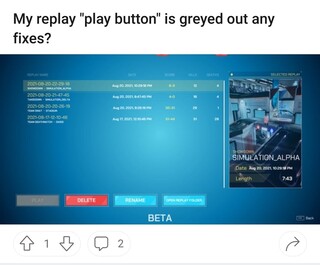
Replay play button is greyed out
I’m on pc and all the replays I have saved just don’t work. I can’t find anything about how to fix it. All the replay files are in the folder and the game sees them but like the title says the play button is greyed out. Does anyone know how to fix this?
Source
An issue that has been around for a long time
It’s worth pointing out that this problem is not entirely new. There have been reports of erratic replays behavior for more than half a year.
For instance, the following reports were published 7 months ago:
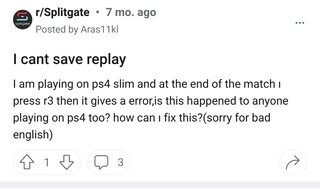
Question about replays
Can you recover a replay file after converting it to an mp4? For some reason my replays weren’t working earlier so I converted the file, which didn’t work, and now I can’t get it back to the way it was. I’ve since made new replays which work, but I’d really like to get that one from earlier back. Thanks
Source
To this day, the game’s developers have not acknowledged the issue. So, it’s unknown if it will receive a fix in the future, but we will update this story as events unfold.
Featured Image: Splitgate on Steam
PiunikaWeb started as purely an investigative tech journalism website with main focus on ‘breaking’ or ‘exclusive’ news. In no time, our stories got picked up by the likes of Forbes, Foxnews, Gizmodo, TechCrunch, Engadget, The Verge, Macrumors, and many others. Want to know more about us? Head here.



