Sony is one of the first OEMs to release Android 11 to all eligible devices from its portfolio. Of course, this isn’t that big of a deal since it only had a handful of phones that were in line to get the new OS.
It’s also worth pointing out that while the update is out for all devices, it is yet to go live in certain regions for certain models.

The new OS update brings a few new features and a bunch of under the hood optimizations. Sony has also thrown in a few useful features of its own to enhance the user experience.
That said, like most other software updates, it carries some bugs and issues that should be ironed out via future patches and updates such as the missing fingerprint functionality on some models.
Now, Sony has also acknowledged another problematic bug that prevents users from hearing the other party’s voice via the Bluetooth car sound system or headphones during a call after installing Android 11.
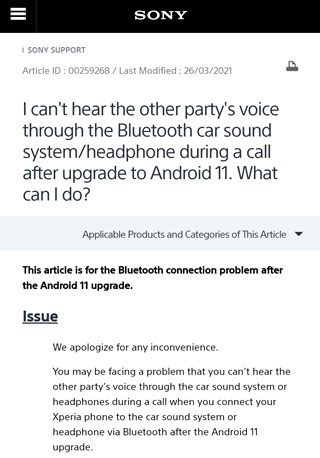
Needless to say, it’s a major issue for those who rely on Bluetooth headphones or their vehicle’s stereo system for calls.
In the official support article, Sony has confirmed that they are working to resolve the issue shortly. However, the company has not shared an ETA for the fix.
Those who’ve installed Android 11 and are unable to hear the other party’s voice while making or receiving calls via Bluetooth headphones or in their vehicles can resort to trying out the temporary workaround shared by Sony.
Workaround:
Please try to switch the phone’s sound output as follows for a while until the fixed software is released.
1. Select the Sound checkbox on the screen of your Xperia phone during a call.
2. Select Speaker on the sound switching screen that appears at the bottom of the screen.
3. Select the Sound checkbox on the phone screen again.
4. Select the car sound system or headphones connected via Bluetooth on the sound switching screen that appears at the bottom of the screen.
Performing these steps should fix the issue temporarily. But you may have to repeat the same steps each time you use your Sony Xperia phone running on Android 11 to make or receive calls via Bluetooth headphones or the vehicle’s sound system.
As usual, we will post an update once Sony rolls out a fix for the issue or if there are any other developments surrounding the bug.
Meanwhile, stay tuned to our dedicated tracker to know more about the availability of Android 11 for Sony Xperia phones in regions that are yet to get it.
NOTE: There are more such stories in our dedicated Sony section so be sure to go through it as well.
PiunikaWeb started as purely an investigative tech journalism website with main focus on ‘breaking’ or ‘exclusive’ news. In no time, our stories got picked up by the likes of Forbes, Foxnews, Gizmodo, TechCrunch, Engadget, The Verge, Macrumors, and many others. Want to know more about us? Head here.



