New updates are being added at the bottom of this story…….
Original story (published on November 2, 2022) follows:
The Sonos app for Windows gives users complete control over their home audio systems. You can use the app to search for content, regulate volume, and tailor your listening experience.
With new features such as saved room groups, users can manage their devices kept in separate rooms, offering them more centralized control.
Sonos Windows volume controls
However, several Sonos users have claimed that the Windows volume controls are not functioning for them (1,2,3).
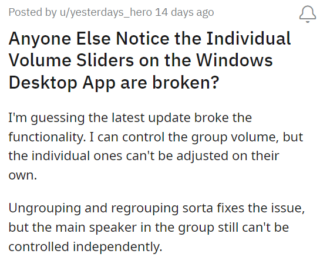
Some users have numerous Sonos speakers, which they use independently or in groups. Users can manage the volume of the group as a whole or the individual room volume sliders using the app.
But owing to a bug, users are unable to adjust the volume level for individual speakers yet can control the volume of the group as a whole. In addition, the icon for muting or unmuting volume is grayed out and unclickable.
Sonos released an update in mid-October that brought the Windows app to v14.18, which appears to be the cause of the problem.
I updated the PC version of the Sonos app yesterday to the latest one. Immediately, the volume controls are now greyed out and not accessible. I have four locations, and it’s somewhat random which are greyed out. Sometimes it’s just one room and sometimes it’s multiple. My iPhone app is working just fine.
Source
Hi everyone, Since the last update of the Sonos controller S2 on windows, I can’t manage the volume of a group room by room. I have to change the sound of any room of a group at once. Does anyone have this problem ?
Source
Those impacted claim that the sliders work normally on mobile apps (Android and iOS) and that the physical buttons also work properly. So users can utilize them to adjust the volume for now.
Issue acknowledged
As it turns out, a Sonos staff member has acknowledged this issue and said that they are working on it. However, they did not share any timeframe of when it will be fixed.
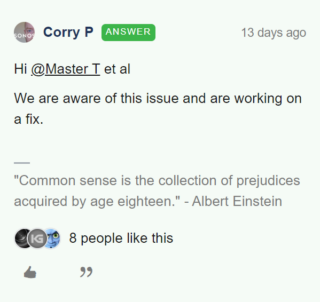
Unfortunately, we haven’t come across any potential workaround that can temporarily fix this issue. So, it seems those affected have to wait until the devs address this bug.
Update 1 (November 15, 2022)
01:20 pm (IST): Below is a workaround suggested by one of our readers that might help you resolve this issue. You can try it out and see if it helps.
one of the workarounds at present it to remove the speaker thats not working close window and then add the speaker back in. Now that speaker/s will work and the other will not
Thanks for the tip: David Tooes!
Update 2 (November 21, 2022)
09:34 pm (IST): Sonos released an update on November 15, 2022 (v14.19 / Build: 70335070) which appears to have fixed this issue according to one of our readers.
Sonos just release an update today 11/15/2022. Update Version 14.19 / Build: 70335070. appears to have fixed this problem for me.
Thanks for the tip: Jack Story!
Note: We have more such stories in our dedicated Smart Speakers section so be sure to follow them as well.
Featured image source: Sonos
PiunikaWeb started as purely an investigative tech journalism website with main focus on ‘breaking’ or ‘exclusive’ news. In no time, our stories got picked up by the likes of Forbes, Foxnews, Gizmodo, TechCrunch, Engadget, The Verge, Macrumors, and many others. Want to know more about us? Head here.

![[Updated] Sonos v14.18 update broke Windows volume controls for individual speakers in a group (icons grayed out), fix in the works [Updated] Sonos v14.18 update broke Windows volume controls for individual speakers in a group (icons grayed out), fix in the works](https://piunikaweb.com/wp-content/uploads/2022/11/Untitled-design-75.png)

