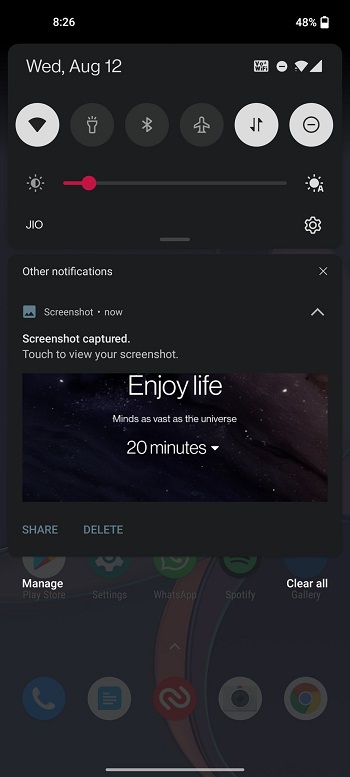New updates are being added at the bottom of this story…….
Original story (published on October 30, 2020) follows:
Earlier this month, we saw the launch of OnePlus’ latest device, the OnePlus 8T. The device is a true 2020 flagship with the latest internals.
The device runs Android 11-based OxygenOS 11 out of the box and naturally, users have questions regarding their new device and its spanking new operating system.

As expected, OnePlus must have been getting questions on the device as it continues to ship out to more and more users.
In line with that, OnePlus has taken to its community forum to answer some of the frequently asked user questions surrounding the OnePlus 8T and OxygenOS 11 in the first-ever OnePlus 8T FAQ.
Below are some of the questions raised and the answers from OnePlus.
Q: Why has Colorful Tone been adjusted / removed in OxygenOS11?
A: OxygenOS 11 has a refreshed visual design for a better integral experience. Display functions have been redesigned, and Dark Mode has been optimized as well. “Tone” in “Customization” is now moved under “Display – Dark Mode”, with two new options – “Schedule on/off” and “Force Dark Mode” being added. We are looking forward to your feedback & suggestions.
Q: How do I enable AOD?
A: Please navigate to Settings – Display – Ambient Display – Always-on ambient display. You can also schedule it as needed.Q: AOD display’s brightness is low, why is that?
A: Hello, to save power and avoid screen burns, AOD will control the brightness within a reasonable range when enabled, hence brightness may seem low.
Q: There are only two rows of icons in the drop-down status bar.
A: We will optimize it to the layout with three rows of icon in the future. Please look out for updates in the upcoming versions.Q: Why does the app icon show up on the status bar even after being set as “Other” in the app notifications?
A: As per the latest Google regulations, the app icons still show up on the status bar when other notifications are received. We will add a new setting option in the upcoming version update, users can choose to “hide or turn on the icon of the secondary notification message”. You can expect these changes in the upcoming updates of OnePlus Launcher.
See, one of the more annoying aspects of OxygenOS 11 is the placement of the ‘Clear all’ button. It is now located at the bottom of the notification bar.
This has seemingly gotten to the nerve of a number of OnePlus 8T users and this is what OnePlus had to say about this in the FAQ.
Q: Why do I need to pull down the notification bar to tap the “Clear all” button when multiple notifications appear?
A: We are already working on improving this, and it’s expected to be resolved in the future OTA updates.Q: Why can’t I see the “Quick delete” button in the Messages pop-up window in OxygenOS 11?
A: If you encounter this situation, please try this out: Open Messages – tap the three dots in the upper right corner – Settings – Turn on the “Quick delete” button.
Q: Why are some Apps and OnePlus Gallery not getting updated and installed through the Play Store?
A: Thanks for the feedback. This is a known issue and we have been communicating with Google team to resolve the problem together. It is expected to be fixed in the upcoming stable version. Please keep an eye for the upcoming update.Q: Why can’t I use widgets in the new version of Zen Mode?
A: The new version of Zen Mode does not support desktop widgets. Now you may find them under quick settings > swipe left > find Zen Mode.
Also addressed in the OnePlus 8T FAQ are a few issues that users have been facing on their devices. These issues include the device’s HDR capability and the device’s preinstalled messaging app.
Q: HDR seems to not work sometimes when I play HDR videos in gallery.
A: Please try the following steps to solve it: Go to the Play store to update the OnePlus gallery APP to the latest version, and then reboot the phone. If the problem still occurs, please feedback to us via the OnePlus community. Thanks!Q: Message App crashes occasionally after clicking the icon.
A: To solve this problem, please try to set the phone as the suggestion: press and hold MMS app icon -> tap “App info” -> “Storage & cache” -> “Clear storage”. We will also fix it in the future update. If the problem exists, please kindly feedback to us.
Source

Perhaps one of the most exciting takeaway from users is that the 2-row icons in the drop-down status bar could soon be optimized to three.
OnePlus has always been a consumer-centered brand and the continued engagement on the company’s community forum is a testament to this.
We can only hope to see more engagements like these as they all go to build a base of satisfied customers.
We have an OxygenOS 11 tracker to keep tabs on the rollout of this Android 11-based skin to other OnePlus devices. We’re also following the issues afflicting this build and you can check out our dedicated OxygenOS 11 bug tracker here.
Update 1 (November 06)
IST 12:00 pm: According to users, the latest OxygenOS 11 update for the OnePlus 8T has finally brought the three rows of icons in the notification panel. It’s likely that the same would be enabled on the OnePlus 8 and 8 Pro too.

There are lot of changes. Notifications 3 rows now, Oct Security patch and so many more changes to camera. (Source)
NOTE: We have these and many more OnePlus stories in our dedicated OnePlus section.
PiunikaWeb started as purely an investigative tech journalism website with main focus on ‘breaking’ or ‘exclusive’ news. In no time, our stories got picked up by the likes of Forbes, Foxnews, Gizmodo, TechCrunch, Engadget, The Verge, Macrumors, and many others. Want to know more about us? Head here.

![[Updated] Some OxygenOS 11 changes explained in first OnePlus 8T FAQ; upcoming bug fixes detailed as well [Updated] Some OxygenOS 11 changes explained in first OnePlus 8T FAQ; upcoming bug fixes detailed as well](https://piunikaweb.com/wp-content/uploads/2020/10/OnePlus-8T-12.jpg)