Some iPhone users allege that the wallpaper blur effect introduced in iOS 17 is ‘ugly’. The newly added feature blurs the background of the phone’s wallpaper at the top, making some icons less visible.
iOS 17 wallpaper blur effect is ‘ugly’
Although Apple definitely had good intentions, reports (1,2,3,4,5,6,7,8,9,10) suggest that people are disappointed with the poor implementation of the new effect.

They allege that the phone keeps blurring the top portion of the wallpaper. In order to remove the blur, one needs to zoom in on the image. Although in some cases, reframing the picture can make it look more awful.
People also complain that the iPhone blurs some backgrounds as black and others as white. And to make things worse, the white blur applied to the background image is way too bright.
And this is undoubtedly quite saddening for those who have cropped their favorite pictures to match the aspect ratio of their smartphones. Allegedly, zooming in messes with the framing of the wallpaper.

My image doesn’t fill the Lock Screen so as with the new update it blurs the empty area, however the white is way too bright. Some wallpapers blur black whilst some blur white, can I fix this?
Source
A few contend that the blur added to the wallpapers is so ugly that it ruins the whole picture. While others term this effect horrific and remark that the developers should introduce an option to toggle the effect.
People feel that it’s completely ridiculous to make the wallpapers and contact posters blurred on cropping. They claim that one would only crop an image to better fit it on the screen.
Some are disappointed with the upgrade to the latest iOS as it took took away the ability to set custom text tones. Also, they are upset with the blur that appears on the wallpapers when they zoom out.
If I zoom out on the wallpaper to get the full picture I saved from Pinterest the area around the clock blurs. But, if I zoom in it goes away?
Source
Users are also unhappy, with the wallpapers featured in the latest iOS iteration. They argue that the earlier versions of the iOS featured a nice collection of wallpapers.
They claim that like the classic iOS 7 wallpapers instead of the ones featured in iOS 17.
It’s noteworthy that the blur feature also existed in the beta version of the OS. However, in the earlier betas, the wallpaper’s top portion was flipped.
Users demand option to toggle off
Some have gotten so annoyed with the feature that they are now looking for ways to get rid of it completely.
However, there’s a section of users who like this feature. They argue that it is very beneficial for those who want to feature other people’s or pets images below the ‘Date and time’ section.
But sadly, this effect also ends up obstructing the top view of the wallpapers. So, people believe that having an option to toggle the blur effect on or off would be a more sensible approach.
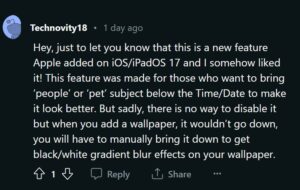
As a result, they are now requesting the developers to add the option in a future iOS 17 iteration.
Rest assured, we will keep an eye on this topic and let you know if we come across any updates.
Note: You can check out more stories related to Apple on our website.
Featured image source: Apple iOS 17.
PiunikaWeb started as purely an investigative tech journalism website with main focus on ‘breaking’ or ‘exclusive’ news. In no time, our stories got picked up by the likes of Forbes, Foxnews, Gizmodo, TechCrunch, Engadget, The Verge, Macrumors, and many others. Want to know more about us? Head here.




