New updates are being added at the bottom of this story…….
Original story (published on September 20, 2023) follows:
iOS 17 users have voiced their dissatisfaction, deeming the new gray call screen “ugly” compared to its predecessor in iOS 16.
For years, Apple users have grown accustomed to the sleek and aesthetic design that has become synonymous with iOS. However, the introduction of the latest gray call screen seems to have taken many by surprise.
iOS 17 gray call screen looks “ugly”
Gone are the familiar and aesthetic call interface elements. Instead, users are now greeted with a dull gray backdrop when receiving incoming calls.
The immediate reaction from users was not entirely positive. Many took to social media platforms to voice their discontent (1,2,3,4,5,6).
There is allegedly a lot of empty space in the center of the screen right now, according to several users. They also criticize the layout of the buttons on the call screen in iOS 17.
.@AppleSupport I hate the new layout of the buttons on the iPhone call screen in iOS 17. Now there’s so much dead space in the middle of the screen
Source
Especially this greyish background and the more than necessarily big call options on the screen which feels like popping out of the screen on to my face🤦🏻♂️
Source
In contrast to iOS 16’s visually appealing call screen, iOS 17 gray background is seen by some as uninspired and lacking the trademark elegance associated with Apple products.
Here’s a potential workaround
Users who have curated contact posters for their saved contacts may not be affected by this issue, as these posters override the default interface. However, this problem occurs when users receive calls from unknown numbers.
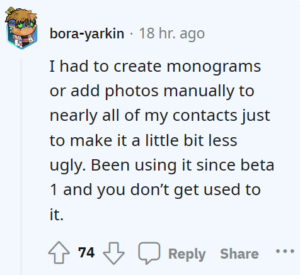
So, in the cases of unsaved numbers, the gray call screen is unavoidable. And this is where the majority of complaints seem to originate.
Therefore, in response to the outcry, some iOS 17 users are demanding a revert to the previous call screen design.
nasty. apple needs to at least revert the background colour.
Source
As of the time of writing, Apple has not issued an official response to the controversy surrounding the gray call screen in iOS 17.
Whether Apple will address this particular issue and provide users with more customization options remains to be seen.
Note: In the meantime, you can also checkout our dedicated Apple section for more such content.
Update 1 (September 21, 2023)
11:40 am (IST): By looking at a recent report, it appears that the ‘Contact Poster’ feature is currently bugged or not working properly for everyone.
Featured image source: Apple
PiunikaWeb started as purely an investigative tech journalism website with main focus on ‘breaking’ or ‘exclusive’ news. In no time, our stories got picked up by the likes of Forbes, Foxnews, Gizmodo, TechCrunch, Engadget, The Verge, Macrumors, and many others. Want to know more about us? Head here.

![[Updated] Some iOS 17 update users say gray call screen looks [Updated] Some iOS 17 update users say gray call screen looks](https://piunikaweb.com/wp-content/uploads/2023/09/Untitled-design-8.jpg)



