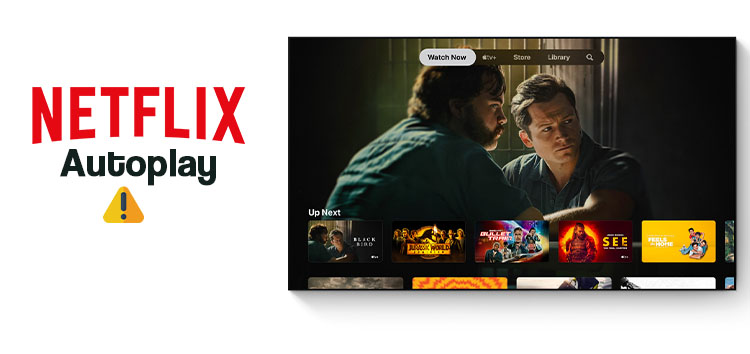Autoplay, in most applications, is usually a polarizing feature. Some love it and some just can’t stand it even for a second. Netflix has the same function that allows users to continue their binge session without breaks.
Those who don’t like using the Autoplay feature can turn if off from their Netflix settings in the web client. However, some are currently unable to do so.
Apple TV users unable to turn off Autoplay on Netflix
Apple users have been reporting (1,2,3,4,5) an issue where the Autoplay feature on Netflix stays enabled even after turning off. The Netflix app automatically starts the next episode of the series without a proper prompt.
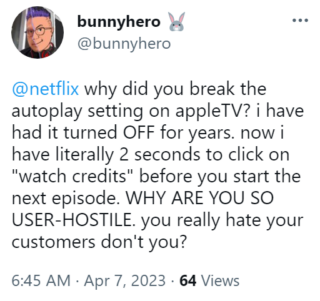
Generally, after an episode ends, users get a short countdown where they are presented two options. Either they can watch credits or skip to the next episode of whichever show they are watching.
Because of this bug, the countdown is basically non-existent and does not give users adequate time to click the ‘Watch credits’ prompt.
When an episode reaches the point at which autoplay is triggered, the Netflix app gives me a generous countdown of 0 seconds to stop it. If somehow I manage to quickly select “Watch Credits”, it throws a tantrum and quits to the menu.
Source
The worst part of it is the countdown is non-existent, it starts at 0 so you have a split second to select “Watch Credits”.
Source
There are TV shows/series that put a lot of effort into their end-credits. They may include important information, fun facts, a great background score, and much more. However, users are unable to watch them due this issue.
It appears that this has been going on for the past week and some have started getting frustrated.
Looks like Apple TV users are going through a rough patch as both the YouTube and YouTube TV app have been behaving abnormally on tvOS as well.
Issue allegedly acknowledged
Fortunately, according to a user who contacted Netflix, the developers are aware of the issue and are already working on fixing it. But they did not share an ETA for the same.

It seems that re-enabling Autoplay on Netflix brings back the 5 second countdown that appears before next episode starts. While this is not a complete fix, it does give you some extra time to pause Autoplay.
We hope Netflix developers fix the Autoplay issue on Apple TV as soon as possible. We’ll keep an eye on this matter and update this story to reflect noteworthy information.
PiunikaWeb started as purely an investigative tech journalism website with main focus on ‘breaking’ or ‘exclusive’ news. In no time, our stories got picked up by the likes of Forbes, Foxnews, Gizmodo, TechCrunch, Engadget, The Verge, Macrumors, and many others. Want to know more about us? Head here.