New updates are being added at the bottom of this story…….
Original story (published on November 02, 2021) follows:
The Sky Q box multimedia platform is reportedly having issues wherein it does not allow some of its users to enjoy the content for which they are paying.
Reports from affected users indicate that, while trying to download any content, all they get is an ‘upgrade your subscription’ error.
‘Upgrade your subscription’error for some Sky Q box users
According to the reports, the problem would occur even with the most expensive plan available:
Whenever I go to download anything, either in SD or HD, I get the following message:
“To use this service you need to upgrade your subscription”
I have Sky Signature, with the Ultra HD Package, so I don’t understand why I am unable to download or view any on demand content, or box sets, despite being able to through the Sky Go app on my PC.
Other users report trying many things to fix the problem, but nothing seems to have worked so far.
Hi all,
got a new sky a box installed on Wednesday, and I can’t watch anything on catch up or on sky cinema on demand (I pay for cinema and signature I think).
I have tried unplugging the box, unplugging the router, changing the preferences to download in SD and tried re-pairing the viewing card.
Is this an issue on sky’s end?
Source
Sky is aware and working to resolve the issue
Fortunately, the multiple reports have already reached Sky employees. In response to one of the affected users, they confirm that their engineers are already working to fix the problem soon:
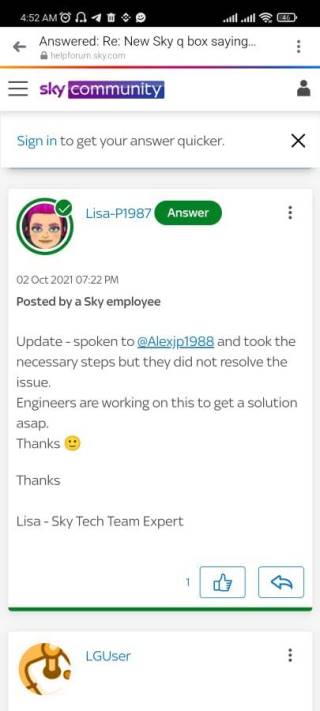
However, there is still no estimated date for the arrival of the fix.
There is a fix (with a catch)
In the replies to the reports, users have shared a fix that has worked for some. However, it has a catch:
I have some good news – the sky engineer who installed my box informed me that there is an issue with around 20% of users experiencing this issue. It’s actually nothing to do with needing a card refresh in many cases.
My sky engineer ended up calling a friend who works in the back-end team of Sky, who required my hard-drive code from setting and has to reconfigure some details in the back-end of sky. This fix worked instantly and I’ve had no issues ever since.
He confirmed that although sky suggested a new Sky Q box – this wouldn’t have fixed it. Nor would a signal refresh. Only a end-end reconfiguration of hard drive codes.
Source
Basically, the fix requires calling Sky team for a back-end solution. The user also reports that, according to Sky, the problem would be affecting around 20% of Q box users.
At the moment, it only remains to wait for Sky to offer updates on the matter. In the coming days, if there is any new development in this regard, we will update this article, so stay tuned.
Update 1 (November 03)
04:30 pm (IST): It appears that one user was able to fix the problem by these simple steps:
Just pairing the card and resending the signals (Source)
Featured image: Sky
PiunikaWeb started as purely an investigative tech journalism website with main focus on ‘breaking’ or ‘exclusive’ news. In no time, our stories got picked up by the likes of Forbes, Foxnews, Gizmodo, TechCrunch, Engadget, The Verge, Macrumors, and many others. Want to know more about us? Head here.

![[Updated] Sky Q box 'upgrade your subscription' error while playing or downloading on-demand content has a fix, but there's a catch [Updated] Sky Q box 'upgrade your subscription' error while playing or downloading on-demand content has a fix, but there's a catch](https://piunikaweb.com/wp-content/uploads/2021/11/sky-q-box-featured-1.jpg)

