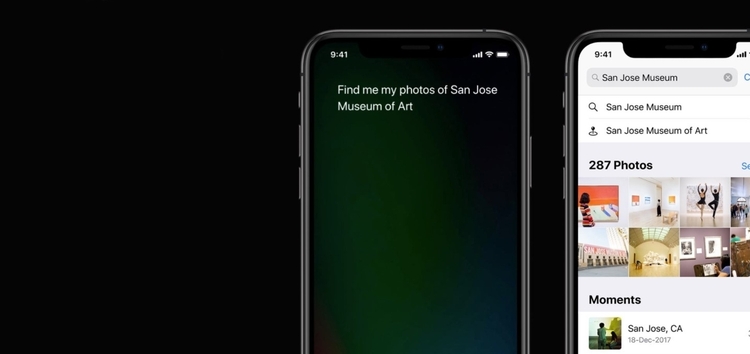Available on almost all Apple devices, Siri is an integral part of the Apple ecosystem. Introduced in 2011, the virtual assistant uses speech recognition in conjunction with machine learning.
In the last few years, Apple has integrated Siri into several hardware products such as iPad, iPod Touch, Apple TV, and even Apple Watch.
However, in the last few weeks, users have reported several issues with Siri such as some being unable to add or edit notes in the Notes app or Siri on HomePod not working on iOS 15.
As it turns out, another issue with Apple’s assistant has come to light. Users who updated to iPadOS 15 and watchOS 8 say (1,2,3) they are getting an “Allow to share data with (null)” message whenever they use Siri shortcuts.
Many say they are annoyed by the permission notification that pops up every once in a while and makes the point of using shortcuts useless.
Users said they tried rebuilding the shortcuts and restarting their devices but it makes no difference. Apparently, the shortcuts do not store permission and ask every time they are run.

I have same issue for my garage door shortcuts, but only on my watch (since upgrading to WatchOS 8). Haven’t tried running the shortcut from MacOS, but I would assume it’s the same issue. Did your issue manifest after an upgrade as well? Hopefully I’m adding helpful info for experts to take into account. Sorry, if I’m muddying the waters.
(Source)
I have a problem with iOS 15 and Apple Watch eight. I use a number of siri shortcuts including those for my lighting with iConnectHue and also for my drive sliding gate using eWelink. These shortcuts worked perfectly on my iPhone and my watch app until updating the software. At the present time they still work perfectly on the iPhone, but when I give the same instructions to Siri on the Apple Watch I get a number of requests. The text Reads “Allow “ Close the gate ” to share data with (null)?”
They went on to say,
I have to say allow twice in succession, and then I still have to press the screen button to get the gate to open. The permission also does not get stored, so that I have to repeat this every time. It seems to me that it is most likely a bug, but I wonder if anybody has the same experience or even better a solution.
(Source)
Fortunately, we stumbled across a workaround that is helping some fix the Siri shortcuts ‘Allow to share data with (null)’ issue and involves creating a new shortcut that runs the original shortcut.
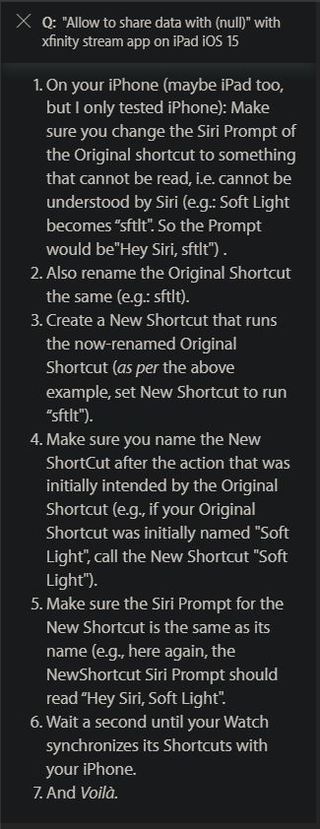
We hope Apple takes a look at the annoying popup and fixes it in a future version of iPadOS and watchOS. As always, we will update this space when they fix it so make sure you keep checking this space.
Note: We have more such stories in our dedicated Apple Section so be sure to follow them as well.
PiunikaWeb started as purely an investigative tech journalism website with main focus on ‘breaking’ or ‘exclusive’ news. In no time, our stories got picked up by the likes of Forbes, Foxnews, Gizmodo, TechCrunch, Engadget, The Verge, Macrumors, and many others. Want to know more about us? Head here.