Should Google incorporate user feedback and makes changes to the 'At a Glance' widget?
— PiunikaWeb - Everything Google Pixel (@PiunikaWeb) November 6, 2021
Vote below & read our coverage here: https://t.co/imUJ2nzW6T
New updates are being added at the bottom of this story…
Original story (published on November 6, 2021) follows:
A lot has changed with the release of Google’s latest mobile operating system, Android 12. Apart from the major design changes to the UI and the introduction of Material You, Google has made some small changes to OS as well.
While some of these changes such as the updated quick tiles were much appreciated, others hated small changes such as the removal of the clock app shortcut from the status bar.

That being said, Android 12 also made some design changes to the ‘At a Glance’ widget. However, the new design made it impossible to access the calendar from the widget while on Android 12 beta 5, users reported that weather was missing from the widget.
In previous Android iterations, the At a Glance enabled users to check the weather, access calendar and alarms from the widget itself. Now, no matter where you tap on the widget, you can only check the weather.
Moreover, some are complaining that the 4 color options the widget presents to the user are ugly and are demanding that Google bring back the white color background.
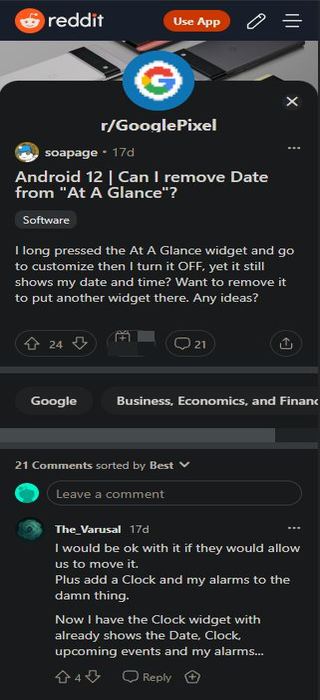
Being able to tap the date to pull up the calendar on the clock widget was something I’d do basically every day, now you have to either assign a completely separate widget for your calendar or go into your apps to open your calendar. Also to show the weather in “at a glance” will also show the date even though the date is part of my preferred clock widget, so I have the date displayed twice on my home screen.
(Source)
this. this so much. the one on the default screen shows the date and sometimes the weather, takes up the whole row but just displays on the left side. Funny thing is if you add a new at a glance widget, it takes up the entire row and consistently shows weather and date and you can tap into those to go straight to their apps. and you cant replace the default at a glance on the home screen with the one you added. which to me, is a dumb move.
(Source)
Another complaint with the At a Glance widget on Android 12 is that it is placed on the top left corner of the home screen and currently cannot be removed. But that’s not all, there’s another At a Glance widget on Android 12, the one that comes with the Google app.
Users say they have to deal with two instances of the At a Glance widget which is taking up a huge chunk of the screen space. You can see how the default At a Glance widget looks on Android 12 in the image below.

Apart from the bugs and issues with the At a Glance on Android 12, users are frustrated by the lack of customization options. That brings us to the question, should Google consider tweaking the ‘At a glance’ widget based on user feedback?
Let us know what you think by voting in the poll or leaving a share your thoughts in the comment section down below.
Update 1 (November 08, 2021)
1:18 pm (IST): Well, the poll results are out and all of you believe that Google should indeed try to add more functionality to the At a Glance feature.
Update 2 (November 12, 2021)
1:22 pm (IST): A Google Product Expert is now asking Pixel device owners to share feedback if they wish to bring the suggestion to the attention of Google.
“Just for the record, all the +1 or “me too” comments will never be seen by anyone who matters. You MUST file a feedback report if you want this changed.”
Source
Update 3 (November 23, 2021)
1:42 pm (IST): New info now suggests that Google is preparing a big ‘At a Glance’ upgrade for the Pixel 6. This should see the feature showing info like the BT device battery, doorbell & ‘flashlight is on’ alerts, and a lot more.
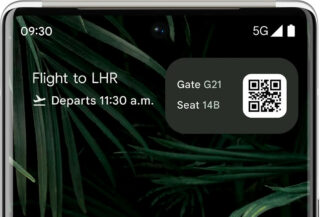
Update 4 (February 05, 2022)
1:06 pm (IST): Now, a new report from Android Authority reveals that Google was working on a more advanced version of At a glance widget that never made it to Android 12.
The widget codenamed ‘Smartspace’ is not just limited to the home screen but also integrates into lock screen and even Always-on-display. Moreover, it also has various other capabilities. But for whatever reason, Google didn’t include it in the latest OS.
Update 5 (April 1, 2022)
12:47 pm (IST): At a glance widget is now getting a new change on Pixel devices. It now also shows information for the connected Bluetooth devices along with their battery percentage. More on that here.
Update 6 (April 12, 2022)
12:49 pm (IST): The At a Glance widget on the Pixel devices may soon track your grocery orders. More on that here.
Update 7 (May 11, 2022)
04:05 pm (IST): Google’s At a Glance widget may soon notify you of the package deliveries spotted by Nest Doorbell. More on that here.
Update 8 (September 7, 2023)
01:16 pm (IST): Google is about to give its At a Glance widget a massive upgrade. With the addition of AI, the widget will deliver important information when you need it. More on that here.
Note: We have more such stories in our dedicated Android Section so be sure to follow them as well.
PiunikaWeb started as purely an investigative tech journalism website with main focus on ‘breaking’ or ‘exclusive’ news. In no time, our stories got picked up by the likes of Forbes, Foxnews, Gizmodo, TechCrunch, Engadget, The Verge, Macrumors, and many others. Want to know more about us? Head here.

![[Update: Sept. 7] Android 12 'At a glance': Should Google consider tweaking widget based on user demand? [Update: Sept. 7] Android 12 'At a glance': Should Google consider tweaking widget based on user demand?](https://piunikaweb.com/wp-content/uploads/2021/08/Android-12-FI-1.jpg)

