Samsung remains one of the biggest smartphone makers in the world today. The Korean company ships out millions of devices across the world each quarter.
This, therefore, means that any issue affecting Samsung devices immediately affects millions of users across many regions.
This large scale effect is coming to play as a section of Samsung Galaxy device owners, especially in the U.S, are facing an issue on their devices.
These Samsung users report that their SMS app is not downloading messages and therefore they aren’t able to view text messages on their devices.
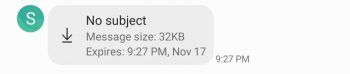
They also report that they’re receiving SMS text messages on their Samsung units with “No Subject” and not Downloading. Reports also indicate that this seems to have occurred following a recent update.
A quick tour through the forums and you’re bound to come across reports like these.
Why are my texts coming in as download? When I click download it doesn’t change.. How can I fix this so I know what I’m being texted?
It also turns out that this issue is not consistent as some messages are received okay while others display the message shown above.
For a while now, I suddenly began having problems with receiving text messages. It’s very random so sometimes the message will come through and other times it will not. I will try to do the download message but it doesn’t complete the download.
I went to AT&T store and for some reason the messages all downloaded.
Source
Some users have even gone through the basic troubleshooting procedures for the messaging app like clearing the cache, all to little success or relief.
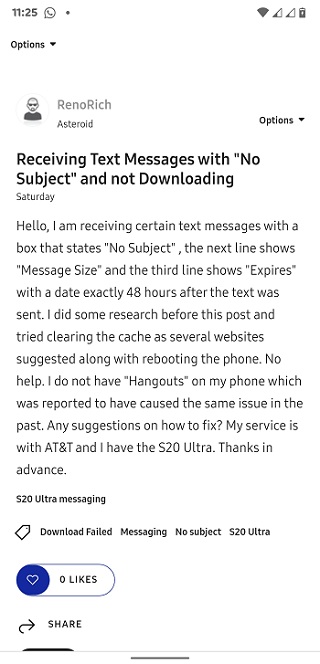
Some users have found that restarting the device multiple times and resetting network settings helps sometimes but this is a little tedious.
I’m hoping someone can help! I have an S20+ and all of a sudden I am having issues with sending and receiving text messages. My messages get stuck on sending and then they get stuck downloading. The only workaround I have found is to reset my phone (multiple times) and, if that doesn’t work, reset network settings on my phone.
Source
Some of the affected devices include the Samsung Galaxy S20 Ultra and the Samsung Galaxy S20 Plus and while the reports continue to pile (1,2,3,4,5), frustration keeps mounting.
At the time of writing, it is still unclear what is causing this issue and Samsung has yet to come out and acknowledge this bug or issue a workaround.
Stay tuned as we shall continue to keep an eye on this and update as and when we get more info.
NOTE: We have these and many more Samsung stories in our dedicated Samsung section.
PiunikaWeb started as purely an investigative tech journalism website with main focus on ‘breaking’ or ‘exclusive’ news. In no time, our stories got picked up by the likes of Forbes, Foxnews, Gizmodo, TechCrunch, Engadget, The Verge, Macrumors, and many others. Want to know more about us? Head here.




