In the last weeks, some Samsung Smart TV users have been suffering from some issues. These affect the capabilities of the remote control, and even the viewing experience.
According to multiple reports, the Samsung TV remote control is not working well. Furthermore, in some cases there are also some worrying black screen issues, even in high-end models.
Remote control not working for some Samsung TV users
The Samsung TV remote would be having synchronization or compatibility issues. Reports from affected users indicate that the remote suddenly stopped pairing.
While trying to pair the remote with the Samsung TV, the affected users just get an “Unavailable” error message. Also, the recommended practices for solving these types of issues do not help.
Samsung Q90R 4k TV drops pairing with remote
Purchased the Q90R tv in Feb. 2020 and worked fine up until this month. The tv and remote started dropping the pairing and an “Unavailable ” message appears on the screen. Followed the various recommended procedures for correcting issue which all seem work but only for a short period of time. I then have to go back through them again to get pairing. Contacted Samsung support via chat with no success. Have an extended warranty on the unit. Help please!!
Source
The remote control for Samsung TVs would have lost the ability to pair with any type of device, not just TVs. The problem would have started since the most recent v2101 update for Samsung TVs.
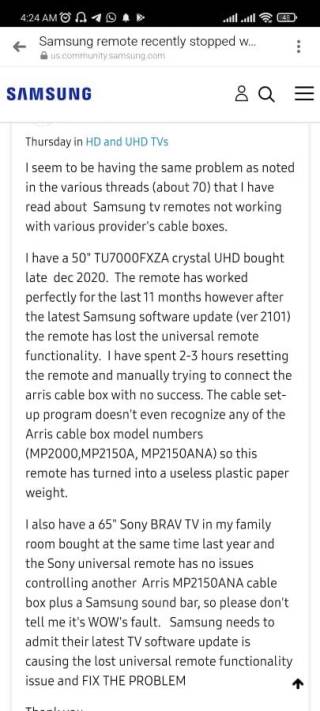
Black screen issue on some Samsung TVs
Another reported problem that some Samsung TV users suffer from is a worrying black screen. This would occur suddenly and cause the entire image to appear black (1, 2, 3, 4, 5, 6, 7, 8).
Although the image is no longer displayed on the screen, the TV sound continues to play.
This morning I turned on my Samsung QN75Q6DTAFXZA to watch the news. Initially it came on and worked like it should but very soon after turning on the screen went black, but the sound continued. A few seconds later the same thing happened, and kept happening for about 5 minutes until I interviened.
I thought maybe it was the cable box, so I unplugged it to let it reset, plugged it back in and that was it. No more picture, no more sound, nothing.
Source
In some reported cases, the TV even restarts on its own, making the situation more serious. This would be seen in some high-end models as well.
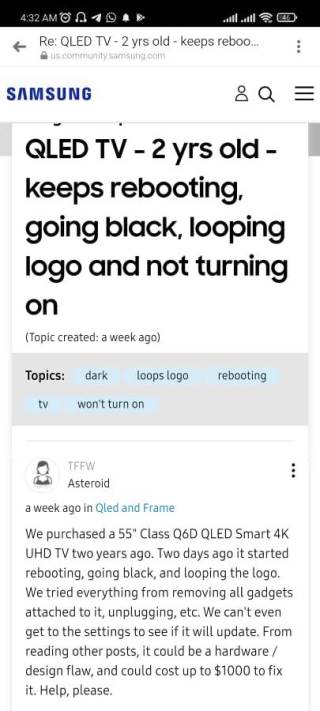
A potential workaround for the black screen issue
Some Samsung TV users have reported a potential workaround for the black screen issue. Basically, they recommend trying to change the HDMI cable to a higher capacity one.
have read a endless number of these types of post because I was having the same issues… then I stopped and pondered on the issue, but someone mostly hit on the correct answer CHANGE YOUR CABLE if you are not using the 2.1 4k 120HZ cable or better it will not work! I even tried my old 4k cables, don’t remember what HDMI, didn’t work. Got a 8K 144HZ 48Gbps cable worked just fine!
Source
In the coming days, if there is any new development in this regard, we will update this article. So, stay tuned with us.
PiunikaWeb started as purely an investigative tech journalism website with main focus on ‘breaking’ or ‘exclusive’ news. In no time, our stories got picked up by the likes of Forbes, Foxnews, Gizmodo, TechCrunch, Engadget, The Verge, Macrumors, and many others. Want to know more about us? Head here.



