Developed by Samsung, One UI is a custom user interface made for its Android line of devices, succeeding Samsung Experience.
Samsung’s One UI makes it easier to use larger smartphones and also makes them visually more appealing. One UI 5.0 is the latest major update to the operating system based on Android 13.
However, the transition to the new version has not been as smooth for some. We previously covered an issue where the One UI 5.0 update broke the syncing functionality between Fitbit Charge 5 and Galaxy Z Fold and Flip.
Samsung One UI 5.0 Lockdown mode notifications glitch
According to reports (1,2,3,4,5,6,7,8), multiple users are facing an issue where the notifications disappear from their devices after enabling or disabling the Lockdown mode.
This makes it difficult for users to keep track of any important messages, tasks, and other reminders.
Even though one hears the notification sound and the vibration alert, they cannot read any information about it.
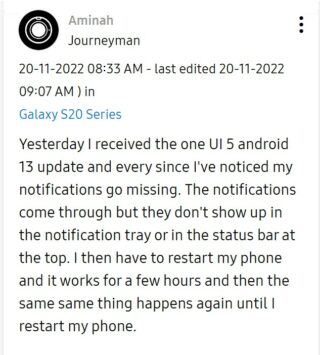
Is anyone else experiencing a Glitch with the new Android 13 One UI 5.0 update where when you put your phone in Lockdown Mode your notification COMPLETELY disappears?
Source
I use the Lockdown option alot but after the last update, when I take it out of lockdown, I have to restart because my notifications won’t appear. Anyone else with this issue?
Source
Users feel frustrated and annoyed because of the bug as it may hamper their work routine and productivity.
Samsung’s response
Fortunately, a Community Manager on Samsung’s web forum took notice of the issue with Lockdown mode and asked affected ones to report the problem through the Samsung Members app.
This would help the company investigate the problem accurately and resolve the issue. Although, it must be noted that an official ETA has not been provided for the time being.
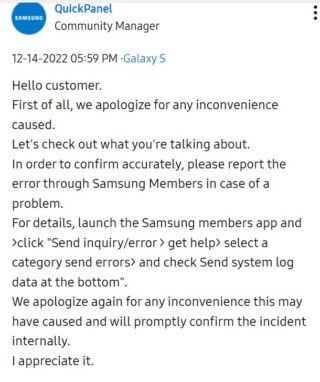
Potential workaround
We did come across a potential workaround that may help solve the problem for Samsung smartphone owners.
As of now, it appears that the only way to get things back to normal is to restart the device entirely.
That being said, we will keep an eye on the issue where notifications disappear when engaging the Lockdown mode in Samsung One UI 5.0 and update this story as new information becomes available.
Note: You can also checkout our Samsung One UI 5.0 updates and bugs/issues tracker.
Featured and inline image source: Samsung
PiunikaWeb started as purely an investigative tech journalism website with main focus on ‘breaking’ or ‘exclusive’ news. In no time, our stories got picked up by the likes of Forbes, Foxnews, Gizmodo, TechCrunch, Engadget, The Verge, Macrumors, and many others. Want to know more about us? Head here.




