New updates are being added at the bottom of this story…….
Original story (published on February 15, 2022) follows:
In the last few years, Samsung has outdone itself and is now one of the best Android smartphone manufacturers. In November last year, the company updated the Samsung Calendar app with support for One UI 4.
The update brought in several changes and new features such as a new widget that can display the schedule for the day or month, in-depth search options, and the ability to recover deleted events.

But a recent update to the One UI 4.0 Calendar app is making a lot of users angry.
Inconsistent theme
Many users say (1,2,3) the latest Calendar app has made the overall theme inconsistent. Dates with events now have a slightly gray background.
This is making it hard for many to check if a date has an event associated with it without expanding the calendar.

The new calendar samsung update sucks.Its Grey and full and doesn’t show bullets on number of engagements in each date tile of the month @SamsungMobile @SamsungNewsIN @SamsungSupport Pl update to better version quickly.#Samsung
(Source)
New calendar update is terrible. The dates that have events has a slightly gray background versus before if I had an appt I could color that tile red. Now you must expand the calendar to see if you have anything scheduled on that day. Garbage change.
(Source)
Unable to adjust widget transparency
As it turns out, users are unable to adjust the Calendar widget transparency after the latest update. The change seems to be frustrating for a lot of users.
You can see in the image below what the new Calendar widget looks like.
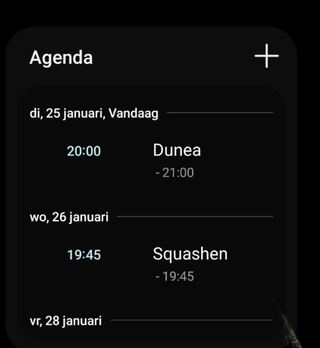
After the recent software update, I am now unable to change the transprency of the Calendar widget on my home page. I liked to have it completely transparent for the wallpaper. I’m not sure why they would even remove this feature. I would appreciate if anyone could tell me a fix for this.
(Source)
@SamsungMobile New galaxy s20 phone update messed with my calendar widget. Any other complaints?#
(Source)
Appointments whited-out
Last but not the least, users are reporting that the update has whited-out all of their appointments, making it hard to see future appointments.

The latest update and the resulting changes to the calendar are awful. The new layout for the time on each appointment is not intuitive. My eye goes to the end time. The monochrome scheme is terrible. Losing the lines on the daily view that showed which days have appointments is devastating me. Please update the calendar again a revert to some of the old layout!!!!!!!!!!!!!!!
(Source)
After the update all of my appointments have been whited out so you have to hit it to see what appointments you have. That does not make sense if you need to see what you currently have to make future appointments. Help!
(Source)
Samsung Calendar users are really angry with the recent update to the app and are demanding that the developers revert the changes.
We hope the developers listen to their user base and revert the changes in a future update. As always, we’ll keep an active track of the developments on this one and update the story, as and when required.
Update 1 (February 19)
05:53 pm (IST): Samsung Calendar recently received (1, 2) a new update and there is no indication that it fixes any of the above-mentioned issues.
Note: We have more such stories in our dedicated Samsung One UI 4.0 Section so be sure to follow them as well.
PiunikaWeb started as purely an investigative tech journalism website with main focus on ‘breaking’ or ‘exclusive’ news. In no time, our stories got picked up by the likes of Forbes, Foxnews, Gizmodo, TechCrunch, Engadget, The Verge, Macrumors, and many others. Want to know more about us? Head here.

![[Updated] Samsung One UI 4.0 Calendar inconsistent theme, unadjustable widget transparency, & appointments whited-out; users demand fix [Updated] Samsung One UI 4.0 Calendar inconsistent theme, unadjustable widget transparency, & appointments whited-out; users demand fix](https://piunikaweb.com/wp-content/uploads/2021/11/One-UI-4.0-featured-image-1.jpg)

