New updates are being added at the bottom of this story…….
Original story (published on September 02, 2022) follows:
Samsung Galaxy Watch 5 Pro is one of the best alternatives to the Apple Watch for all Android users out there. It runs on Wear OS, which gives you access to Google apps.
Samsung Galaxy Watch 5 Pro Google Assistant not working
But according to multiple reports, Samsung Galaxy Watch 5 Pro users are facing an issue where Google Assistant is not working or activating for them (1,2,3,4).
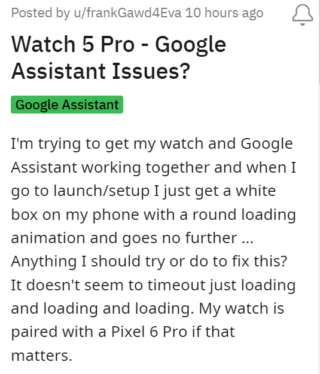
Users report that they were able to use Google Assistant on their Samsung Galaxy Watch 5 Pro just fine. But lately, it keeps asking for activation.
Now, instead of taking them to the Google Assistant activation screen, they are either taken to their Google feed or a white box appears with a loading animation that goes no further.
Due to this issue, Samsung Galaxy Watch 5 Pro owners are unable to use Google Assistant on their devices.
I have tried many times to activate Google Asistantant on the GW5 Pro watch with no luck. The set up process requires you to open on the phone, but nothing happens. I have tried reinstalling. I have seen some suggestions to wait 15 minutes or reinstall Galaxy Wearable app. No luck. Google Assistant is far better than Bixby.
Source
I moved over from a note 10 to a fold 4 and when the assistant asks me to continue on the phone all that it happens is that the google app opens and thats it. I cannot configure the assistant
All permissions are fine on both google and wear app but all i see is a small loading popup for a brief second and thats it. Nothing more
Source
For some, manually updating the Google Assistant app does the trick. But others say that it doesn’t help at all, and Google Assistant is still unresponsive.
Others are also reporting an issue where the Google Assistant is rapidly draining their watch’s battery (1,2,3).
[Watch 5 Pro] My Google Assistant is draining up to 60% battery while the next app is “Display” with only 1,2%. I already turned “Hey google” and everything else off. Still the massive battery drain. Any solutions for this?
Source
For now, those affected by this issue can try a workaround that involves going to Google Assistant settings and turn off the ‘Always listening’ option.
Potential workaround
Until new related developments emerge, there is a potential workaround that could help you resolve the Google Assistant issue. Go to Samsung Watch 5 Pro settings, then click on Google and set it as voice output:
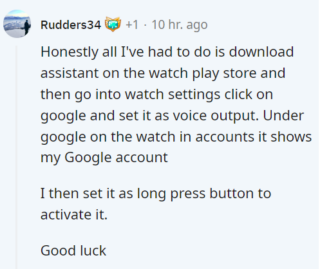
As always, we will be updating this space as and when we come across more information so stay tuned.
Update 1 (November 29, 2022)
05:12 pm (IST): One of our readers has offered a workaround that reportedly helps resolve the ‘Google Assistant not working’ issue on the Samsung Galaxy Watch 5 Pro:
I fixed it with uninstalling the app on my watch > uninstalling google search on my phone then reinstalling it > reinstalling google assitant on my watch then restarting my watch.
Thanks for the tip, Gareth Foot!
Note: We have more such stories in our dedicated Samsung section so be sure to follow them as well.
PiunikaWeb started as purely an investigative tech journalism website with main focus on ‘breaking’ or ‘exclusive’ news. In no time, our stories got picked up by the likes of Forbes, Foxnews, Gizmodo, TechCrunch, Engadget, The Verge, Macrumors, and many others. Want to know more about us? Head here.

![[Updated] Samsung Galaxy Watch 5 Pro Google Assistant not working or activating, potential workaround inside [Updated] Samsung Galaxy Watch 5 Pro Google Assistant not working or activating, potential workaround inside](https://piunikaweb.com/wp-content/uploads/2022/09/Untitled-design-54.jpg)

