Samsung Galaxy Watch 5 is one of the best alternatives to the Apple Watch. It helps shape health and wellness habits with thorough insights, advanced features and other powerful capabilities.
It runs on Wear OS, which gives users access to various Google apps. One such app is Google Maps that helps users get access to a smooth navigation system.
However, an issue has come to light where Galaxy Watch 5 LTE variants are missing standalone Google Maps support.
Many users (1, 2, 3) are facing an issue where they can’t use Google Maps without being connected to their phone.
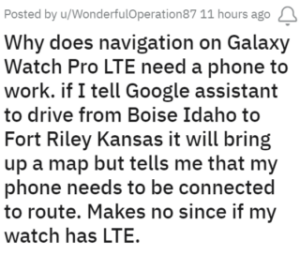
I have the LTE version of the Galaxy Watch 5 and was assuming that the GPS/Location app would use the LTE connection when active. Every time I go to activate it, it wants to connect to my phone. Am I missing something, or is this working as designed? It seams that this is the only feature that won’t use the LTE network for data.
Source
Anyone else getting this? Maps not working when away from phone. Data is working, I was able to download a game from the play store. SMS and calling works too. My watch is on T-Mobile’s Data with Paired Digits cellular plan (works standalone it just copies my phone’s number)
Source
Whenever someone opens Google Maps on their Samsung Galaxy Watch 5 LTE model, it constantly says ‘Connect to your phone’. So, this issue destroys the whole purpose of having LTE support.
The issue troubled Google Watch 4 users in the past as well. And it seemingly hasn’t improved with the Samsung Galaxy Watch5 LTE variants.
Potential workaround
According to one of those affected, downloading GPS Navigation (Wear OS) , a standalone app that works on the watch for navigation, can help fix the issue.
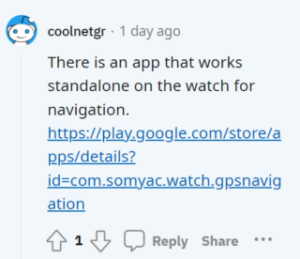
Having said that, Google is also working towards including the offline Maps navigation for Wear OS. That way, it’ll eliminate the need for an LTE connection.
Unfortunately, the issue with the Galaxy Watch 5 LTE missing Google Maps support hasn’t been acknowledged yet. Those affected can try a different app in order to use the watch without connecting to their phone.
We’ll keep tabs on the issue and update the article as and when something noteworthy comes up.
Note: You can also check out more information in our Samsung Galaxy Watch 5 and Watch 5 Pro update and bug tracker.
Featured image source: Samsung
PiunikaWeb started as purely an investigative tech journalism website with main focus on ‘breaking’ or ‘exclusive’ news. In no time, our stories got picked up by the likes of Forbes, Foxnews, Gizmodo, TechCrunch, Engadget, The Verge, Macrumors, and many others. Want to know more about us? Head here.



