Samsung is one of the few companies that has managed to stay relevant in the ever-changing smartphone market. Apart from phones, it also manufactures top-of-the-line tablets.
That said, the South Korean tech giant unveiled the Galaxy Tab S8 at the Galaxy Unpacked event in February this year. Powered by the Qualcomm Snapdragon 8 Gen 1, it comes with One UI 4.1 out of the box.
The Galaxy Tab S8 features an 11-inch TFT LCD 120Hz display and 12GB of RAM. All of this is backed by an 8000mAh Li-Po battery that can fully charge in just 80 mins, thanks to 45W fast charging.
While the hardware is really impressive, it’s the software that is bugging many. Some Galaxy Tab S8 owners are reporting that their devices are stuck at the setup process.
Some are stuck at the initial device setup process but those who could get past the setup process are seeing a notification that says ‘Galaxy Tab S8 setup in progress – Tap to finish Galaxy S8 setup’.
Users have tried restarting and factory resetting their device but nothing seems to help. Below are some reports from Samsung Galaxy Tab S8 users who are stuck in the setup process.
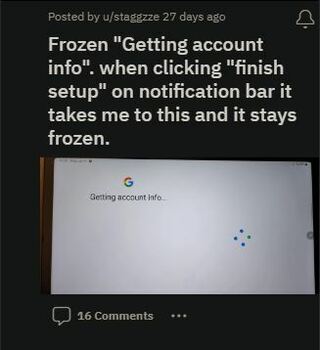
I just bought a brand new Tab S8+. On my first attempt to set it up I get a message in notifications saying “setup in progress” and when I tap it I get a screen that says Checking for updates… this may take a few minutes” The little blue dots rotate in a circle and then stop. It stays like this forever. Nothing. Everything seems to finish. I have no updates in Galaxy Store or Google Play Store. All is finished, but that message still shows up.
(Source)
I got a Galaxy Tab S8+ last week and went through the setup process. I thought everything was done but a few days later I noticed a message in the drop-down menu saying setup in progress, tap here to finish setup. When I tap to finish the setup, I get the black screen with a message saying “Getting your tablet ready… This may take a few minutes”. The screen just freezes at this point.
(Source)
With posts dating back to April, it looks like the problem has been troubling users for a long time now. Some Samsung Galaxy Tab S8+ owners are also reportedly facing the same issue.
Unfortunately, Samsung is yet to officially comment on the matter. However, we came across some workarounds that might help you complete the setup process.
The first solution requires users to switch from horizontal mode to vertical in order to see Google permissions that won’t be visible otherwise.
I was having the same issue, I happened to move the device so the screen rotated and there was a list of Google permissions waiting for me to accept. These didn’t show in landscape, only in portrait and once approved the setup finished without an issue.
(Source)
The second solution requires resetting the device to factory settings and skipping everything during the initial process and jumping to the home screen. In the home screen, just tap the setup notification to complete the process.
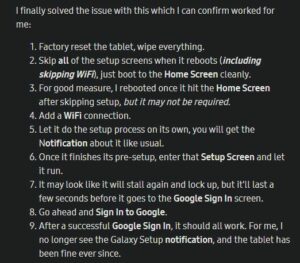
We hope the aforementioned workarounds helped you resolve the issue. As always, we will be updating this space if we come across more information so keep checking PiunikaWeb.
Note: We have more such stories in our dedicated Samsung section so be sure to follow them as well.
Featured image source: Samsung
PiunikaWeb started as purely an investigative tech journalism website with main focus on ‘breaking’ or ‘exclusive’ news. In no time, our stories got picked up by the likes of Forbes, Foxnews, Gizmodo, TechCrunch, Engadget, The Verge, Macrumors, and many others. Want to know more about us? Head here.




