The Galaxy S22 Ultra is currently the king in the Samsung smartphone catalog. The device boasts high-end features in all segments.
However, it seems that the phone still requires some optimization, as some users are not having a good experience due to certain problems.
Some Samsung Galaxy S22 Ultra users have been facing issues like freezing or the phone getting stuck on lockscreen in recent weeks, according to multiple reports (1, 2, 3).
Samsung Galaxy S22 Ultra getting stuck on lockscreen for some
There is an annoying issue where the Samsung Galaxy S22 Ultra suddenly gets stuck on lockscreen, and nothing much device owners can do to avoid it.
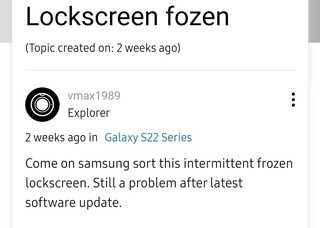
S22 Ultra – Frozen Lock screen
New s22 ultra delivered 25th Feb . All set up but experienced an issue with frozen lock screen. Had to hold down to power off but no warning of powering off. Not done it since but slightly worrying.
Source
Sometimes, the issue occurs when you try to use the on-screen fingerprint reader. In those cases, you will receive a message suggesting that there was a UI crash (‘force close the system UI’).
S22 Ultra Finger Print scanner freezing on lock screen
Every couple of days i keep getting an issue on the lock screen when i go put my finger on the finger print reader and part of the finger print logo is missing and the screen is fozen, after a minute or 2 the log comes back on and then reads my finger and lets me in. It does come up with a message to close the system UI.
Source
Samsung Galaxy S22 Ultra freezing issue
Samsung Galaxy S22 Ultra users are also facing a freezing issue when using apps or scrolling. Even animated icons or progress bars in notifications freeze.
S22 Ultra freezing constantly
I’m having problems with my S22 Ultra (Exynos) like many others, and I’m so close to returning it. When used in system settings and every app I’ve tried so far, it freezes up for a few seconds and then suddenly works again. When downloading stuff in the background, I can see the download animation in the top also freezes.
Source
One of the most common situations in which the freezing issue can happen is when the user activates the S Pen Air Commands. Once the Air Commands menu pops up, the phone freezes.
My screen froze up the other day when taking my S Pen out. It was stuck with the Air Command menu popped up.
Source
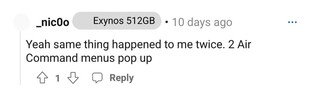
For this particular situation, doing a soft reset (holding the Power button + Volume Down for around 10 seconds) helps to temporarily resolve the situation. However, there is no definitive workaround for it yet.
The only way to fix it was to do a soft reset by holding the Power button + Volume Down for about 10 seconds and then let it restart
Source
There is no official acknowledgment on the issues described above from Samsung. We will update this story once new events emerge on the subject.
NOTE: You can also check the Samsung Galaxy S22 series issues/bugs tracker.
PiunikaWeb started as purely an investigative tech journalism website with main focus on ‘breaking’ or ‘exclusive’ news. In no time, our stories got picked up by the likes of Forbes, Foxnews, Gizmodo, TechCrunch, Engadget, The Verge, Macrumors, and many others. Want to know more about us? Head here.



