Samsung recently released the May 2023 patch for the Galaxy S21 lineup that fixes numerous security flaws in the phone’s bootloader, Exynos modem, Theme manager and much more.
Even though the latest update has stepped up the devices security, it looks like, it has introduced some bugs and issues as well.

Samsung Galaxy S21 devices reboot randomly after May patch
According to reports (1,2,3,4,5,6,7) multiple Samsung Galaxy S21 owners are facing an issue where their device reboots or restarts on random occasions.
Users allege that their phone’s screen freezes for a few seconds before turning completely off, followed by which it restarts on it’s own.
And unfortunately, for some, this happens constantly throughout the day, making it difficult for them to use the phone as their daily driver.
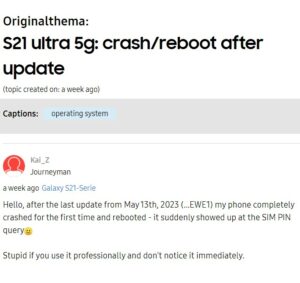
On the other hand, the frequency of random reboots is lesser for others, although the issue sometimes end up affecting their work.
However, this is undeniably a piece of bad news for all those who have not been able to boot their phones after the crash. And understandably those affected have taken to the web forums to complain about the same.
I’ve installed the may update a few days ago, and since had two crashes, which resulted in the phone rebooting. Do you have this issue as well? S21, exynos
Source
Since May update, sometimes my S21U freezes and restart. No explanation, no way to reproduce.
Source
Users have even tried tinkering with multiple settings, and uninstalling un-necessary apps, but could not get rid of the issue.
They are now requesting the developers to fix this glitch as soon as possible so that they can use their phones like they earlier could.
Potential workarounds
Unfortunately, Samsung has not officially responded on the matter until yet. But we did come across some potential workarounds that might help solve your problem.
Firstly you can try factory resetting your device in order to get rid of the problem.

Those whose mobiles are not turning on can try following the steps mentioned below.
Step 1: Connect your Galaxy S21 series phone to a PC using the original USB-C cable.
Step 2: Power off the device using the side key or the power icon in Quick Toggles.
Step 3: Press and hold the volume up and side key. Release them when the Samsung Galaxy logo appears on the screen.
Step 4: Use the volume down key to highlight the “Wipe cache partition” option. Press the side key to select it.
Source
We do that Samsung will soon fix this bug and release an update containing the fix.
That said, we will continuously monitor the issue where Samsung Galaxy S21 devices reboot randomly and update this article to reflect noteworthy information.
Featured image source: Samsung.
PiunikaWeb started as purely an investigative tech journalism website with main focus on ‘breaking’ or ‘exclusive’ news. In no time, our stories got picked up by the likes of Forbes, Foxnews, Gizmodo, TechCrunch, Engadget, The Verge, Macrumors, and many others. Want to know more about us? Head here.



