[POLL] Do you think Android for desktop experience (Samsung DeX, Motorola Ready For, etc.) still has a future?
— PiunikaWeb - Everything Google Pixel (@PiunikaWeb) April 17, 2022
Vote below and read our op-ed here: https://t.co/Gy4U3uDAJw
New updates are being added to the bottom of the story…
Original story (from April 17) follows:
Over a decade ago at the CES 2011, Motorola gave the world an early glimpse into the future of mobile computing with the launch of the Atrix 4G smartphone.
Not only was the Atrix 4G among the first in the U.S. with a dual-core chipset, the phone was also capable of transforming into a computer with the help of Motorola’s ‘Webtop’ app.
Essentially, this meant a future was coming where a smartphone would be capable of performing tasks as a computer, tablet, or phone using the same software, CPU, and storage.
While this attempt to bridge the gap between smartphones and computers failed spectacularly, the quest for a complete Android desktop experience didn’t end there.

With the Galaxy S8, Samsung announced DeX. Similar to Moto’s Webtop, Samsung DeX reminded us of how powerful smartphones had become, capable of even handling productivity tasks when hooked to bigger screens.
Once connected to an external screen, owners of DeX-capable Samsung devices can multitask with various apps, resize open windows, and do plenty of other tasks simultaneously, just like on a PC.
At launch, Samsung DeX devices wouldn’t work without an HDMI adapter. But after five years of innovation and improvements, the latest Galaxy S22 series now comes with wireless DeX for external screens that support Miracast.
DeX wireless is also supported on several other recent Galaxy devices, among them the Galaxy Z Fold3 5G, Galaxy Tab Active3, and Galaxy Tab S8.
Even better is the new Samsung Smart Monitor, which is the ideal screen for DeX users eyeing a more traditional desktop experience without using any cable or turning on an actual computer.
Of course, those with no Miracast-capable monitor can still use an HDMI to USB-C adapter to connect to a smart TV or plug directly into a USB-C monitor. Since DeX works with Windows and Mac, transferring files between phone and PC should be seamless.
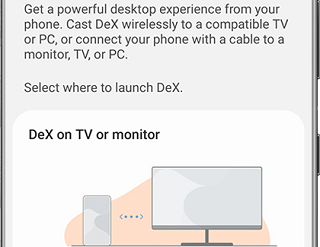
But even after years of improvements, Samsung DeX still doesn’t provide the most complete desktop experience Android users could ever dream of.
No doubt DeX has seen significant improvements over the years. Heavy web browsing shouldn’t be a concern and so shouldn’t working with most office apps.
Also, features like window snapping and growing support for apps that play nicely with big screens only serve to make DeX better.
Unfortunately, DeX is still heavily attached to Android’s touch-based environment, something that doesn’t always bode well with the ideal desktop environment. Granted, you’ll have to be more patient when working with DeX.
Samsung DeX also limits the number of apps showing concurrently on the screen and supported display resolutions, which is yet again another con for those coming from a PC.
PCs are known for their multitasking, something DeX can’t simply replicate. It’s also impossible to execute heavier tasks like design, multiple image and video editing, or graphics thanks to the shortage of ideal Android apps.
The optimistic thing is that DeX keeps getting better not only thanks to Samsung’s One UI, but also Google’s recent focus on tablet computing with the update to Android 12L. But Samsung could have done more.
It’s common knowledge that sometimes being the only player can draw complacency that may require some form of motivation to bring out the best.
I’m not solely blaming Samsung, but the idea of Android on a desktop has been floating around for several years now but hasn’t really picked up pace. With today’s phones, there’s more computer work we could do with them than most can imagine.
Samsung has been at the forefront of bringing this power to consumers through DeX, which is gradually becoming a major selling point for Galaxy tablets.
While it doesn’t get the attention it deserves, Galaxy tablets without Samsung DeX could become just another Android tablet. Heck, Galaxy Tabs are pretty much basic without DeX. But with DeX, they suddenly become amazing productivity tools.
With phones becoming more powerful, the possibilities of DeX are growing even much bigger. Things like gaming on a bigger screen through wireless controllers connected to the phone should be every gamer’s dream.
I mean, who wouldn’t want a console-like gaming experience without actually buying one? Well, this is what Samsung DeX should be aiming to offer, but it seems the motivation isn’t up there with expectations.
Perhaps with more competition and alternatives to DeX, Samsung might just be compelled to step up its efforts of developing a complete Android desktop experience.
As noted earlier, Motorola already made early attempts at this with the Webtop app but failed. Over a decade later, Motorola is back with a similar concept known as Ready For.

Ready For was announced in March 2021, which makes it only a year old, and recently got a second-gen update that brings improvements over the first version.
The revamped Ready For also comes with a few new features that aren’t available on Samsung DeX, like offering a console-like organization for games when plugged into a TV.
I know overall Moto may have had a head start on Samsung, but we all agree DeX has been here pretty long with plenty of time to implement such features and even more, but Samsung isn’t even making new DeX accessories.
Perhaps this motivation is what this course needs. Heck, Motorola has not only caught up with Samsung DeX, but it’s even pulling further ahead in a number of smaller aspects.
There are a few other Samsung DeX alternatives developed by Android vendors. Xiaomi launched MIUI+ a while back as a similar Android desktop experience, but it has remained in China ever since.
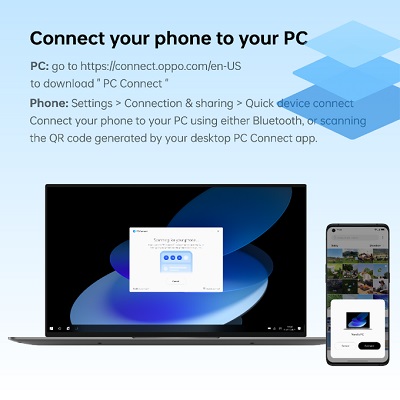
Oppo also has PC Connect to counter DeX and similar applications, but it remains a half-baked product in ColorOS 12 that is yet to see a wider adoption.
For fans of Samsung DeX, more of this competition means even more alternatives for you, which is what Android has always been about. This also means the faster we get to having a complete Android desktop experience.
Update 1 (April 24)
The results for the poll are out, with close to 80% agreeing that Android for desktop experience (Samsung DeX, Motorola Ready For, etc.) indeed still has a future.
In case you missed the poll, you are welcome to share your thoughts in the comments section below.
PiunikaWeb started as purely an investigative tech journalism website with main focus on ‘breaking’ or ‘exclusive’ news. In no time, our stories got picked up by the likes of Forbes, Foxnews, Gizmodo, TechCrunch, Engadget, The Verge, Macrumors, and many others. Want to know more about us? Head here.

![[Poll results live] Samsung DeX alternatives: As the list grows, the closer we get to a complete Android desktop experience [Poll results live] Samsung DeX alternatives: As the list grows, the closer we get to a complete Android desktop experience](https://piunikaweb.com/wp-content/uploads/2019/07/galaxy_tab_s4_on_desk_dex_girl_banner.jpg)


