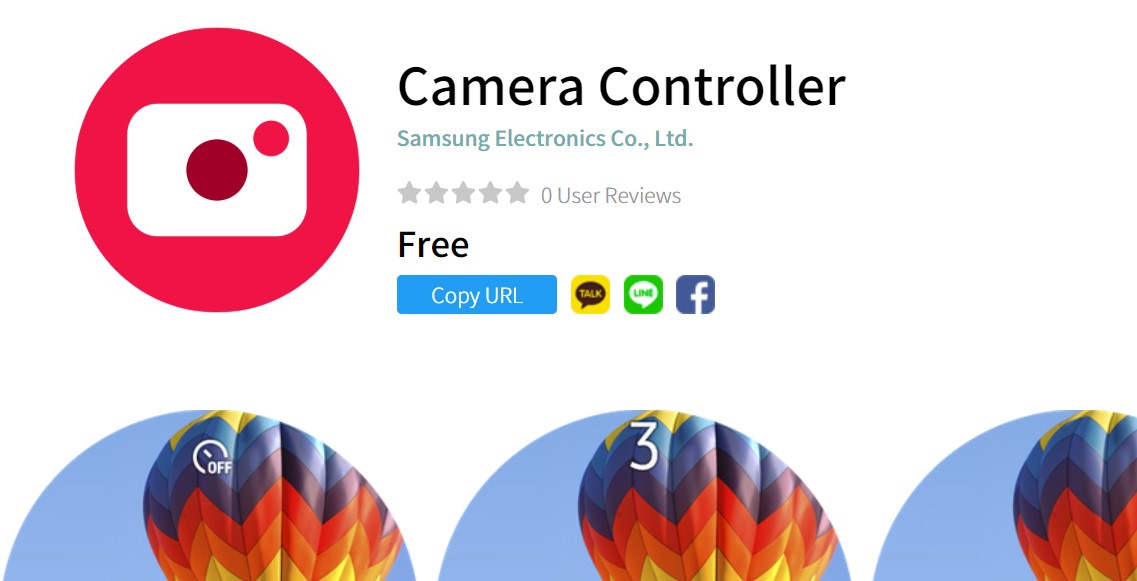Samsung has always tried its best to emulate Google’s offerings in Android by creating identical apps/services to what the big G already provides.
For instance, the Korean OEM has an app store meant to provide Samsung users with an alternative platform to download apps. Here, you can also find plenty of OEM-specific content. Heck, Samsung even has its own OS (Tizen) to rival Android.
The Galaxy Store provides owners of Samsung Galaxy devices access to a myriad of tools like the popular Good Lock suite and other apps. In this article, we bring you details of one of the other device-specific content hidden in the Galaxy Store.

Dubbed Samsung Camera Controller, this is a smartwatch/wearable app that can be used to capture photos and videos on a device linked to the watch.
So far, the app is limited to select Samsung wearables, namely the Galaxy Watch Active2, Galaxy Watch Active, and the Galaxy Watch. Furthermore, the list of Galaxy phones that can be used together with the Samsung Camera Controller app is quite short.
Prior to today, the app was only compatible with the Galaxy S20 series, the Galaxy S10 series, Galaxy Note 10 series, and the Galaxy Fold. But starting with version 1.0.79 (2020.06.03), the Galaxy Note 9, Galaxy S9, and Galaxy Z Flip are also supported.

For the uninitiated, the Samsung Controller app is a pretty handy tool. Once launched, you’ll be prompted to open the Camera app on your connected Galaxy handset. Next is to tap on the Galaxy Watch’s capture button to take a photo.
Essentially, the Camera Controller app turns the Galaxy wearables into a mini viewfinder for supported devices, which is pretty impressive. If interested, be sure to grab the app from the Galaxy Store.
PiunikaWeb started as purely an investigative tech journalism website with main focus on ‘breaking’ or ‘exclusive’ news. In no time, our stories got picked up by the likes of Forbes, Foxnews, Gizmodo, TechCrunch, Engadget, The Verge, Macrumors, and many others. Want to know more about us? Head here.