If you are interested in digital media players, Roku might be the one for you. The US-based company was founded in 2008 and has licensed its platform as middleware for Smart TV.
With more than 61.3 million monthly active users as of Q1 2022, the company recently announced multiyear expansion deals with Amazon for Prime Video and IMDb TV.

However, not everything seems to be going according to plan for Roku users. Recently, many complained about the Disney Plus app crashing or restarting and colors appearing oversaturated or distorted while streaming.
Adding to the long list of bugs, Roku users are facing an issue where the video or screen freezes but the audio keeps playing during commercials.
Generic troubleshooting solutions like restarting the device, updating to the latest version, and factory resetting aren’t helping either.
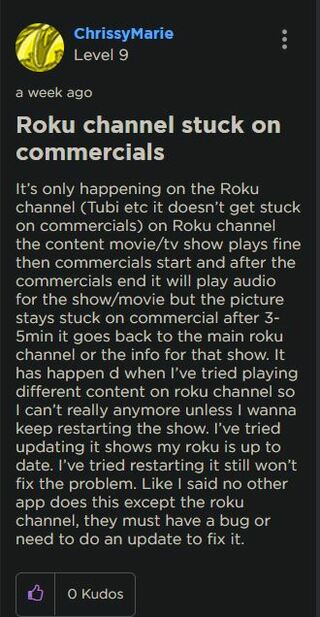
Only on my ROKU channel, I am having the same problem. It isn’t the first ad. It is sporadic as it will run perfectly and then freeze on one of the ads while the show resumes audio only. I have to use the back arrow and reload which will hold for awhile and then it freezes again. I can still watch but it is greatly annoying to have to keep using the back arrow, go through another set of ads just to watch anything. None of the other channels are doing this. Can’t contact ROKU about this apparently. Do they read these posts?
(Source)
This happens on my ROKU but only when I am using the actual ROKU channel. It just started a couple weeks ago. The ads seem to be the same as always. I have been using ROKU for a few years without a problem. None of my other channels on ROKU have this problem with the ads. We really should be able to contact actual ROKU support on this situation. Bad business not to be able to contact the company through a chat or support page feedback page. I will try to remove the channel and reinstall it.
(Source)
In case you are unaware, this is not the first time Roku users have complained about the issue. Back in 2020, many were facing the same problem.
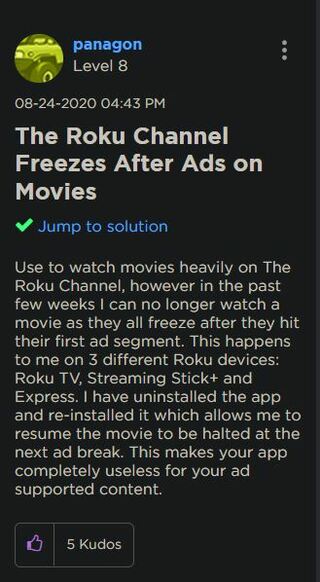
While Roku is yet to comment on the matter, we came across some temporary workarounds that might help mitigate the problem.
The first one requires users to disable any ad blocker since it allegedly messes up with the interactive ads the service uses.
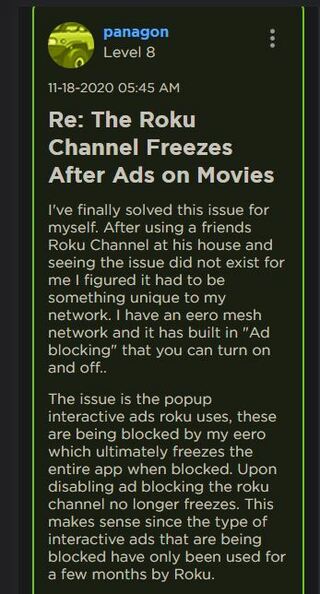
If this did not work for you, try removing the Roku Channel app, then restart the device and reinstall the app to see if it works.
Try the following steps:
1. Remove the Roku Channel app from the device. Press * and then press “Delete channel.”
2. Restart your Roku device. Go to Settings > System > Power (if not applicable, skip to the next step) > System restart.
3. Once the device is restarted, reinstall the Roku Channel app.
(Source)
We hope Roku developers soon take a look at the issue where the video or screen is freezing but the audio continues playing during commercials in the coming days.
Like always, we will be keeping tabs on the matter and update this space when we have more information to share so stay tuned to PiunikaWeb.
Note: We have more such stories in our dedicated Roku section so be sure to follow them as well.
PiunikaWeb started as purely an investigative tech journalism website with main focus on ‘breaking’ or ‘exclusive’ news. In no time, our stories got picked up by the likes of Forbes, Foxnews, Gizmodo, TechCrunch, Engadget, The Verge, Macrumors, and many others. Want to know more about us? Head here.



