New updates are being added at the bottom of this story…….
Original story (published on June 17, 2021) follows:
Roku makes some of the best bang for buck streaming devices, these are great for online streaming on your TV. These streaming devices are great for getting your old TV up-to-date as usually TV’s don’t get lengthy software support, unlike these streaming devices.
Roku is one of the biggest and a reliable player in the streaming device sphere but one of its latest streaming devices, Roku Streaming Stick+ has been plagued with excessive remote battery drain issue since its launch.
Reports of the issue first surfaced back in January. Multiple Roku users reported that they were experiencing excessive remote battery drain, forcing them to replace the batteries frequently.
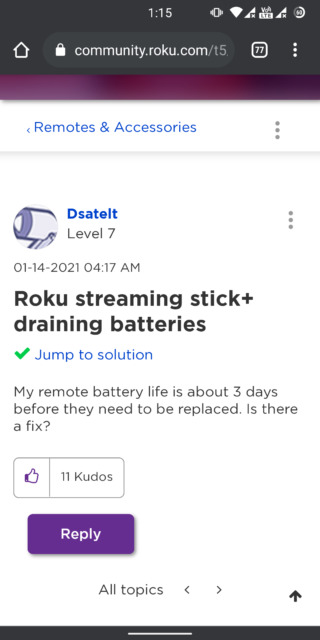
Roku Streaming Stick+ 3810X draining batteries every month. I don’t use the audio feature at all. I need to know WHY this is happening and WHY Roku hasn’t fixed the problem. I am burning a fortune on batteries for all 3 TV’s and just won’t do it anymore.
Source
I bought Roku Streaming stick+ device in October 2020. I have noticed that it requires new AAA batteries every 2-3 weeks. Do you know if this is an issue? or I need to change a setting somewhere to avoid this issue? Thank you!
Source
Soon after that Roku publicly acknowledged the issue via the community forums and immediately started investigating it, much to the reprieve of those affected.
Hi everyone,
Thank you for letting us know about the remote battery drain issue you are experiencing. Our engineering team has been investigating this issue closely and once more information is available I’ll be sure to let the Community know.
Source
Not long after Roku started looking into the matter, a fix was issued via a software update, with Roku taking to the forum thread on this issue to notify affected users about this development.

But for some reason, reports of Roku users experiencing excessive remote battery drain issues haven’t stopped since then.
A quick look into the most recent comments on the same thread reveals several comments about Roku’s bug-fixing update, noting that it didn’t address the issue and that it persists even after the update.
One user reported that the bug-fixing update didn’t fix his remote, but a replacement unit did the trick, implying it could be a hardware-related issue.
And indeed, another affected user has followed suit and says Roku is in the process of replacing his remote. Maybe you should try this too if the software update didn’t fix the issue for you.
Everyone please stop posting here. Create a service/help request on roku’s website they will look up your serial # and more than likely replace your remote as they know it’s a remote issue not a firmware depending on the batch. If it’s a firmware issue they will walk you through next steps. I’m in the process of them replacing my remote which they responded to my help request with in 24 hours. (Source)
Of course, not everyone who was previously experiencing the annoying battery drain issue is still affected after the bug-fixing update. Apparently, the update did fix the issue for some.
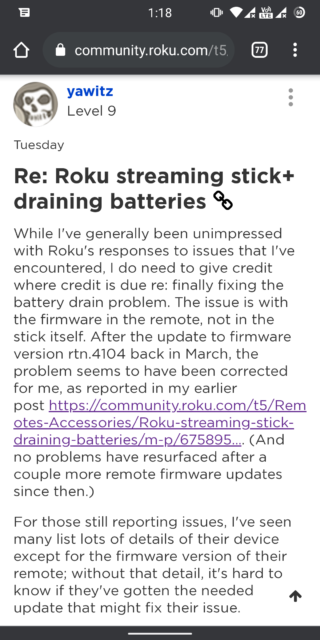
We are hopeful that Roku will address the issue for everyone affected once and for all. But in the meantime, we’ll keep an eye on the matter and keep you updated with any development.
Update 1 (June 25, 2021)
01:15 pm (IST): It is now coming to light that this issue has been escalated to the relevant teams.
Thanks for the follow up.
I have passed along your information to our Support team. They will follow up and assist you.
Source
Update 2 (September 07, 2021)
13:09 pm (IST): The battery drain issue on Roku remotes continues to afflict users many months later, even after the issue got escalated.
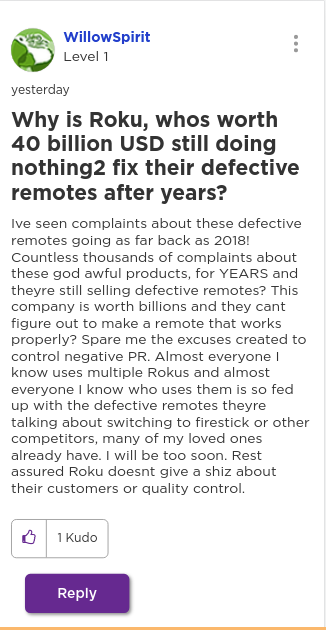
It looks like your remotes aren’t affected by the rapid battery drain issue on some of the Roku models. Please be advised that for normal use, the remote battery may indeed last for two months or longer. Most reports we are receiving that are related to battery drain only last for days or weeks.
Source
Update 3 (November 29, 2022)
05:35 pm (IST): One of our readers managed to fix the Roku remote battery drain issue. The process requires disassembling the device so you should probably try it only as a last option and with care.
First, to take the remote apart, use a flat head screwdriver to remove one screw that is in the middle of the battery compartment. Once opened, you will find the following:
A circuit board that needs to be popped out, 2 rubber pushbutton modules, and 2 clear plastic “sheets” with little metal contacts that connect with the circuit board.
If the inside of the remote is very dirty (it can happen if the device is old) clean it a bit using some hand cleaner with alcohol (the traditional one you would use to sanitize your hands).
Be sure to clean both sides of the clear pads well, as well as the contacts on the circuit board. You can use a toothbrush to clean the remote.
When you finish cleaning, wait until everything is dry and without liquid residue. Then, reassemble the remote and install the batteries, and that’s it.
Thanks for the tip, Peter J Hall!
Update 4 (April 3, 2023)
01:50 pm (IST): It appears that the battery drain issue with remote still persists as fresh reports continue to pour in (1, 2, 3, 4, 5, 6).
Unfortunately, Roku support hasn’t yet acknowledged the problem.
PiunikaWeb started as purely an investigative tech journalism website with main focus on ‘breaking’ or ‘exclusive’ news. In no time, our stories got picked up by the likes of Forbes, Foxnews, Gizmodo, TechCrunch, Engadget, The Verge, Macrumors, and many others. Want to know more about us? Head here.

![[Update: Issue persists] Some Roku users still experiencing excessive remote battery drain issue after bug-fixing update [Update: Issue persists] Some Roku users still experiencing excessive remote battery drain issue after bug-fixing update](https://piunikaweb.com/wp-content/uploads/2021/06/Screenshot-21.png)


