Rocket League is one of those titles that can anyone can play but only a few can master. Developed and published by Psyonix, it was released in 2015 and is the successor to Supersonic Acrobatic Rocket-Powered Battle-Cars.
Even after six years, the game shows no aging or slowing down, thanks to the developers constantly churning out new content every few months. The Steam edition of the game is still going strong with around 50,000 playing the game daily.
But these frequent updates sometimes mess up the game, making it unplayable or ruining the experience in the process. That said, it looks like Rocket League players are facing an issue where they are unable to cancel or undo the matchmaking once they press the Play Again button.
With many used to pressing the button just to cancel the matchmaking, the bugged Rocket League Play again button seems to be wreaking havoc since there is no escape from the matchmaking.
People say this is causing accidental queues with many skipping the timer. It is also frustrating for those who want to queue up since a bunch of players are just waiting for the timer to end so they can stop matchmaking.
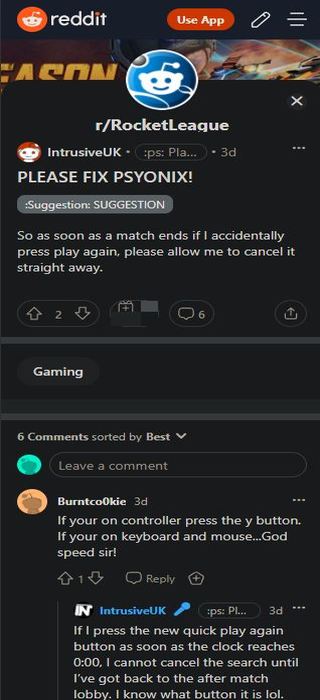
For years I have habitually pressed the scoreboard key after a game ends, I do not know why, but it has never been an issue. Now after every single game I play (even in tournaments for some reason???) I basically auto-queue for another game. It actually took me several games to even figure out that was wasn’t just a bug. I go through keybinds and there is no option to re-bind it, and as far as I know you can’t disable it. I HOPE I am wrong. Please, is there a way to re-bind this away from the scoreboard key or disable it completely? I genuinely hate this. A lot. Like a lot a lot. Please help.
(Source)
This feature is bugged. When you press it post game it seems 4 out of 5 times it locks you into match making and won’t let you cancel or go to the main menu or anything. This causes accidental queues that are unable to be stopped unless the game timer runs out and forces you back to main. Also, this feature bound to the same button as the scoreboard check, which admittedly my squirrel brain checks constantly as a way to keep my hands busy immediately after a match. This is partially my fault and totally avoidable, so long as I can refrain from the sweet temptation of the L1 button..but I shouldn’t have to. It’s my button. And if I want to cancel matchmaking after pressing this button. Let me dammit.
(Source)
Thankfully, Rocket League Help has acknowledged the issue and said the developers are currently investigating the ‘Play Again’ button issue. We hope they fix the issue as soon as possible since this is causing a lot of frustration amongst players.
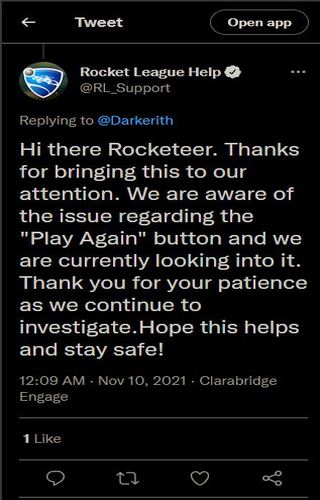
When the developers fix the ‘Play Again’ button issue, we will update this space with more information so stay tuned.
Note: We have more such stories in our dedicated Gaming Section so be sure to follow them as well.
PiunikaWeb started as purely an investigative tech journalism website with main focus on ‘breaking’ or ‘exclusive’ news. In no time, our stories got picked up by the likes of Forbes, Foxnews, Gizmodo, TechCrunch, Engadget, The Verge, Macrumors, and many others. Want to know more about us? Head here.




