New updates are being added at the bottom of this story…….
Original story (published on July 28, 2023) follows:
Remnant 2, the highly anticipated sequel to the action-packed game, has captured the attention of gamers worldwide.
However, some players have been facing a frustrating issue where the game crashes under various circumstances.
To make matters worse, they reportedly encounter an ‘Unreal Engine’ error message after each crash, hindering their gaming experience.
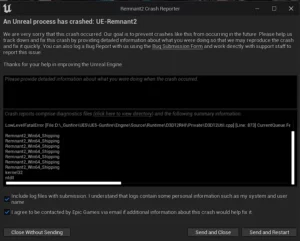
Here, we’ll explore the user reports of the crashing issue and provide some effective workarounds to get you back into the game hassle-free.
Remnant 2 crashing and throwing ‘Unreal engine’ error
Numerous Remnant 2 players have taken to Reddit (1,2,3,4,5) to share their experiences with the persistent crashing problem. Here are some common scenarios where players have encountered crashes:
1. Crashes during cutscenes: Several players reported (1,2,3,4) that their game crashes during crucial cutscenes, preventing them from progressing further in the game.
This frustration has been shared by players across different platforms.
2. Crashing upon start up: Some players are unable to even start the game due to constant crashes at the beginning.
This issue has been particularly prevalent among PS5 users (1,2,3).
3. Crashing in menus: Interacting with menus seems to trigger crashes for some players (1,2).
Spending too much time in the menu interface leads to a sudden crash, causing inconvenience during gameplay.
Workarounds
Despite the frustration caused by these crashes, the Remnant 2 community has come up with some useful workarounds to help affected players:
Turn on Vsync: One Reddit user suggested turning on Vsync as a potential fix. This setting can help synchronize the game’s frame rate with your monitor’s refresh rate and might stabilize the game to prevent further crashes.
For PS5 users: To combat the crash at the start of the game, some PS5 players have found success by turning off their internet connection and running the console offline. This workaround has allowed them to bypass the crashing issue and enjoy the game.
Adjust DLSS setting: Another suggestion if you’re experiencing crashes on PC is to consider changing your DLSS (Deep Learning Super Sampling) setting from ‘performance’ to ‘balanced.’
This alteration may alleviate the crashing problem for some users.
Although Remnant 2 has received praise for its engaging gameplay and immersive world, the crashing issue has undoubtedly dampened the experience for some players.
By following the above workarounds, you can improve your chances of a stable gaming session and steer clear of the ‘Unreal Engine’ error.
The developers are likely aware of these issues and may release patches and updates to address them further.
Until then, the Remnant 2 community continues to support one another, ensuring that everyone can enjoy the game to its fullest potential.
Happy gaming, and may your adventures in the Remnant universe be filled with excitement and joy!
Update 1 (August 4, 2023)
02:06 pm (IST): Some users are reporting that the game is crashing on Steam Deck as well. Luckily, there’s a workaround to fix this.
Workaround: Try changing proton to 7.0-6, for some reason the game is unstable on newer versions for some people (Source)
Update 2 (August 11, 2023)
11:51 am (IST): A new patch is now available with fix for the crashing issue. Hence, players can install it and see if the problem gets resolved.
Featured image source: Remnant website
PiunikaWeb started as purely an investigative tech journalism website with main focus on ‘breaking’ or ‘exclusive’ news. In no time, our stories got picked up by the likes of Forbes, Foxnews, Gizmodo, TechCrunch, Engadget, The Verge, Macrumors, and many others. Want to know more about us? Head here.

![[Updated] Remnant 2 crashing & getting 'Unreal engine' error? Try these workarounds [Updated] Remnant 2 crashing & getting 'Unreal engine' error? Try these workarounds](https://piunikaweb.com/wp-content/uploads/2023/07/remnant-2-featured-1.jpg)

