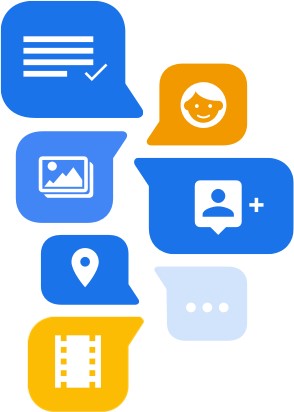Here’s the crux of the article in video form:
In recent weeks, some Google Pixel 8 series users have been experiencing an issue where they are unable to use RCS messaging as the service is simply not working, with no apparent explanation. If you want to know how to solve this annoying problem, this story is for you.
Some Google Pixel 8 series users unable to use RCS messaging
‘RCS’ name was in the news recently as, after much waiting, Apple finally agreed to integrate it into the iMessage app. This means that now Android users will be able to use rich messaging features (sending and receiving high-quality multimedia, animated emojis, etc.) with iPhone users through that app.
Although Google has been the main driver of the new RCS standard, it seems that it is not working correctly for some people on their latest Pixel 8 series. Various reports published in recent weeks indicate that there are users unable to enable RCS messages on their devices.
Setting up RCS messaging is usually pretty simple: just go to the Google Messages app settings, look for the RCS option and enable the toggle. The app will ask you for the phone number that you will use for RCS messaging and will proceed with the activation. Currently, the service is only compatible with your SIM set as primary for calls, although the app itself indicates that this could change in the future.
That said, there are some Pixel 8 series users unable to complete this simple process as the RCS activation status just gets stuck at ‘setting up… Trying to verify’.
In several cases, nothing that those affected by the issue have tried has helped resolve it. However, there are others for whom some workarounds helped them regain RCS messaging functionality on their Pixel 8 series devices.
Some potential workarounds
Starting with the simplest potential solutions, you could fix the issue by updating your Google Play Services version (if an update is available).
You can check the potential availability of a Google Play Services update by following these steps:
- Go to your phone Settings
- Tap on ‘Security and Privacy’
- Tap on ‘Updates’
- Tap on ‘Google Play system update’
For other users, like Redditor DarthSharkyy, these simple steps helped fix things:
- Clear the Google Messages app cache
- Go to your phone Settings > ‘Network & Internet’ > ‘SIMs’
- Disable your SIM card (the main one if you use dual SIM)
- Re-enable your SIM card
- Open the Google Messages app. You should receive the prompt to enable RCS messaging
For those in the process of migrating to a new device, Redditor absolutedestiny suggests that the root issue could not be turning off RCS on the old device. Also, Redditor Aguywhoknowsstuff adds some additional steps to this potential workaround for better effectiveness:
- Disable RCS from Google Messages app on your old phone
- Disable your SIM on your old phone
- Forcefully close the Google Messages app on your new phone
- Clear the Google Messages app data and cache on your new phone
- Power cycle the new phone
There are also situations where, for unknown reasons, the Carrier Services app does not come installed out of the box:
If you check the app description in the Play Store, it says ‘Carrier Services provides services to support RCS (Rich Communication Services) messaging in Google’s Messages app’, so you can try downloading it from Play Store as a potential fix.
According to Redditor mnstrmike, there are some carriers (mainly MVNOs like Mint Mobile) that do not always load your preferred APN settings. So you should check these from your APN settings to see if everything is in order.
Google Support team can help you too
Finally, if none of the above helped you, a user managed to resolve the issue by contacting Google via chat and following the tips received. You can contact the company’s support team through this link.
We hope that this story has been helpful to you in solving the RCS messaging issue on your Pixel 8, and that Google offers an official word on the matter to clarify things soon, since this has been happening for weeks now.