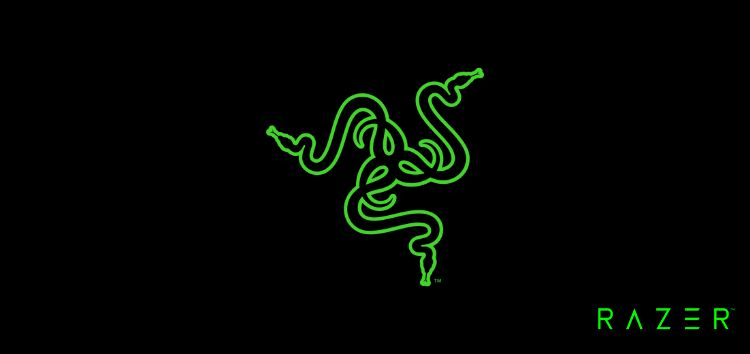Razer, a renowned brand in the gaming industry, has earned a stellar reputation for its commitment to delivering cutting-edge hardware and software solutions.
Among their impressive lineup of gaming products, the Razer Blade 15 stands out as a flagship device that has garnered a loyal following.
The laptop’s combination of powerful performance and sleek design has made it a sought-after choice among gamers and professionals alike.
Razer Synapse System not receiving Adequate Power error
However, a recent update to Razer Synapse, specifically version 3.8.531.52615, has caused an unexpected issue for Razer Blade 15 users (1,2,3).
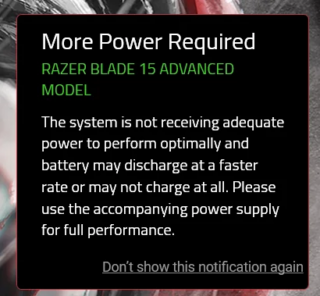
Affected users say that they get a ‘System not receiving Adequate Power’ error, effectively preventing them from enabling the Performance mode on their laptops.
Despite the error message, users have reported that the GPU continues to engage seamlessly during gaming sessions, providing the expected level of performance.
Additionally, when the Razer Blade 15 is connected to its original power supply, the laptop charges without any problems. This indicates that its not a hardware issue.
These observations strongly indicate that the error message is misleading, creating an unnecessary barrier that restricts users from enabling the ‘Performance’ mode.
I have recently updated the synapse, and my RB15 2020 gets adqueate power isnt enough message, after plugging the oem charger. Lappy runs fine tho and no swelling. Any solution?
Source
The system is not receiving adequate power to enable high performance modes. How do I get this thing under control, I saw a post similar to this. But no fix, I do see a gradual decrease of FPS.
Source
The false error in power supply has caused confusion and inconvenience among other Razer Blade model users in the past as well (1,2,3,4).
Potential workaround
Several affected users have reported success in resolving this issue by performing a system restore to a previous date.
Specifically, rolling back the system to the 13th of June 2023 or an earlier date has proven effective in restoring the full functionality of the laptop.
After permorming a system restore to the 13th June 2023 the problem on my machine was resolved. I’m not sure what update is the trigger (synapse or driver) yet but will investigate over the next couple of days.
Source
That said, we will keep tabs on Razer Synapse ‘System not receiving Adequate Power’ error issue and update this article as and when anything noteworthy comes up.
Note: We have more such stories in our dedicated App section so be sure to follow them as well.
Featured image source: Razer
PiunikaWeb started as purely an investigative tech journalism website with main focus on ‘breaking’ or ‘exclusive’ news. In no time, our stories got picked up by the likes of Forbes, Foxnews, Gizmodo, TechCrunch, Engadget, The Verge, Macrumors, and many others. Want to know more about us? Head here.