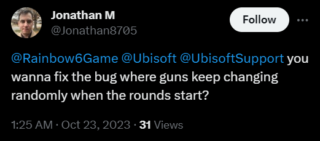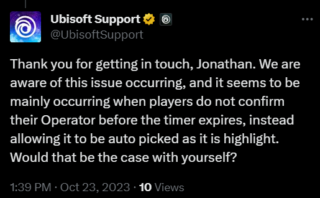In the fast-paced world of Rainbow Six Siege, tactical operators heavily rely on their carefully curated loadouts to gain the upper hand against their foes. However, what occurs when your loadouts, the very lifeline of your chosen operator, begin to play tricks on you? It’s a predicament that Rainbow Six Siege players are in as their loadouts keeps switching or resetting.
Rainbow Six Siege loadouts keeps switching
Imagine gearing up for a high-stakes match in Rainbow Six Siege, meticulously crafting your operator’s weapons, attachments, gadgets, and skins to match your preferred playstyle. After pouring hours into perfecting your loadout, only to log in one day and find that your beloved setup has gone haywire, it’s nothing short of a nightmare. This is the reality faced by numerous players, as loadouts are inexplicably switching or even resetting, much to their chagrin.
This frustrating bug not only disrupts the gaming experience but also significantly hampers tactical efficiency. Moreover, it’s akin to a professional musician discovering their instruments swapped out mid-concert. What’s more, Rainbow Six Siege players, passionate about their gameplay, have voiced their grievances, and this issue hasn’t gone unnoticed.
Issue acknowledged
Ubisoft, the developer of the game, has acknowledged the problem. Support is well aware that this bug has been plaguing the community for some time.
According to them, this issue seems to be most prevalent when players fail to confirm their operator before the timer expires. This inadvertently throws a wrench into their loadout plans. Based on their understanding, this is a major frustration for players.
Potential workaround
While Ubisoft’s acknowledgment is a step in the right direction, I have also discovered a workaround. To avoid the frustration of having your carefully chosen loadout replaced with defaults, you simply need to take one decisive step: click ‘ready’ to change your loadout.
It’s simple, really. If you allow the game to auto-fill your loadout by failing to manually confirm your operator before the timer expires, you’ll be stuck with the default loadout. However, if you’re vigilant and take that extra moment to hit ‘ready,’ your carefully curated loadout will remain intact.
Note: We have more such stories in our dedicated gaming section so be sure to follow them as well.
Featured image source: Rainbow Six Siege.
PiunikaWeb started as purely an investigative tech journalism website with main focus on ‘breaking’ or ‘exclusive’ news. In no time, our stories got picked up by the likes of Forbes, Foxnews, Gizmodo, TechCrunch, Engadget, The Verge, Macrumors, and many others. Want to know more about us? Head here.