The popular anime/manga series-inspired asymmetrical action game, Dragon Ball: The Breakers, reportedly suffers from excessively long wait times for online matchmaking, this issue is said to be particularly prominent for players attempting to play as the Raider.
Raider Queue Wait Time Excessively Long in Dragon Ball: The Breakers
In Dragon Ball: The Breakers, teams of seven players assume the roles of ordinary citizens, striving to survive the Raiders, who are iconic villains from the series, such as Cell, Frieza, and Buu. In the matchmaking screen, players can choose to play as either citizens or the Raiders.
However, according to various reports, it appears that the matchmaking wait time for Raiders is unreasonably high. According to these reports, joining a citizen game typically takes no longer than 1-5 minutes.
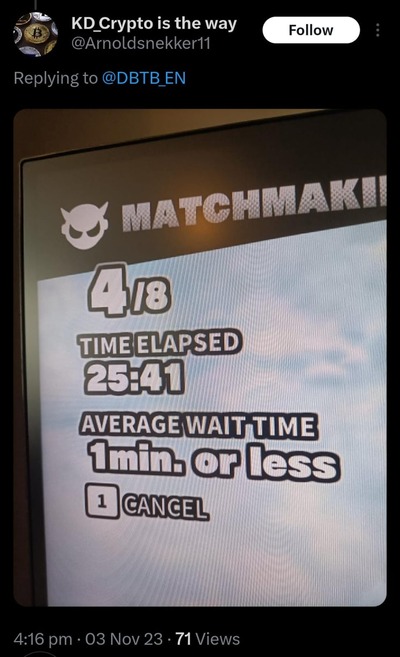
Conversely, when attempting to connect as a Raider, it reportedly takes around 15-30 minutes. This issue has been disheartening for many veteran fans of the series who eagerly wished to play as the iconic bad guys.
Some reports even claim that, while trying to connect through the matchmaker, players are encountering an error screen indicating that the matchmaker has stopped due to the game’s inability to connect to the server.

Nevertheless, the extended wait time is not the sole issue troubling players. According to some reports, private match keys are also malfunctioning. Reportedly, when players attempt to connect to a private game among friends, they encounter connectivity difficulties.
There is no clear explanation for why this issue is occurring, but some players speculate that room keys may be malfunctioning for some reason, causing this problem. This is because the connection issue primarily arises when players try to connect to other players’ rooms using private room keys.
Workarounds and acknowledgments Dragon Ball Breakers issues
While the matchmaking wait time remains a lingering issue, the developers have issued an official statement addressing the private room key problem.
Acknowledgment
In an official statement, the support team stated that they are currently experiencing a problem on some platforms that prevents players from joining another player’s room using a room key or inviting friends. They sincerely apologize for the inconvenience and ask for your patience as they are working on a fix.

Workarounds
However, while the developers work on a solution, some players have proposed potential workarounds that could provide temporary relief.
According to one of these suggestions, if a player encounters a ‘server error’ screen, they can try the following:
- Players need to go to the store and there they can witness the word “Connection” and a black background will appear. Here they need to press the cancel option, and then play online. If the error reoccurs, repeat the process; the error code will still appear but will resolve itself.
On the other hand, if a player is using a console and encounters an error while connecting with friends, they can attempt to reset the console. However, there is no guarantee that these workarounds will be successful. Therefore, we strongly recommend using these methods with caution.
Note: We have more such stories in our dedicated gaming section, so be sure to follow them as well.
Feature image source: bandainamco.com



